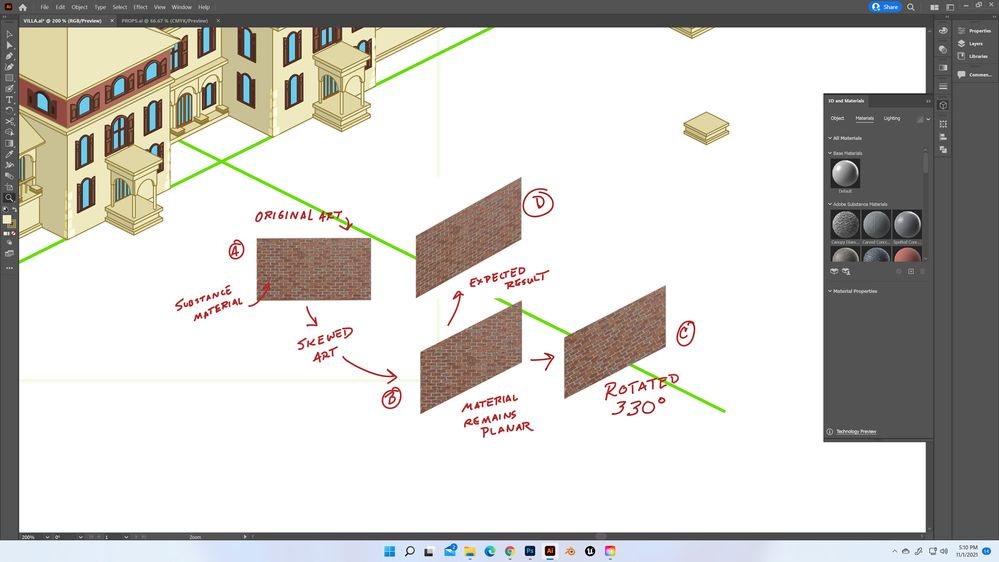
Adding SUBSTANCE materials to Illustrator is potentially game-changing for the work I do; making 2.5D art for a game.
For it to be useful to me, applied Substance materials need to SKEW per example D, above. Currently, when skewing/shearing a vector with Substance Material applied, the material remains planar, as in example B... meaning the material doesn't change directionality, as in example D.
I can see how to ROTATE the texture in the Material Properties Window. Unfortunately, rotating a material (example C) doesn't maintain vertical directionality the way SKEWING the material would (example D).
Obviously, this is not an issue for irregular / organically shaped materials, but for rectilinear patterns SKEWING is a MUST.
For this example, I had to copy the artwork into PHOTOSHOP, where I was able to skew the texture, then COPY/PASTE it back into Illustrator (example D) -- obviously not a desirable work flow 🙂
CONTEXTUAL/VISUAL EDITORS, vis-a-vis the GRADIENT EDITOR, will make this a very pleasing workflow. Having to adjust rotation or skew numerically or with sliders inside a master panel will be a pain.