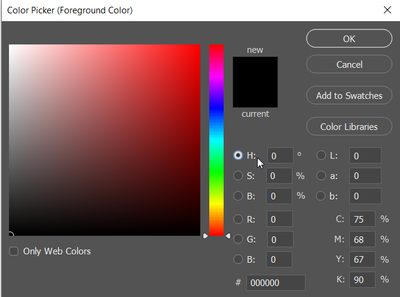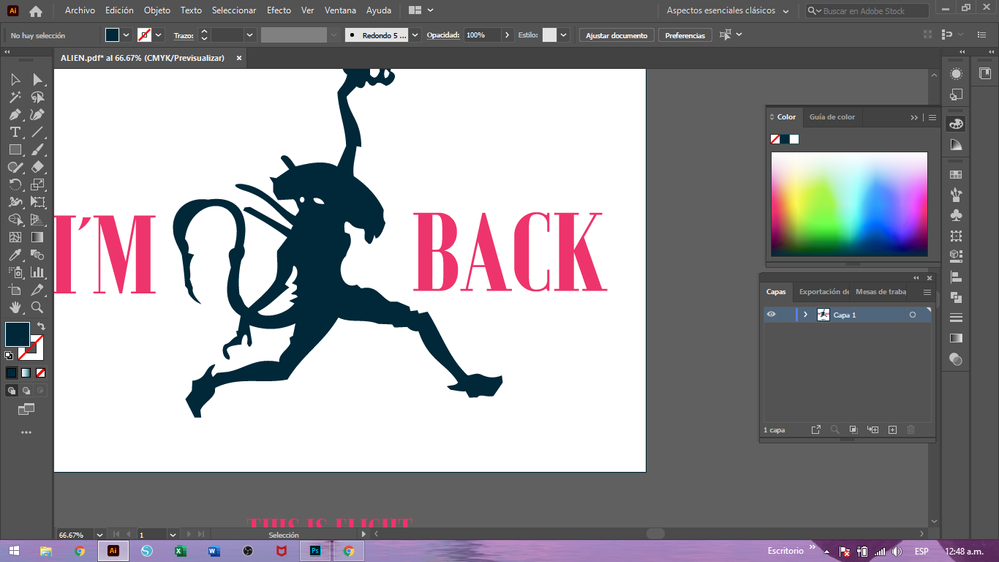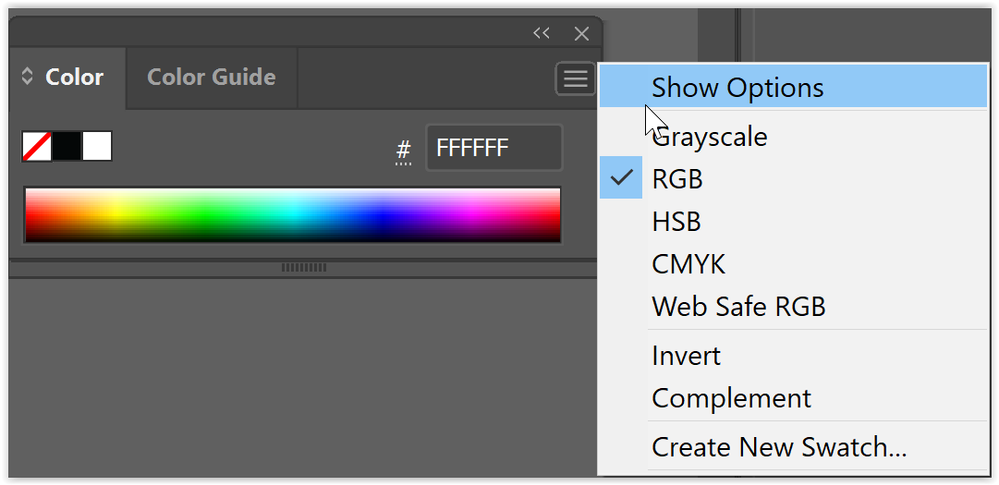Adobe Community
Adobe Community
Turn on suggestions
Auto-suggest helps you quickly narrow down your search results by suggesting possible matches as you type.
Exit
- Home
- Illustrator
- Discussions
- Re: Tengo un problema con el selector de colores d...
- Re: Tengo un problema con el selector de colores d...
0
Tengo un problema con el selector de colores de illustrator
New Here
,
/t5/illustrator-discussions/tengo-un-problema-con-el-selector-de-colores-de-illustrator/td-p/10623501
Sep 21, 2019
Sep 21, 2019
Copy link to clipboard
Copied
Cuando busco rellenar un objeto o en general seleccionar un objeto sólo me sale como degradados de mezclas de colores no del modo "normal"
TOPICS
Tools
Community guidelines
Be kind and respectful, give credit to the original source of content, and search for duplicates before posting.
Learn more
Explore related tutorials & articles
Community Expert
,
/t5/illustrator-discussions/tengo-un-problema-con-el-selector-de-colores-de-illustrator/m-p/10623529#M145356
Sep 21, 2019
Sep 21, 2019
Copy link to clipboard
Copied
Click on "H" (instead of "B") and it will go back to normal.
Community guidelines
Be kind and respectful, give credit to the original source of content, and search for duplicates before posting.
Learn more
New Here
,
/t5/illustrator-discussions/tengo-un-problema-con-el-selector-de-colores-de-illustrator/m-p/11735923#M258569
Jan 07, 2021
Jan 07, 2021
Copy link to clipboard
Copied
hola barbara disculpa la intromision yo tengo un problema similar el negro me sale azul y todos los colres como decoloridos mepasaba primero en ps y ahora tambien en illustrator me podrias ayudar por favor
Community guidelines
Be kind and respectful, give credit to the original source of content, and search for duplicates before posting.
Learn more
New Here
,
/t5/illustrator-discussions/tengo-un-problema-con-el-selector-de-colores-de-illustrator/m-p/13942709#M373753
Jul 17, 2023
Jul 17, 2023
Copy link to clipboard
Copied
Hola, me pasó lo mismo y no encuentro como solucionarlo. Lo pudiste solucionar ya?
Community guidelines
Be kind and respectful, give credit to the original source of content, and search for duplicates before posting.
Learn more
New Here
,
/t5/illustrator-discussions/tengo-un-problema-con-el-selector-de-colores-de-illustrator/m-p/11735927#M258571
Jan 07, 2021
Jan 07, 2021
Copy link to clipboard
Copied
hello barbara sorry for the intrusion I have a similar problem, black is blue and all colors are discolored, it happened to me first in ps and now also in illustrator could you help me please
Community guidelines
Be kind and respectful, give credit to the original source of content, and search for duplicates before posting.
Learn more
Community Expert
,
LATEST
/t5/illustrator-discussions/tengo-un-problema-con-el-selector-de-colores-de-illustrator/m-p/13943679#M373811
Jul 17, 2023
Jul 17, 2023
Copy link to clipboard
Copied
In your case you are using the Color panel. In the Color panel menu choose Show Options.
Community guidelines
Be kind and respectful, give credit to the original source of content, and search for duplicates before posting.
Learn more
Resources
Learning Resources for Illustrator
Crash on launch and known issues
Fonts and Typography in Illustrator
Copyright © 2023 Adobe. All rights reserved.