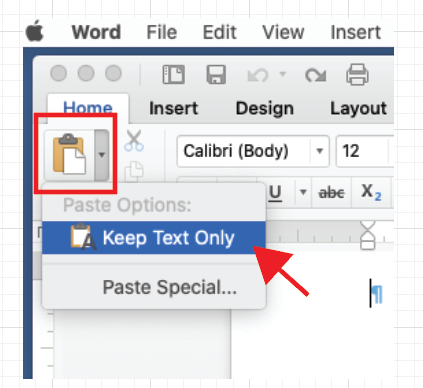Adobe Community
Adobe Community
- Home
- Illustrator
- Discussions
- Text copied in Illustrator gets pasted outside of ...
- Text copied in Illustrator gets pasted outside of ...
Copy link to clipboard
Copied
Text copied within Illustrator gets pasted outside of Illustrator as an Image or if I try to use that text to name the file, it pastes nothing at all.
Example:
If I copy any text from Illustrator into the clipboard, when I paste into Word or an Email or Mac Notes, or Text Edit, or to name that illustrator file, ....the text is converted to an image.
I can however paste that same copy into the Email Address line or another Adobe product or to name a folder on my desktop. Just a few quick examples.
This is a relatively new problem after using it for 25 years.
Anyone? Thanks >Robert
 1 Correct answer
1 Correct answer
Robert Hi.
Copy your text in Illustrator.
For Word, Click on the Paste option icon, select Keep Text Only.
K
Explore related tutorials & articles
Copy link to clipboard
Copied
What happens when you select the text instead of the text object?
Copy link to clipboard
Copied
I get the same result.
Copy link to clipboard
Copied
Robert Hi.
Copy your text in Illustrator.
For Word, Click on the Paste option icon, select Keep Text Only.
K
Copy link to clipboard
Copied
Great - Thanks!
That works for Word.
That led me to discover for Text Editor and Notes, I can go to the top menu or shortcut keystroke to choose "Paste and Match Style".
For Mac Mail, you can go to preferences to change Composing/Message Format to "Plain Text"... which is a bit much, but it will work.
However - I still can't use the text from Illustrator for renaming the file or paste to Messages for example.
There should be a way to pull the text as "Plain Text" without formatting.
Copy link to clipboard
Copied
I'm having the same problem. I'm wanting to copy text from Illustrator and paste it into Keynote but when I do this it copies across as an image. There aren't any options to 'Keep text only' in Keynote. The work around is to copy it into Word (by clicking on the stupid paste button and selecting Keep text only) and then from there copying it across to Keynote but this wastes time and is clumsy, surely Adobe must've fixed this bug by now. You've known it about it for some time!
Copy link to clipboard
Copied
Has anyone found a solution to this? It is very frustrating. I used to be able to copy text from Illustrator and paste anywhere else as needed. Destination settings should not matter. Any luck?
Copy link to clipboard
Copied
So you are copying the text and not the text object?
Where are you pasting? And what do those manufacturers say about it?
Copy link to clipboard
Copied
Yes, copying the text, not the object. I've been working profesionally in Illustrator for over 20 years. Something changed within the lasy tear or two (on Mac version)
It happens in any other software I try to paste the text. Email, Pages, iMessage ... etc
They changed the matrix, lol
Copy link to clipboard
Copied
I'm still having the same problem 3 years later, Adobe hasn't done anything to try and fix it, it's unbelieveably frustrating!
Copy link to clipboard
Copied
I agree! I just don't get it either - how are not more people having this issue?
Trying to copy text out of AI to basically ANYTHING - Mail (with and also removing HTML formatting), Notes, google docs, Text, WhatsApp - Comand-V, Command Shift V - they are all pasting it as an image.
On Mac Mini M1
Copy link to clipboard
Copied
Yeah, I never had this problem until today. Been using Illustrator for 10+ years. It shouldn't matter where you're pasting it. Please fix this.
Copy link to clipboard
Copied
@astronauticalvelociraptor schrieb:
Yeah, I never had this problem until today. Been using Illustrator for 10+ years. It shouldn't matter where you're pasting it. Please fix this.
Well, it does matter, because it's the receiving application that has to offer the capabilities. And Mac OS has changed its copy paste behaviour.
When you e.g. copy a link from a web page by right clicking it and then from the menu "Copy link" (in Safari)
and then you paste that, then what Mac OS pastes is not an URL, but the text from the web page with the link (and sometimes even without the link).