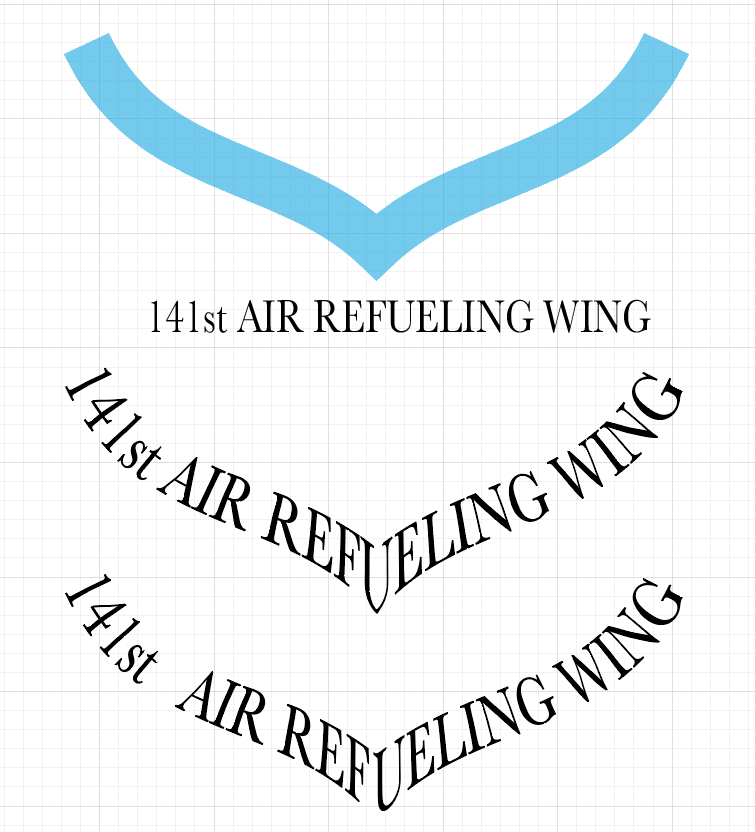Adobe Community
Adobe Community
- Home
- Illustrator
- Discussions
- Betreff: Text on Path stumped. Looks like a hybri...
- Betreff: Text on Path stumped. Looks like a hybri...
Text on Path stumped. Looks like a hybrid of Rainbow on the ends and Skew in the middle
Copy link to clipboard
Copied
Explore related tutorials & articles
Copy link to clipboard
Copied
Can you please select it and show us the object inside the Layers panel? You have to click on the triangle to open the layer. This looks like you have applied an envelope.
Or is this something that you want to do?
A carefully constructed envelope might help. When the text is longer or shorter you might get in trouble:
You might want to take a look at the plugin FilterIT (not free)
Copy link to clipboard
Copied
This is something I'm trying to do
Copy link to clipboard
Copied
I tried that plugin, but I need more control. The text will extend to the ends fairly close each time
Copy link to clipboard
Copied
That plugin usually gives better results than Illustrator with its envelopes.
Are all your crests the same shape or does that vary?
What I did to make the mesh: Started with a rectangle, roughly the shape of the text.
Then applied Object > Mesh > Make with Warp
Used a Warp that somewhat fits the shape of the crest.
Object > Mesh > Release This gives you the mesh, a grey object.
Then adjusted that carefully. Make very sure that your anchors and handles are precise or the text will go haywire. You can use the Add anchor point tool to add points to it and then the anchor point tool to edit them, break handles, etc.
Then used the mesh to distort the actual text.
You can perhaps - when your text is shorter - add rectangles at both sides, to make it match the opriginal size. You might mave to improvise a lot.
Copy link to clipboard
Copied
I'll try that:) it seems like it could be easier somehow:) Thank you!
Copy link to clipboard
Copied
all the crests are the same shape
Copy link to clipboard
Copied
All of the same shape is surely a relief 🙂
If it doesn't work out at the center, you can of course try to make it in 2 parts. That way you are in full control of where the text is split.
Copy link to clipboard
Copied
Andrew, To add to what Monica has already suggested.
Here I also used Envelope.
I too did not like how the text looked especially the U in the center.
To tweak, I used Envelope Distort>Edit Contents.
You are still working with Live Text.
I added a space after st
I then Kerned the space between the letters FU. I used 100% instead of 0%
K