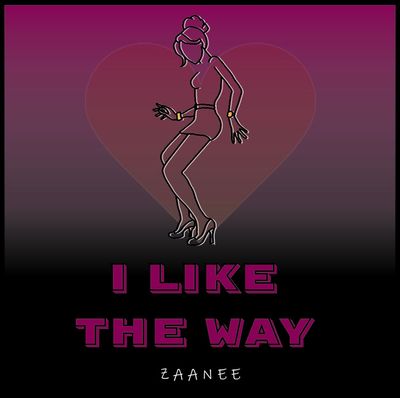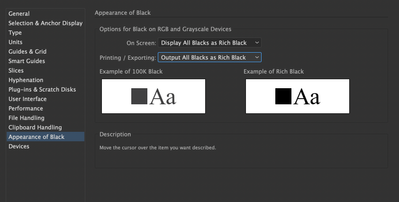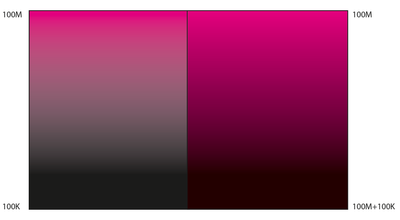Adobe Community
Adobe Community
- Home
- Illustrator
- Discussions
- Re: The black in my jpeg turns grey at export with...
- Re: The black in my jpeg turns grey at export with...
The black in my jpeg turns grey at export with illustrator
Copy link to clipboard
Copied
Hi, I need some help here. I like the colors on my jpeg right now but at export it looks like there is a white film being applied. It turns everything a shade lighter which i dont really mind but the black goes way to much. I am using CMYK and exporting in CYMK also. All done with colors within illustrator. Darker one is a screenshot and the lighter one is a export. Screenshot has a big loss in quality and we dont like that. Anything helps, thank you!
Explore related tutorials & articles
Copy link to clipboard
Copied
What color profiles are you using? What is the final export format and what color profile is applied?
Copy link to clipboard
Copied
I am not sure what you mean. I export with CMYK and I am also designing with CMYK. The RGBs does not change it back to what I see it, but rather more saturated and darker. I am just going to have to live with it to be honest, I will keep on replying to this until there is a solution for other people that are not as lineant as me.
Copy link to clipboard
Copied
You might need to learn how color works. And how color management works. Same goes for the people who are not as lineant as you.
This is about Acrobat, but is just the same in all Adobe apps and even non-Adobe apps. It works the same everywhere: https://helpx.adobe.com/acrobat/using/color-management.html
And it is just barely scratching the surface.
Copy link to clipboard
Copied
You need to learn about color profiles. CMYK is the color mode not the profile.
You could have two different profiles - one in your working file and another applied when you save as a jpg.
https://helpx.adobe.com/photoshop/using/working-with-color-profiles.html
Copy link to clipboard
Copied
This actually could be something as simple as your Appearance of Black preferences:
What is yours currently set to?
Copy link to clipboard
Copied
If you are creating JPEGs for online/screen use, you want to export as RGB. CMYK in JPEGS in that world is a crap shoot as most browsers can't deal with them. Fine for print, but otherwise inappropriate.
That being said, back to the main issue, the reason your Black looks "lighter" is that 100%K Black in CMYK IS lighter than RGB Black, depending on your Color Settings.
Of bigger concern to me is that you aren't going to get a good gradation if you blend colors that way. THE "Pink" is gradating down to nothing from the top; the Black is gradating to nothing the opposite way. In the middle, both are half strength, so you get a "dip" with these dull, lifeless middle areas that are half pink/half Black(grey).
Instead, Blend from your Pink CMYK mix (say 100M) to a new Black mix of 100M +100K. This avoids the "dip".
Just a suggestion!