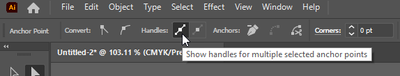Adobe Community
Adobe Community
Turn on suggestions
Auto-suggest helps you quickly narrow down your search results by suggesting possible matches as you type.
Exit
0
Explorer
,
/t5/illustrator-discussions/the-handle-is-not-visible/td-p/13636829
Mar 08, 2023
Mar 08, 2023
Copy link to clipboard
Copied
펜 도구를 사용할 때는 핸들이 보이지 않습니다. 가장자리가 켜져 있지만 보이지 않습니다.
Ctrl + H를 누르려고했지만 작동하지 않습니다. 원인을 알 수 있습니까?
추신 : 최신 버전을 사용하고 있습니다.
TOPICS
Feature request
,
Tools
Community guidelines
Be kind and respectful, give credit to the original source of content, and search for duplicates before posting.
Learn more
 1 Correct answer
1 Correct answer
Community Expert
,
Mar 09, 2023
Mar 09, 2023
There is an option in the Control bar to the right of Handles to Show handles for multiple selected anchor points. Try selecting that if the option to the right of it is selected (Hide handles for multiple selected anchor points).
Explore related tutorials & articles
Community Expert
,
LATEST
/t5/illustrator-discussions/the-handle-is-not-visible/m-p/13639441#M359214
Mar 09, 2023
Mar 09, 2023
Copy link to clipboard
Copied
There is an option in the Control bar to the right of Handles to Show handles for multiple selected anchor points. Try selecting that if the option to the right of it is selected (Hide handles for multiple selected anchor points).
Community guidelines
Be kind and respectful, give credit to the original source of content, and search for duplicates before posting.
Learn more
Resources
Learning Resources for Illustrator
Crash on launch and known issues
Fonts and Typography in Illustrator
Copyright © 2023 Adobe. All rights reserved.