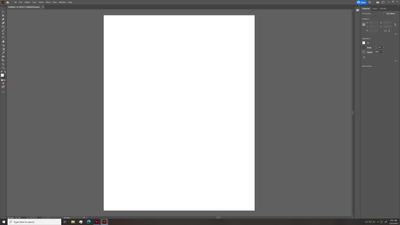Adobe Community
Adobe Community
Tool Problems
Copy link to clipboard
Copied
Hey! New to Adobe. My eraser tool is the only thing I can use in Illustrator. It will not let me select any other tool. Anyone know what is going on?
Explore related tutorials & articles
Copy link to clipboard
Copied
Please show a screenshot of your tools panel.
Copy link to clipboard
Copied
Copy link to clipboard
Copied
What happens when you click on the pen tool?
What happens when you press 'P'?
Copy link to clipboard
Copied
The side panel come up for that tool but goes away and switches back to eraser when i move the cursor.
Copy link to clipboard
Copied
Can you use tool shortcuts? Does pressing 'M' activate the rectangle tool, for instance?
Copy link to clipboard
Copied
Shortcuts do nothing.
Copy link to clipboard
Copied
David,
You can try to follow the instructions here: https://helpx.adobe.com/illustrator/using/setting-preferences.html#setting_illustrator_preferences. You can also take a backup of the folders in case you want to. Location is mentioned in the article.