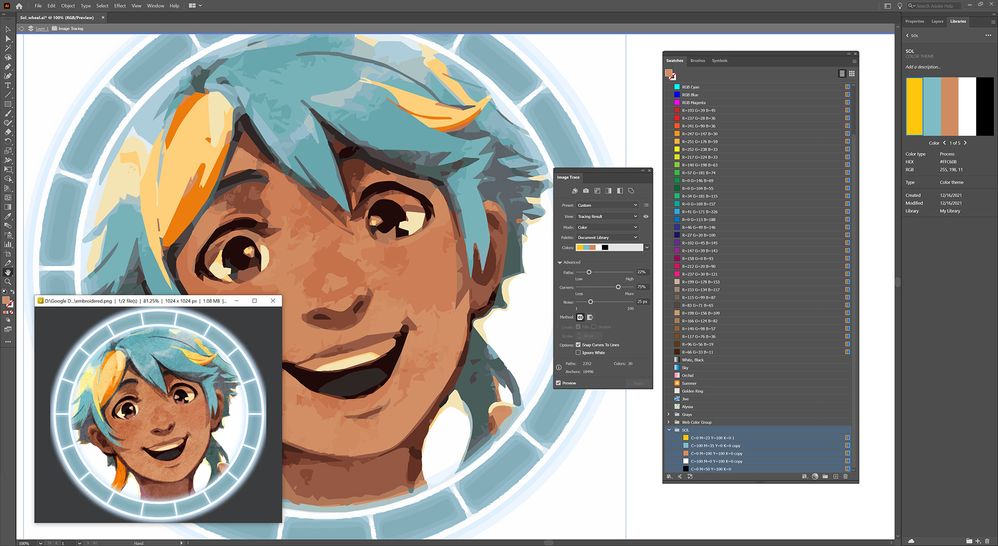Adobe Community
Adobe Community
- Home
- Illustrator
- Discussions
- Trace with a specific set of 5 colors not 30
- Trace with a specific set of 5 colors not 30
Copy link to clipboard
Copied
I'm converting a full color image to a vector with exactly 5 colors (black white blue yellow brown) for embroidery. The "Automatic" Palette keeps picking 2 blues and ignoring the yellow, so I created a custom swatch group with the 5 colors I want, added it to my library, chose "Document Library" as the Palette and my group as the Colors.
The result has WAY MORE than 5 colors in it. At the bottom of the Image Trace box it says 30 colors. How do I force it to use ONLY the exact 5 colors in my palette, and not blend or riff off them or whatever it's doing?
Screenshot (this is only a test):
 1 Correct answer
1 Correct answer
I believe this is a bug introduced in v2020. I don't use trace much so hadn't noticed, but there are posts describing it and several uservoice requests:
...
Explore related tutorials & articles
Copy link to clipboard
Copied
I believe this is a bug introduced in v2020. I don't use trace much so hadn't noticed, but there are posts describing it and several uservoice requests:
You can still use a palette from an open swatch library -- so you could as a workaround save your document library as a swatch library, open that and use in Image Trace.
Copy link to clipboard
Copied
Swatches worked - thank you! I upvoted the uservoice requests but am guessing two years they aren't planning to fix it. The Image Trace tool is the only reason I use Illustrator. It could really use a full overhaul with a lot more fine tuned (and less buggy) options.