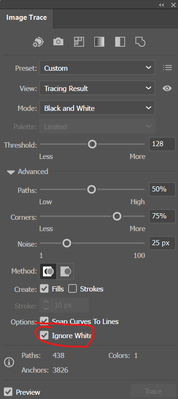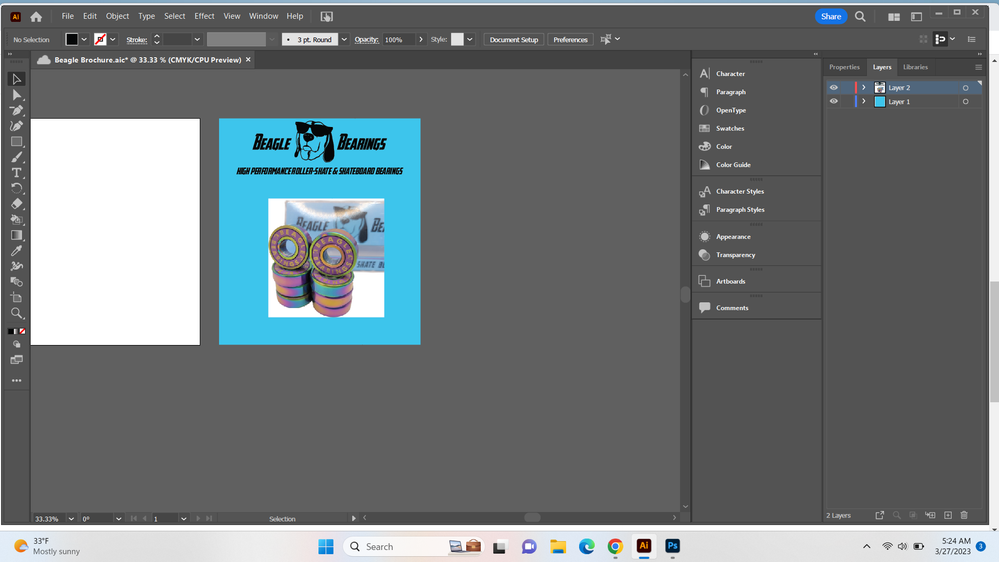Adobe Community
Adobe Community
- Home
- Illustrator
- Discussions
- Betreff: transferring a transparent background fro...
- Betreff: transferring a transparent background fro...
Copy link to clipboard
Copied
Hi, I am transferring a transparent background from photoshop to illustrator but everytime I transfermit to illsutrator a white box shows up on my product. I want it to be transparent so it matches with the blue background.
 1 Correct answer
1 Correct answer
That is, you transfer it by dragging and dropping it into Illustrator?
That usually works well on the Macintosh, but it used to not work with the Windows versions of PS and AI. The common workaround is to save as .psd in PS and place the .psd in AI.
Explore related tutorials & articles
Copy link to clipboard
Copied
Transferring means?
Copy-paste? Just don't do it (for several reasons). Save the file and then place it.
Copy link to clipboard
Copied
That is, you transfer it by dragging and dropping it into Illustrator?
That usually works well on the Macintosh, but it used to not work with the Windows versions of PS and AI. The common workaround is to save as .psd in PS and place the .psd in AI.
Copy link to clipboard
Copied
you fixed my issue! thanks!
Copy link to clipboard
Copied
Josh you left out important information, and we have to guess at what you are doing. Not sure what you mean by transferring, what command are you using?
If you are :
Placing a using file >> place Illustrator to place a bitmapped file
Save the file to a format like .psd that supports transparency. Show us a screenshot of your photoshop layers and your image so we can see ensure you have a checkerboard pattern showing transparency and layer construction. Do you have spot color channels?
Object >> Image Trace on an embedded image.
Ensure Ignore White is checked
Copy link to clipboard
Copied
Hi Mike,
here are my screen shots. When I try to drage it onto my ai file it would create a white box around it. Thanks