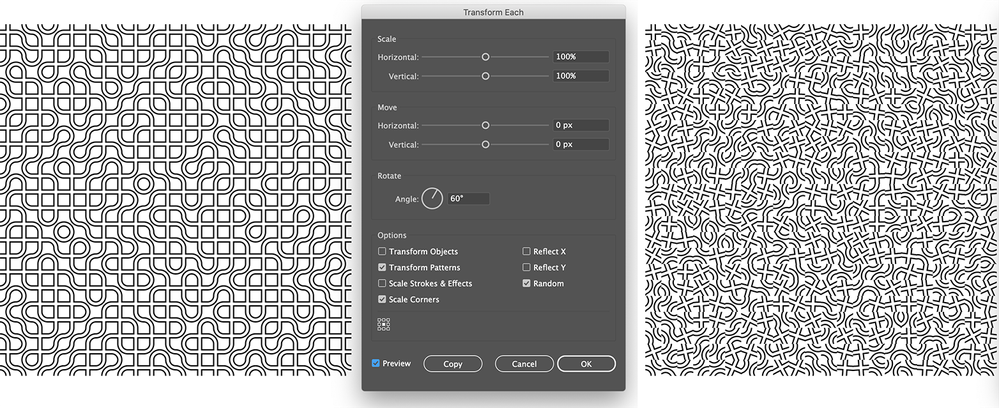Adobe Community
Adobe Community
Copy link to clipboard
Copied
I have a number of objects with pattern fills and need to rotate the fills randomly without rotating the objects. Transform Each doesn't seem to provide for this. Any ideas?
 1 Correct answer
1 Correct answer
Ah, CS3 explains it (and I don't want to reveal how much older than 10 years I am).
Explore related tutorials & articles
Copy link to clipboard
Copied
Works for me in 26.1. Are the objects ungrouped?
Copy link to clipboard
Copied
Yes, everything is ungrouped but my old version of Illie doesn't give an option for locking the objects' position. Of course I can do each object manually, but I expected Transform Each to do it quickly for me.
Copy link to clipboard
Copied
No need to lock an objects position, just uncheck Transform Objects.
Copy link to clipboard
Copied
My Transform Each dialogue doesn't look like this. Even though I uncheck Transform Objects in the Transform panel, it somehow always turns itself on again when I go to Transform Each. Reckon I'll just have to do it manually. Thanks anyway.
Copy link to clipboard
Copied
Which version do you have? Are you sure you are not using the Transform Effect instead of Object > Transform > Transform Each...?
Copy link to clipboard
Copied
I saw a screendump of CS5 Transform Each... that is indeed limited, and more than 10 years old.
Copy link to clipboard
Copied
I am on CS3 and am also more than 10 years old! However I own my own software and refuse to take part in Adobe's rip-off rental plot. But I think it strange that even though I check Transform Pattern Only in the Transform Panel, it doesn't work for Transform Each. Glitch maybe?
Copy link to clipboard
Copied
Ah, CS3 explains it (and I don't want to reveal how much older than 10 years I am).
Copy link to clipboard
Copied
I tried it myself and Transform Each is working for me, see the screenshot - it might not be as random as you need doing them all at once. Maybe try few at a time, with different rotation settings? It definitely didn't work for me as an Appearance panel effect, I did it using the menu Object > Transform > Transform each.