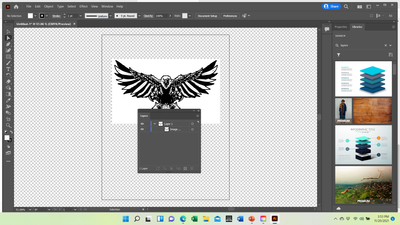Adobe Community
Adobe Community
- Home
- Illustrator
- Discussions
- Re: TRANSPARENCY / COLOR DISAPPEARS
- Re: TRANSPARENCY / COLOR DISAPPEARS
TRANSPARENCY / COLOR DISAPPEARS
Copy link to clipboard
Copied
When I remove the background to become transparent, the colors of the object all turn black and white. What steps do I take to keep the color? I tried to re-color it and if I click on it somewhere to chose an area to color it then turns everything the color I am trying to change a specific are to. The file I am working with is attached (not in svg format but I can convert and remove background successfully). I'm very new, any step by step instructions would be appreciated. Thank you in advance.
Explore related tutorials & articles
Copy link to clipboard
Copied
Did you try to use the Shape Builder tool (Shift M) with the Alt key depressed on the white background?
Turn on the View > Show Transparency Grid.
Copy link to clipboard
Copied
I have the transparency view on and can see the eagle is in a white box. I can get the white box to disappear but then the colors turn to black and white.
Copy link to clipboard
Copied
Please show us what's in the layers panel.
Also: before and after would be interesting.
Copy link to clipboard
Copied
Copy link to clipboard
Copied
Please click on the little triangle to the left of the layer name.
And also upload a much larger and legible screenshot.
Copy link to clipboard
Copied
Copy link to clipboard
Copied
Thank you for helping me.
Copy link to clipboard
Copied
This is not vector artwork, but a raster image.
It looks like the colorization might also be a raster image.
You cannot remove the background with Illustrator. Use Photoshop for that.
Copy link to clipboard
Copied
Oh, ok. I will try doing that. Thank you!
Copy link to clipboard
Copied
GOT IT! Can't thank you enough! Have a wonderful weekend!