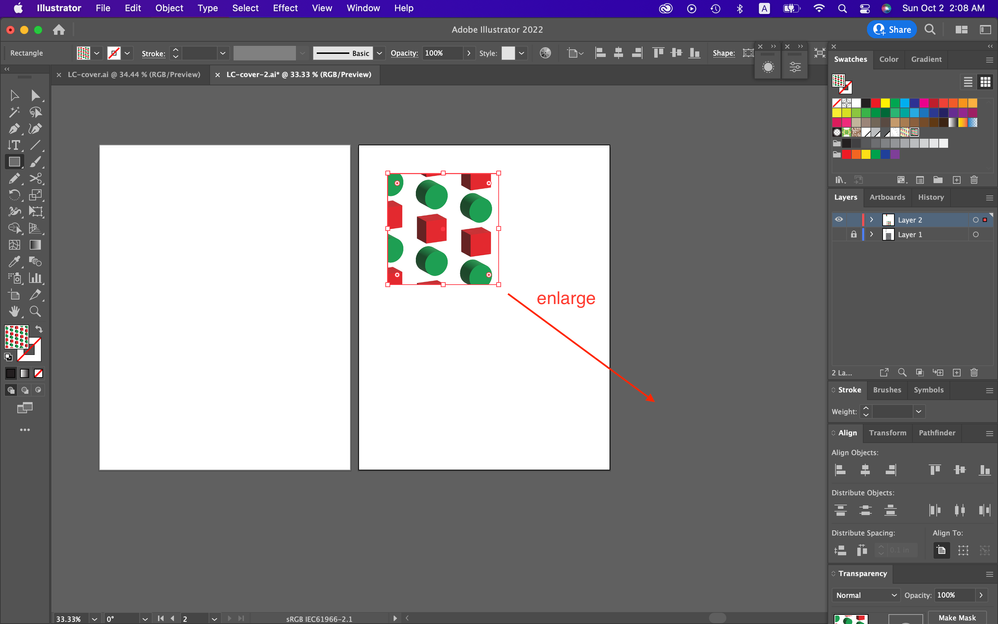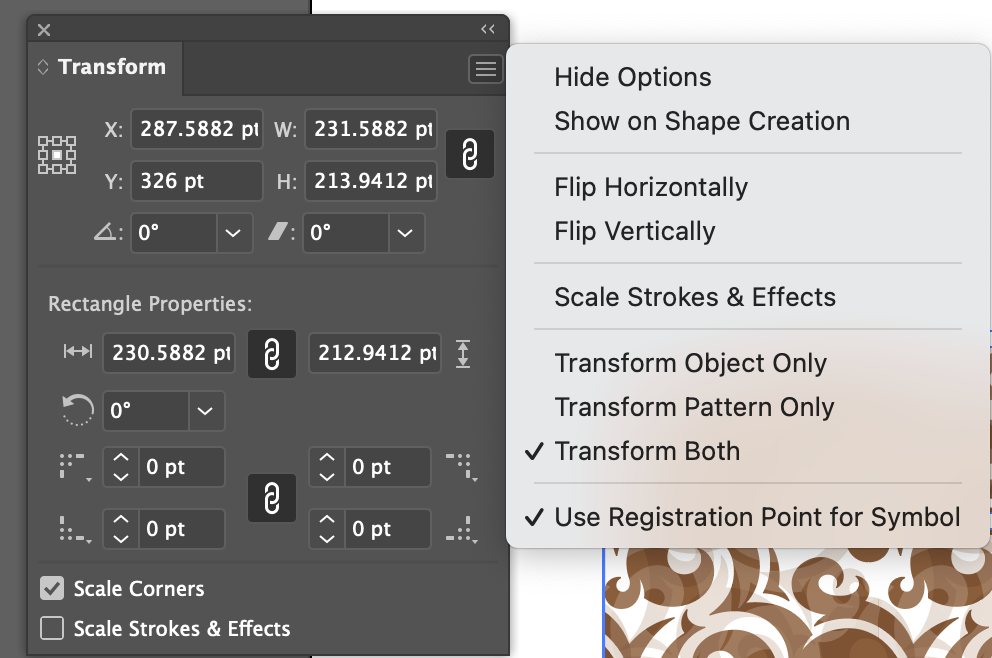Adobe Community
Adobe Community
Copy link to clipboard
Copied
Hi,
I am making a Pattern.
In Screenshot 8, I can't trim the pattern, keeping the size of figures unchanged.
Is there any solution?
Hosun
1. There are two figures.
2. Expand
3. 3D and Materials
4. Expand Appearnace
5. Make Pattern
6. Pattern
7. Enlarge the pattern.
8. Trim?
 1 Correct answer
1 Correct answer
From the transform panel, you need to click on the hamburger and select the proper option Transform Object Only. You are probably on Transform Both, like mine currently is so that both the pattern and rectangle are transforming when you resize.
Explore related tutorials & articles
Copy link to clipboard
Copied
From the transform panel, you need to click on the hamburger and select the proper option Transform Object Only. You are probably on Transform Both, like mine currently is so that both the pattern and rectangle are transforming when you resize.
Copy link to clipboard
Copied
Thank you very much.
Hosun
Copy link to clipboard
Copied
Glad that worked for you.