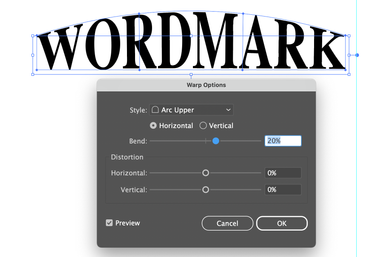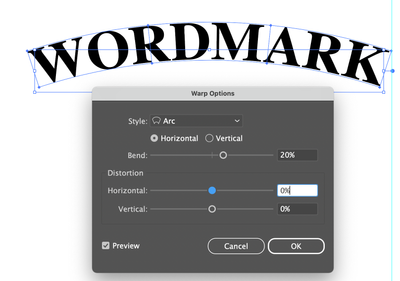Adobe Community
Adobe Community
- Home
- Illustrator
- Discussions
- Trying to curve/deforme some text in Illustrator
- Trying to curve/deforme some text in Illustrator
Copy link to clipboard
Copied
Hi there,
I am trying to reproduce the effect seen on the text «Tortugas» in the image bellow. We can see that the typo is deformed in a way that results in a kind of «curvy» text. Each single letter is deformed according to a «virtual curve».
Anyone knows how to achieve that in Illustrator? Version's 26.3.1
Thanks!
 2 Correct answers
2 Correct answers
That is an often-requested transformation that is missing from Illustrator's Envelope Distort.
You can do an upper arch, or a lower arch with the letter edges still upright, but the full arch angles the letters outward.
Alzoin, Hi.
If you want your text curved and the characters to be vertical, another way is to use Type on a Path with Skew. (Type>Type on Path>Skew)
K
Explore related tutorials & articles
Copy link to clipboard
Copied
Here is the said image:
Copy link to clipboard
Copied
That is an often-requested transformation that is missing from Illustrator's Envelope Distort.
You can do an upper arch, or a lower arch with the letter edges still upright, but the full arch angles the letters outward.
Copy link to clipboard
Copied
The Arch should do it.
Copy link to clipboard
Copied
Alright. Thanks for the tip!
Copy link to clipboard
Copied
Alzoin, Hi.
If you want your text curved and the characters to be vertical, another way is to use Type on a Path with Skew. (Type>Type on Path>Skew)
K
Copy link to clipboard
Copied
Ohhh yesh that is closer to what I am looking for. I guess a mix of the two options will be the best. Thanks!