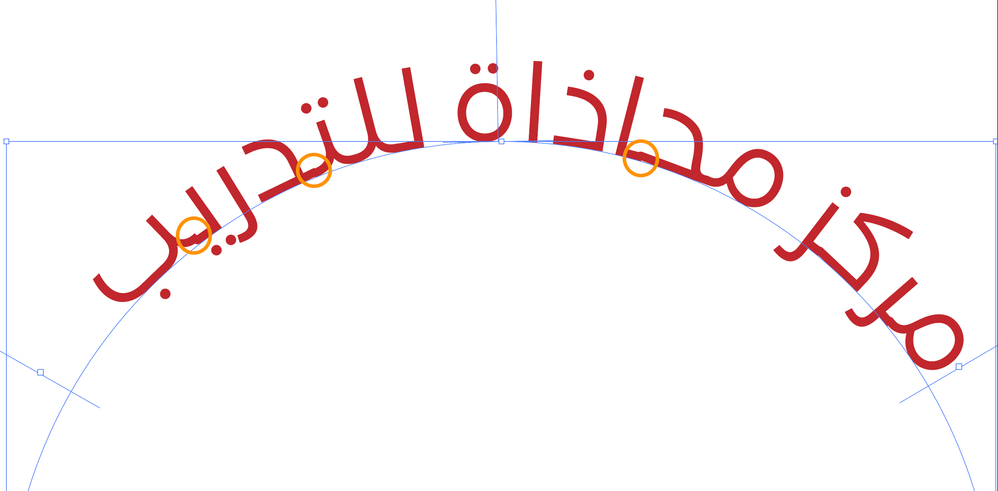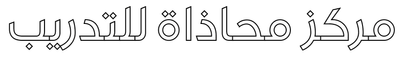Adobe Community
Adobe Community
- Home
- Illustrator
- Discussions
- type Arabic on curves without breaking
- type Arabic on curves without breaking
type Arabic on curves without breaking
Copy link to clipboard
Copied
We still have this issue in illustrator; when can we have it fixed? So we can type Arabic on curves without breaking lines and keep the text editable?
Explore related tutorials & articles
Copy link to clipboard
Copied
I would assume that it's close to impossible, since path text does not get bent. So the glyphs won't be adjusted so they fit with the curve.
But anyway: please post this as a feature request/bug report (I don't know which one fits better in this case): http://illustrator.uservoice.com
Copy link to clipboard
Copied
Just like Monica mentioned, the letters in any Arabic word are overlapping and bending straight lines at the end or beginning of the letter is not easy and we often end up converting the word or sentence to outline in order to adjust/bend the lines.
What you can do is to test other fonts as some fonts have different appearance which will not show this problem clearly.