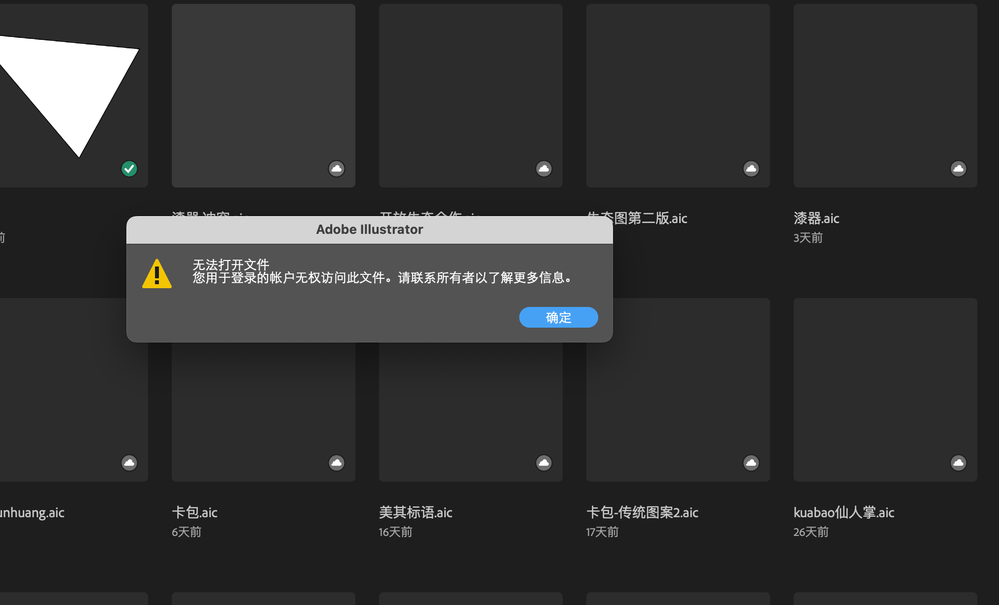Adobe Community
Adobe Community
- Home
- Illustrator
- Discussions
- Betreff: Unable to open cloud document from illust...
- Betreff: Unable to open cloud document from illust...
Copy link to clipboard
Copied
Hello, I used the cloud service for a long time and everything goes well, but this morning it let me to chose the team again, and then I lost permission to open all my cloud files. It shows that I don't have permission. I try to signout and sign in the cloud but nothing changed.
I can't see my historical cloud files now after I install the Ai again, so frustrating...
 1 Correct answer
1 Correct answer
Hello @shuofei26388842dlmv,
Sorry for the late response. I hope the problem is resolved by now. If not, kindly contact the Teams support team (https://helpx.adobe.com/enterprise/using/support-for-teams.html), so they can assist you further.
Regards
Explore related tutorials & articles
Copy link to clipboard
Copied
I try to change the language to English, but when I reinstall it, the history disappear...
Copy link to clipboard
Copied
Preferences are language-specific.
Copy link to clipboard
Copied
Is this a Team account?
Can you please tell us your version and system?
Copy link to clipboard
Copied
Thank you for your reply.
Yes, it's a Team account.

Copy link to clipboard
Copied
Hello @shuofei26388842dlmv,
Sorry to hear about this experience. Would you mind checking if your files are available on the assets website (https://assets.adobe.com/cloud-documents)?
Looking forward to your response.
Thanks,
Anubhav
Copy link to clipboard
Copied
Hi Anubhav.
I checked the website, and there's nothing in the assets...
Sophie
Copy link to clipboard
Copied
Can anyone help me please? my files must be somewhere in the cloud, but I can't open it....
Copy link to clipboard
Copied
Hello @shuofei26388842dlmv,
Sorry for the late response. I hope the problem is resolved by now. If not, kindly contact the Teams support team (https://helpx.adobe.com/enterprise/using/support-for-teams.html), so they can assist you further.
Regards