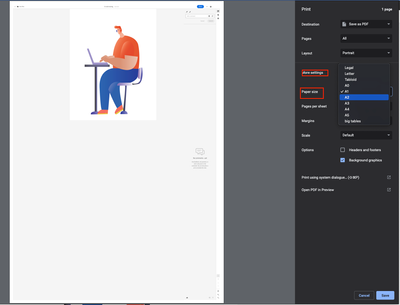Adobe Community
Adobe Community
- Home
- Illustrator
- Discussions
- Re: Unable to print from the links I share for rev...
- Re: Unable to print from the links I share for rev...
Copy link to clipboard
Copied
Up until two weeks ago, when i made an illustrator file and shared it for review by generating a web link, I could print the file from the web page by pressing ctrl+P or cmnd+P.
Nothing happens when I try to do that now, and when i try print from pressing the options on the top right of the screen it will only print the side bars of the web page, not the file.
Anyone know how to fix this?
 1 Correct answer
1 Correct answer
We apologize for the inconvenience you're facing while trying to print an Illustrator file from a web link. This is happening due to the preview size of the artwork on the web page. Manually go to File > Print as Monika suggested, and then change the page size until you see the artwork preview.
Let me know if this helps!
Best,
Anshul Saini
Explore related tutorials & articles
Copy link to clipboard
Copied
The shortcut doesn't work for me either. But does going to File > Print work?
Copy link to clipboard
Copied
No, that doesnt work either. When I do that it only wants to print the side bars of the web page, not the file for review. 😞
Copy link to clipboard
Copied
We apologize for the inconvenience you're facing while trying to print an Illustrator file from a web link. This is happening due to the preview size of the artwork on the web page. Manually go to File > Print as Monika suggested, and then change the page size until you see the artwork preview.
Let me know if this helps!
Best,
Anshul Saini