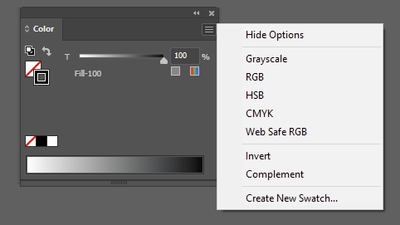Adobe Community
Adobe Community
- Home
- Illustrator
- Discussions
- Re: Unable to switch working mode in color palette...
- Re: Unable to switch working mode in color palette...
Copy link to clipboard
Copied
I've just upgraded to 2023 and have realised that I can't switch bewteen color selection modes in the color palette (via the three lines) used two switch back and forth as required in every previous version. Clicking on the three lines does nothing.
It's the same with legacy documents, new ones and regardless of whether the Document color mode is set to RGB or CMYK or whatever the proof setup is set to.
Surely this can't be a feature? only way to switch is to create a new document in either print/web or whatever mode.
I'm constatly working between print and digital so need to be able to switch and it's driving me nuts!
 1 Correct answer
1 Correct answer
Prefs reset has fixed it! Thank you, forgot about that, just have to reset everything again now!
Explore related tutorials & articles
Copy link to clipboard
Copied
You mean this panel menu?
No, this feature has not been removed. Do other panel menus work?
Have you restarted Illustrator? Tried resetting preferences?
Copy link to clipboard
Copied
Prefs reset has fixed it! Thank you, forgot about that, just have to reset everything again now!
Copy link to clipboard
Copied
OK so as an update version 27.01 on my macbook works, 27.2 on desktop doesn't so it's a new bug
Copy link to clipboard
Copied
Hello @ninakirov,
Sorry to hear about this experience. Would you mind sharing some more details about the trouble you're having with Illustrator on your desktop, like the exact version of the OS installed, whether a tool/feature/workflow is not working, and screenshots so that we can investigate this further?
Looking forward to your response.
Thanks,
Anubhav