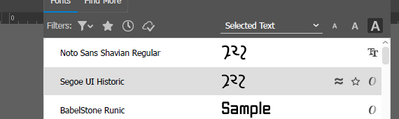Turn on suggestions
Auto-suggest helps you quickly narrow down your search results by suggesting possible matches as you type.
Exit
- Home
- Illustrator
- Discussions
- Unable to write Shavian letters in Illustrator
- Unable to write Shavian letters in Illustrator
0
Unable to write Shavian letters in Illustrator
Community Beginner
,
/t5/illustrator-discussions/unable-to-write-shavian-letters-in-illustrator/td-p/12465052
Oct 21, 2021
Oct 21, 2021
Copy link to clipboard
Copied
Been trying to write Shavian letters in illustrator, but even with the supported fonts, it shows up as missing glyphs. It even doubles the amount of glyphs, even though that isn't supposed to happen with Shavian.
𐑡𐑷𐑟 turns into whatever happens in the attached file. This happens with both Noto Shavian and Segoe Historic; two fonts that already support Shavian.
Any way to fix this?
TOPICS
Bug
,
Type
Community guidelines
Be kind and respectful, give credit to the original source of content, and search for duplicates before posting.
Learn more
Explore related tutorials & articles
Mentor
,
/t5/illustrator-discussions/unable-to-write-shavian-letters-in-illustrator/m-p/12465102#M295386
Oct 21, 2021
Oct 21, 2021
Copy link to clipboard
Copied
Is it just the keyboard doing this or are the letters in the glyphs panel not corresponding to what you choose?
Community guidelines
Be kind and respectful, give credit to the original source of content, and search for duplicates before posting.
Learn more
koksiroj
AUTHOR
Community Beginner
,
LATEST
/t5/illustrator-discussions/unable-to-write-shavian-letters-in-illustrator/m-p/12465161#M295392
Oct 21, 2021
Oct 21, 2021
Copy link to clipboard
Copied
The letters are copy pasted into illustrator. When selecting a font they're even displayed. But once in the software itself it's just gone
Community guidelines
Be kind and respectful, give credit to the original source of content, and search for duplicates before posting.
Learn more
Resources
Learning Resources for Illustrator
Crash on launch and known issues
Fonts and Typography in Illustrator
Copyright © 2024 Adobe. All rights reserved.