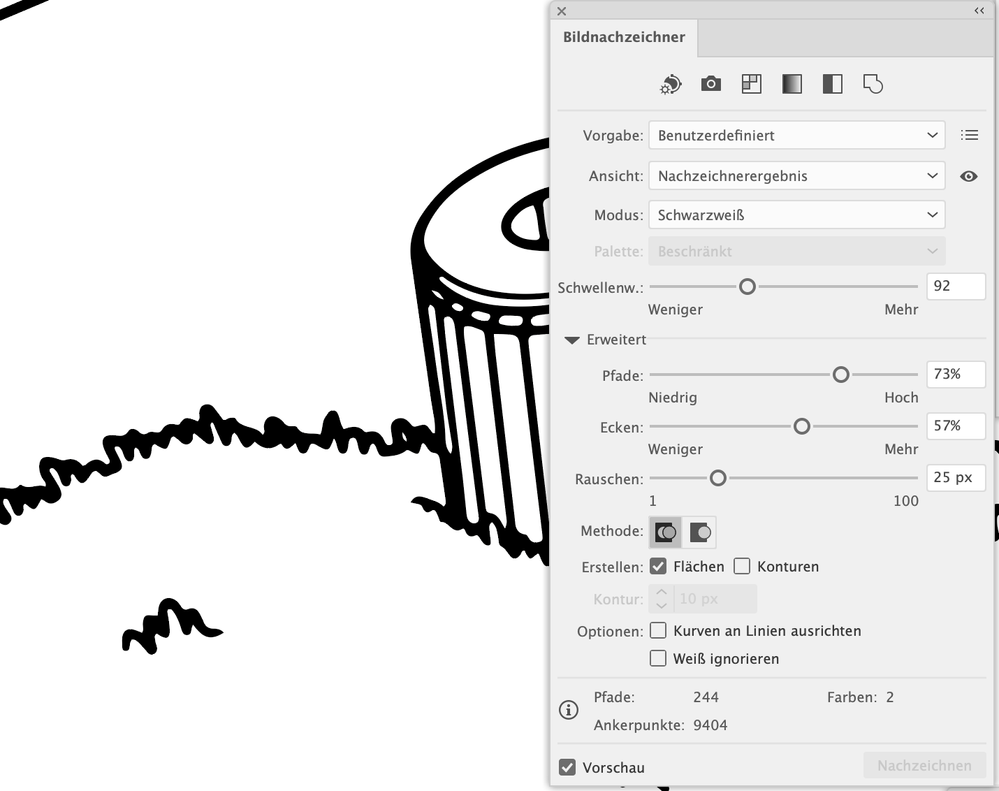Adobe Community
Adobe Community
v27.1.2 Live trace is terrible
Copy link to clipboard
Copied
Updated Illustrator and Live trace still can't even handle simple line drawing.
I can't get it to give me satisfactory result, whatever settings i try. a free online converter was able to give me perfect result (although only an outline so i can't fill) so i don't believe its the original artwork/file.
Online coverter can give me this:
BEst i can get on Adobe:
Am i doing something wrong thats obvious?
Explore related tutorials & articles
Copy link to clipboard
Copied
How large is the image?
Did you adjust the precision in the Advanced options?
Can you perhaps post the template image so one could take a look at it?
Copy link to clipboard
Copied
Yes i've tried the image at a bunch of different sizes and as .png, .jpeg and .tiff and tried everything as far as threshold, paths, corners etc.
Here's a png of the image. Never had an issue like this before so wondering if there's some hidden setting that might have changed in the update?
Copy link to clipboard
Copied
Illustrator produces different results with larger than with smaller images.
And Black and white has always been somewhat troubling.
that said: I don't know whether the upper two-thrids are intentionally blank, so I cropped that part and got a better result:
Copy link to clipboard
Copied
Thanks for the help. The blank space is because the image is being built up in layers, but you're right. i can crop it out. It has made it better on that layer and i thought you'd fixed t for me, however i just shrunk down and cropped the rest of the image, the next layer and its still coming out the same.
illustrator:
Free vector site:
I can't post the whole image on here as its for work, but its just an a4 line drawing (300dpi) png imported from procreate. I've worked the same way many times before without issue.
The free conversion site is able to do a perfect job with the same exact file. However it doesnt create all the shapes with in the lines so colouring will take ages. Illustrator is creating such a messy image.
Copy link to clipboard
Copied
Monika was faster than me, but that is my experience too, small parts produce better result.
This is what you get with the same settings. Entire image traced and small cropped area traced.
Copy link to clipboard
Copied
Thanks to both of you for your help and time.
It looks like shrinking it into bits is the way forward.
Unfortunately the rest of the image is one big drawing so maybe i'll have to break it down into smaller chunks to trace then put it back together as a puzzle.
Still interests me that these free sites can do a much better job than illustrtor.
Copy link to clipboard
Copied
The free sites do nothing else and they pretty much suck at doing color traces (if they can do them at all)
Copy link to clipboard
Copied
What does your artwork look like as outlines?
https://helpx.adobe.com/illustrator/using/viewing-artwork.html
If the outlines are basically similar for both AI and your online source artwork then the problem could be your stroke settings. Especially check Cap and Corner and try the options in that Stroke panel.
Copy link to clipboard
Copied
Hello @joannam8527,
Thanks for reaching out. I hope the suggestions shared by Monika and Ton helped answer your queries.
Feel free to reach out if you have more questions or need assistance. We'd be happy to help.
Thanks,
Anubhav
Copy link to clipboard
Copied
I have a large black and white tiff that I cannot live trace for some reason. When I go to trace, it doesnt detect any linework. I have tried adjusting settings but its driving me nuts. Typically I do image trace from jpegs and they turn out well. Not sure what Im doing wrong.
Copy link to clipboard
Copied
Please show.