 Adobe Community
Adobe Community
- Home
- Illustrator
- Discussions
- Re: Vector Smarts photoshop to illustrator cropmar...
- Re: Vector Smarts photoshop to illustrator cropmar...
Copy link to clipboard
Copied
Hi
Recently when I am editing a vector smart from Photoshop, it opens in Illustrator. When i update the object it is applying registration/crop marks. Why is this happening all of a sudden and how can I change this? As it is also moving the placement of the artwork and not updating it true to size. It is posing a continual problem for me. Also it never used to happen so not sure if its an update or if i have a setting on somewhere that os incorrect?
Thanks
 1 Correct answer
1 Correct answer
Can you see the crops in Illy when you edit the placed file?
If so, try either to create a clipping mask to isolate just the area you want to update, or change the artboard size and only export the artboard...
Explore related tutorials & articles
Copy link to clipboard
Copied
Moved to Illustrator
Copy link to clipboard
Copied
So you're editing a smart object?
Please describe step by step what's happening?
Also: has that smart object originally been created in Illustrator?
Copy link to clipboard
Copied
Hi All
So since I've posted this I have been on the phone to adobe. Its happening in photoshop specifically from an INDESIGN copy and paste. Then when editing the smart vector from PHOTOSHOP, it opens in ILLUSTRATOR, I edit, then update the smart object and it updates with crop marks bottom left corner and the image cut off top right.
This is only an issue when copying from INDESIGN TO PHOTOSHOP AND BACK INTO ILLUSTRATOR. Not from Illustrator to Photoshop. Those files are fine
I have discovered that it is happening and I need to reset my preferences for ILLUSTRATOR, that worked when on the phone to adobe. It has since reoccured and I've not managed to resolve it again. i will have to get on a call with adobe again. See example below. I only added the circle to the image, look how it updates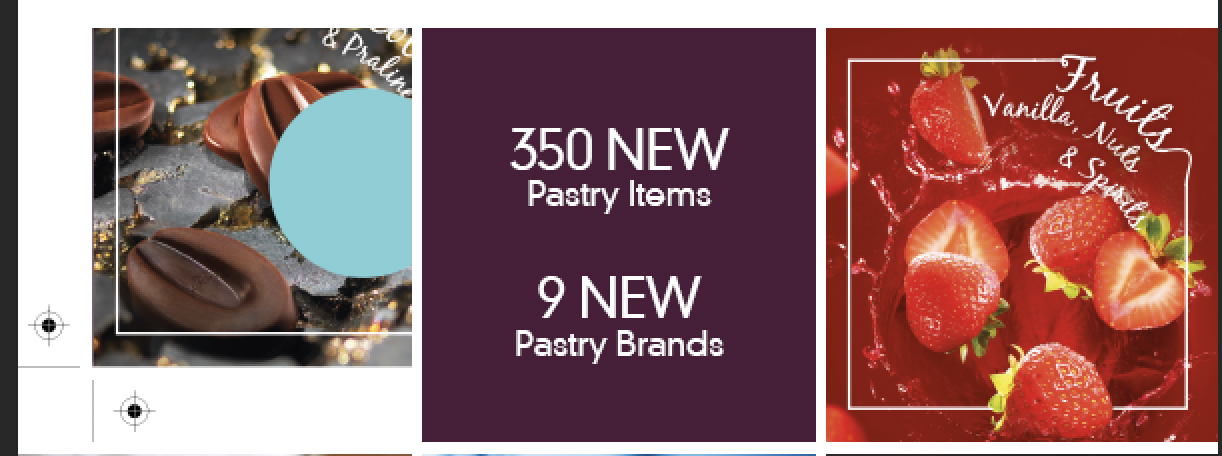
Copy link to clipboard
Copied
Hi Andrew, has your issue been solved? Im experiencing the same thing all of the sudden. I would be interested in a way to prevent this error.
Greetings
Omar
Copy link to clipboard
Copied
It was temporarily solved. But it happens again. Its got do with vector smarts from indesign and then they open in illustrator, seems to be the case whenever its brought in from indesign
Copy link to clipboard
Copied
A work-around:
• Layer > Smart Objects > Export Contents
• open the ai in Illustrator and Save As a new pdf-compatible ai file
• back in Photoshop Layer > Smart Objects > Replace Contents
If the issue arises often one could probably automate this with a Script.
Copy link to clipboard
Copied
Thanks will try that.
Copy link to clipboard
Copied
This is happening to me too
Copy link to clipboard
Copied
Can you see the crops in Illy when you edit the placed file?
If so, try either to create a clipping mask to isolate just the area you want to update, or change the artboard size and only export the artboard...


