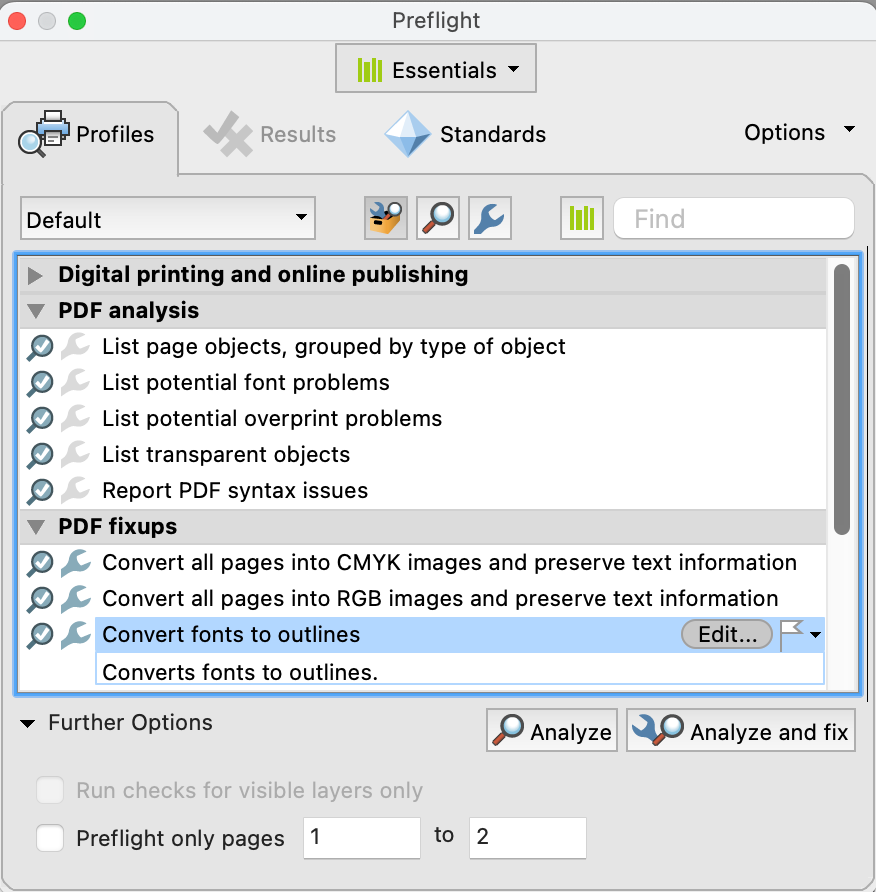Adobe Community
Adobe Community
Vectorisation impossible
Copy link to clipboard
Copied
Bonjour à tous,
Je debute sur illustrator et je suis bloqué sur une illustration que je dois envoyer à l"imprimeur.
Il s'agit d'une etiquette avec image et Texte, je pensais que les Pdfs étaient totalement vectorisés et aplatis, mais ils ne comportent pas les polices qu'évidement l'imprimeur n'a pas.
Bref, il me demande un fichier vectorisé, je m'execute et Fenetre > Vetoriser l'image mais la boite de dialogue reste grisée, selectionner le texte ou un control A ne changent rien.
Please Help
Merci
Explore related tutorials & articles
Copy link to clipboard
Copied
Check the file in the Outline mode (View>Outline). If you see actual artwork then the file is vector and can be edited. If all you see are blank outlines then your file is all raster and you cannot edit it in Illustrator. I'm not sure what you mean by vectorizing something in Illustrator. Did you use Image Trace on a raster object? That feature would turn a raster object into vector but it would not create live type of any words that are in the image.
Copy link to clipboard
Copied
Not sure which program you are checkin, but if the only issue is that the printer needs the fonts outlined then you can do it within Acrobat Pro if you have that. Go to Edit>Preflight and then see below. The alternative is to create outlines within Illustrator itself, but personally, I like to keep my AI files fully editable but of course you can always keep a copy.
Hope this is what you mean, if not please try and explain more fully.
Copy link to clipboard
Copied
Hello @farid1978,
Thanks for reaching out. I hope the suggestions shared by Bill and michelew83603738 helped resolve the problem. If not, kindly share a sample file (https://community.adobe.com/t5/illustrator-discussions/share-your-files-in-6-simple-steps/td-p/12967...), and the exact version of the OS/Illustrator installed on your computer so we can investigate this further.
Looking forward to your response.
Thanks,
Anubhav