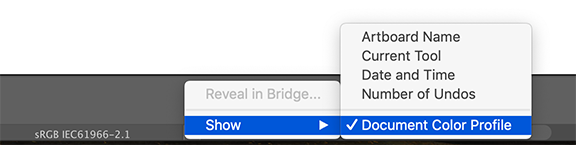Adobe Community
Adobe Community
- Home
- Illustrator
- Discussions
- Betreff: Very strange but cool alteration of still...
- Betreff: Very strange but cool alteration of still...
Copy link to clipboard
Copied
Hi everyone,
Very strange request here, as a complete novice on Illustrator. I'm a Premiere Pro editor and usually export some stills into Illustrator to turn into posters, adding text etc., but something very weird and cool happened when I imported my latest still - it went from this...
...to this:
And I have absolutely no idea why! But I like it so much that I want to incorporate the look into the RAW footage colour grade, only I have no idea how to go about finding what Illustrator has done to it to make it look like that! The original is just a PNG file, and the only thing I can think of that triggered a change is that I opened my previous 'Poster Project' and replaced a previous still with this one, and it must have somehow interpreted it differently? Even though the previous still used in the project had no changes or effects on it. I cannot replicate the shift for the life of me!
Any help would be massively appreciated!
Many thanks,
Garry
 1 Correct answer
1 Correct answer
lustrator does not read or write color profiles in PNG files.
It will assume the color profile of the Illustrator document you place it in.
You can check the Illustrator document profile in Edit > Assign Profile or at the bottom of your document window:
Explore related tutorials & articles
Copy link to clipboard
Copied
lustrator does not read or write color profiles in PNG files.
It will assume the color profile of the Illustrator document you place it in.
You can check the Illustrator document profile in Edit > Assign Profile or at the bottom of your document window:
Copy link to clipboard
Copied
Thanks Tom, useful to know...I made a note of the settings and then fiddled with them, and sure enough it reverted back to its original colour, although now it won't go back to the cool effect it had before, even if I choose the original settings! Oh well. It'll give me a challenge to try and replicate the freaky image during colour grading 🙂
Thanks for the reply,
Garry
Copy link to clipboard
Copied
Apologies, Ton...not Tom.
Copy link to clipboard
Copied
You didn't tell us when this happened in your project:
- after exporting the file as a PNG (see Ton's answer)
- when importing a PNG that you exported from somewhere else or that was a screenshot
So if Ton's answer did not solve your issue, can you then please be more precise?
Copy link to clipboard
Copied
Thanks for the reply.
So as I said in my original post, it happened on import to Illustrator. I made a note of the document's Colour Profile settings after reading Ton's post, changed them, and sure enough it reverted back to the original file's look. I can't now replicate the initial import look, but it's not a big deal, it'll give me something to work on.
Thanks again,
Garry
Copy link to clipboard
Copied
Garry, if it happens by converting from your Premiere export profile to the profile of your Illustrator document when you imported the file, you should be able to do the same conversion in Photoshop.
Copy link to clipboard
Copied
Thanks Ton, I was actually a lot more amateurish than that, it's a screenshot of the frame in Premiere (so my Mac created the PNG file), and then that's what I imported into the already-made Illustrator project which was in CMYK using U.S. Web Coated (SWOP) v2. I've managed to replicate the look by really crushing shadows and blacks, but I'm sure you guys would have a far more professional way of doing it!
Thanks again for the help, it was much appreciated.
Garry
Copy link to clipboard
Copied
Good to hear you've got it working.
Copy link to clipboard
Copied
Garry,
Why not just let your Mac do the dirty job again (someone has to do it), and get the real(ly tormented) thing? Presuming the image size/resolution is right, of course. And you can do it/try it out again when you are in the mood.
Copy link to clipboard
Copied
Yes, that would be: Export from Premiere, convert to Display, assign sRGB (without converting color numbers), convert to U.S. Web Coated (SWOP) v2 CMYK.
Copy link to clipboard
Copied
I'm liking these replies very much!! Now I have a proper workflow for getting the look I somehow chanced upon!
Copy link to clipboard
Copied
And by they way: I get it why you want that.
I like that blueish look of that image. Achieving the results caused by assigning the wrong color profile can be close to impossible using image editing functionality. But wouldn't you need color grading settings in order to get that into a video?
Copy link to clipboard
Copied
Yes, usually you can apply a LUT whilst video editing, which sounds similar to assigning a colour profile, so I thought if I could figure out what was going on in Illustrator then maybe I could apply the same ‘look’ in Premiere. Turns out it’s actually been quite easy to replicate through normal colour grading, by just really jacking up the blacks and shadows, and boosting that blue tinge! I’m sure there are more exact ways of getting the look back through Photoshop, After Effects etc. but I’ve been lucky enough to replicate it directly in Premiere!