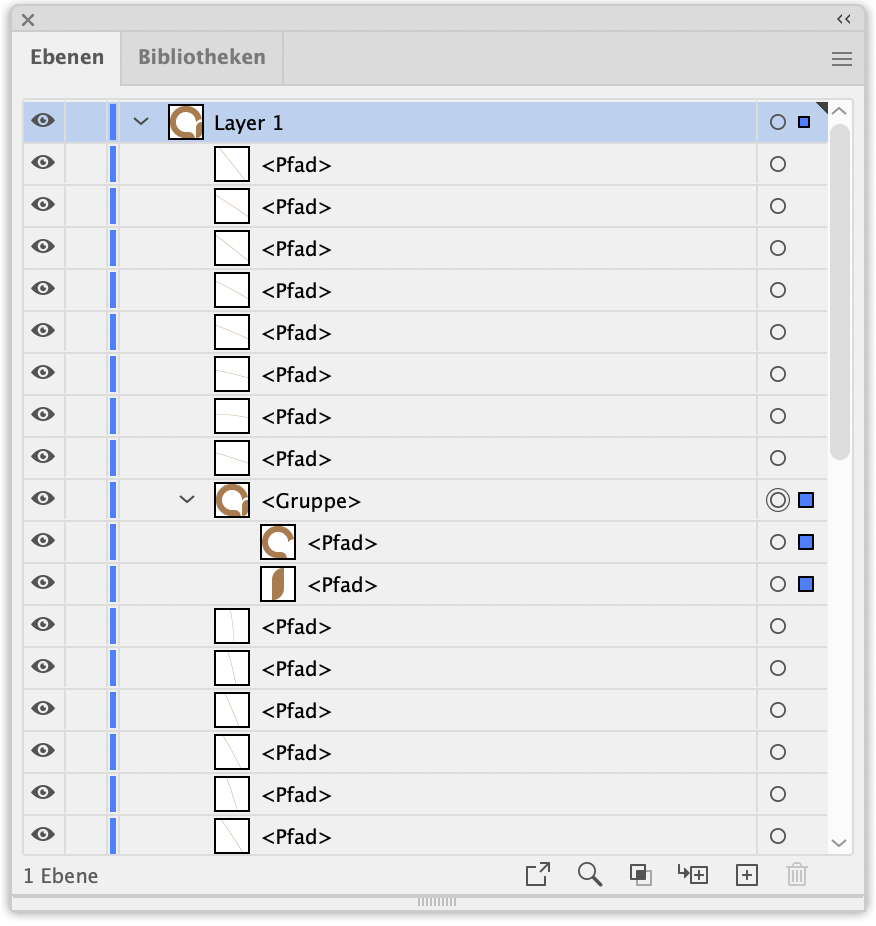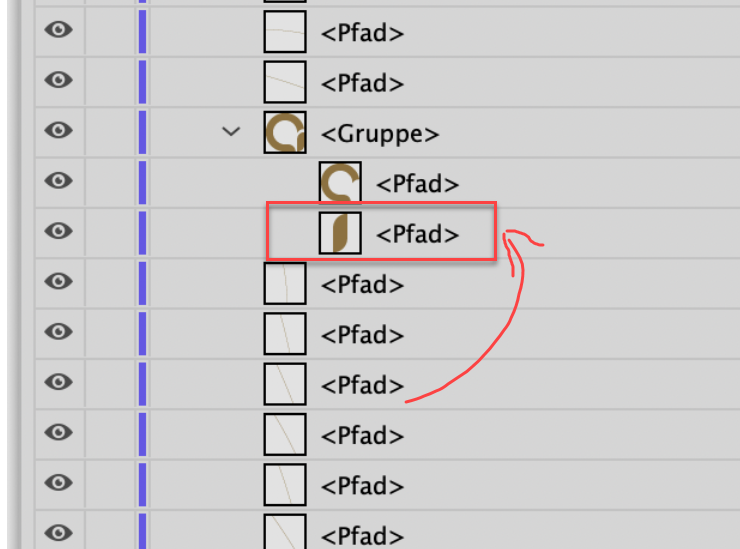Copy link to clipboard
Copied
Do you have any idea about this warning message?

 1 Correct answer
1 Correct answer
There are a lot of small paths in your file. Did you select them as well when extruding? When I just select the group then the warning does not appear.
Explore related tutorials & articles
Copy link to clipboard
Copied
"Path intersections" warns you that when folding the objects in tight corners the paths that have been created automatically are intersecting themselves. This will lead to holes.
Typically this happens when there are strokes on your object or when the bevel is set up too tightly.
Copy link to clipboard
Copied
Copy link to clipboard
Copied
There are a lot of small paths in your file. Did you select them as well when extruding? When I just select the group then the warning does not appear.
Copy link to clipboard
Copied
Thanks for the help.
I selected entire logo in the artboard to remain within a group but did not notice the small part in the layer panel. It was in a outside the group. I did not know the reason eventhough entire logo in artboard was within a group, small part was in the outside of the group, in the layers panel.
Find more inspiration, events, and resources on the new Adobe Community
Explore Now