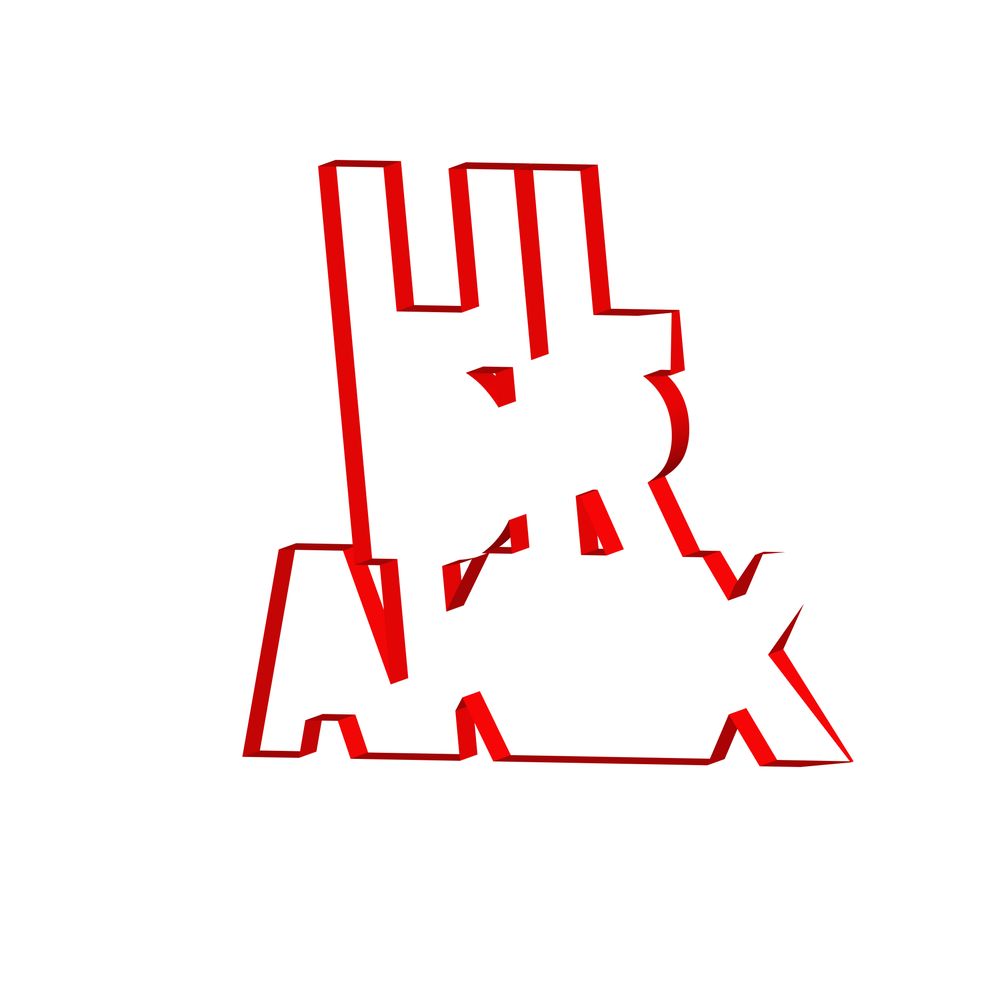Adobe Community
Adobe Community
- Home
- Illustrator
- Discussions
- Weird multiple object 3d extrude render
- Weird multiple object 3d extrude render
Weird multiple object 3d extrude render
Copy link to clipboard
Copied
So I just got the latest Ai running and wanted/needed to extrude a few shapes for a rappers charm. See the weird render of the objects being renders like 9 times vs once. Thoughts? I'm about to go old school and create a fake 3d via the pen tool. This isn't working and has eaten my time.
Explore related tutorials & articles
Copy link to clipboard
Copied
Looks very experimental. Hard to imagine how this should look.
Can you try the Classic 3D to see if that works better?
Copy link to clipboard
Copied
I'll try it, it was pretty good back in the day.
Copy link to clipboard
Copied
Not getting the multiple extrude, but the process is cutting off the end of the X
Copy link to clipboard
Copied
Hard to tell. Maybe try doing it in parts, use compound paths.
Copy link to clipboard
Copied
Is a compound path. Ive been an Ai user since 1988, I gre up with this software. I'm going to hand drawn the charm. Wasted too much time already.
Copy link to clipboard
Copied
Then it should not be too difficult.