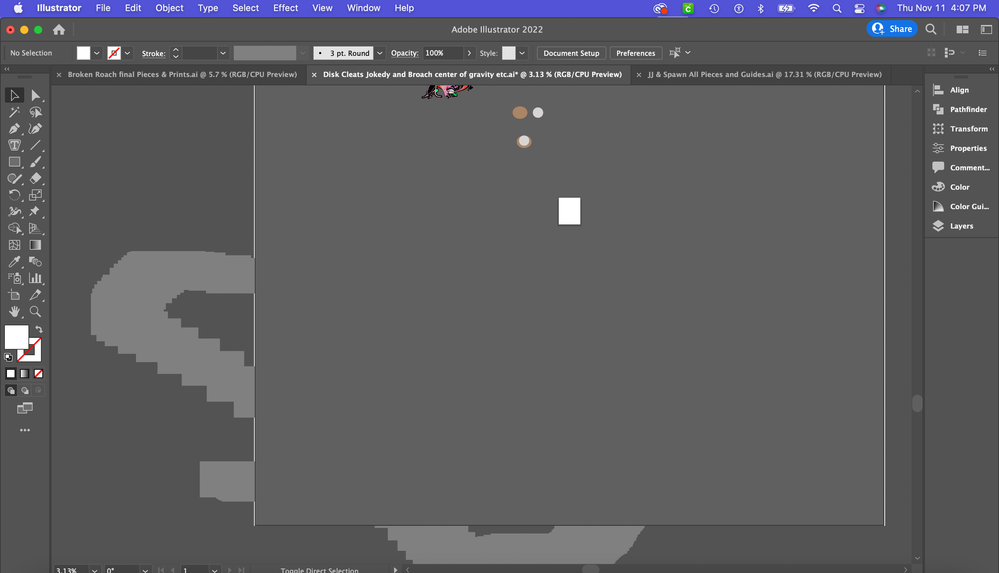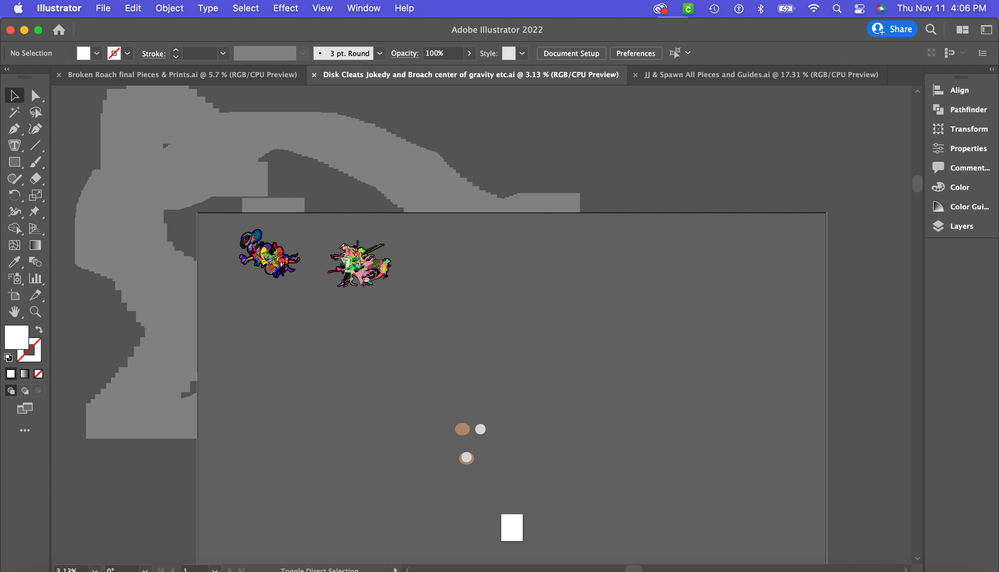Adobe Community
Adobe Community
- Home
- Illustrator
- Discussions
- What are these Weird, Disruptive, Blocky "Streaks"...
- What are these Weird, Disruptive, Blocky "Streaks"...
What are these Weird, Disruptive, Blocky "Streaks" showing up outside of the work area?
Copy link to clipboard
Copied
Hey All. Illustrator is giving me weird, blocky, gray "streaks," around the outside of the work area. (Pictures below.)
They show up when I am zoomed all the way out, and respond to where I am moving the cursor. It is extremely distracting to my workflow/focus and I can't seem to find any info online. I first encountered this with the 2021 update. Then I got a new Mac and Ai 2021 didn't do it anymore. I recently updated to Ai 2022 and here it is again.
Anyone else experiencing this? Solutions or ideas?
Or, do you know how to actually contact Adobe for specific, technical errors like this? Thanks!
Explore related tutorials & articles
Copy link to clipboard
Copied
I have not seen something like that so far and I have no advice to cure it.
But I'm pretty amused looking at your second screenshot. It shows a laughing elephant, doesn't it?
Copy link to clipboard
Copied
Hahaha! Or like a Snuffleupagus?? So random... 😆
Copy link to clipboard
Copied
I have seen people report something similar, but not seen any solutions. You can contact Adobe support here:
Contact Customer Care (adobe.com)
Make sure you're logged in and click the chat icon on the bottom right.
Copy link to clipboard
Copied
Thank you so much!!