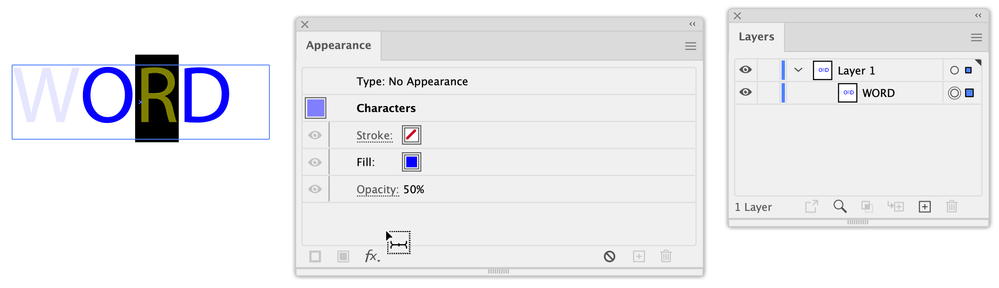Adobe Community
Adobe Community
- Home
- Illustrator
- Discussions
- Betreff: What is the difference between type opaci...
- Betreff: What is the difference between type opaci...
Copy link to clipboard
Copied
I often use the layer labeled "solid circle" to find some object elements with effect or opacity
However, I found that the opacity setting of characters < 100 will not be marked as "solid circle" on the layer, but it will be marked as "solid circle" only when it is set to < 100 on the opacity of type, so what is the difference between the two opacity? Characters should be a subtype of type. Their display effect looks the same. For example, I set the opacity of type to 50, which looks the same as setting the opacity of characters to 50. I don't know why it should be set in two places and why it not be marked as "solid circle" when characters opacity< 100?
"solid circle" to show object elements with effect or opacity in layers:
Type opacity:
Characters opacity(< 100 will not be marked as "solid circle" on the layer)
 2 Correct answers
2 Correct answers
The text object acts like a group for the characters. It's a container element.
And like with groups, the target symbol (the circle) only shows the special appearance of the container, not that of its contents, which is important in order to differentiate between those two.
The thing with text is more difficult, because it seems not easy to catch. When using the plugin Select Menu to select everything with transparency in the document, it does select a group that has transparent objects inside
...This type object has no attributes. Each individual letter has the same color blue applied at the character (not type object) level, as is normal. The W has an opacity of 10%, the R is at 50%, the O and D are unaltered. The Layers panel shows no attribute applied to the object, which is literally true. Are opacity attributes applied to the letters? Yes and No.
Here an opacity of 30% is applied to the type object, which is indicated in the Layers panel. The W, which was already at 10% is now red
...Explore related tutorials & articles
Copy link to clipboard
Copied
The text object acts like a group for the characters. It's a container element.
And like with groups, the target symbol (the circle) only shows the special appearance of the container, not that of its contents, which is important in order to differentiate between those two.
The thing with text is more difficult, because it seems not easy to catch. When using the plugin Select Menu to select everything with transparency in the document, it does select a group that has transparent objects inside, but not the text object with transparent characters.
Copy link to clipboard
Copied
it does select a group that has transparent objects inside, but not the text object with transparent characters.
This is my confusion, and even I think it is a bug!
Copy link to clipboard
Copied
This type object has no attributes. Each individual letter has the same color blue applied at the character (not type object) level, as is normal. The W has an opacity of 10%, the R is at 50%, the O and D are unaltered. The Layers panel shows no attribute applied to the object, which is literally true. Are opacity attributes applied to the letters? Yes and No.
Here an opacity of 30% is applied to the type object, which is indicated in the Layers panel. The W, which was already at 10% is now reduced to 30% of 10%, or 3%, and the R to 15%.
While in my opinion it's not a bug, just the way it works, you are, of course, welcome to go to https://illustrator.uservoice.com/ to report it or to enter a feature request.
Peter