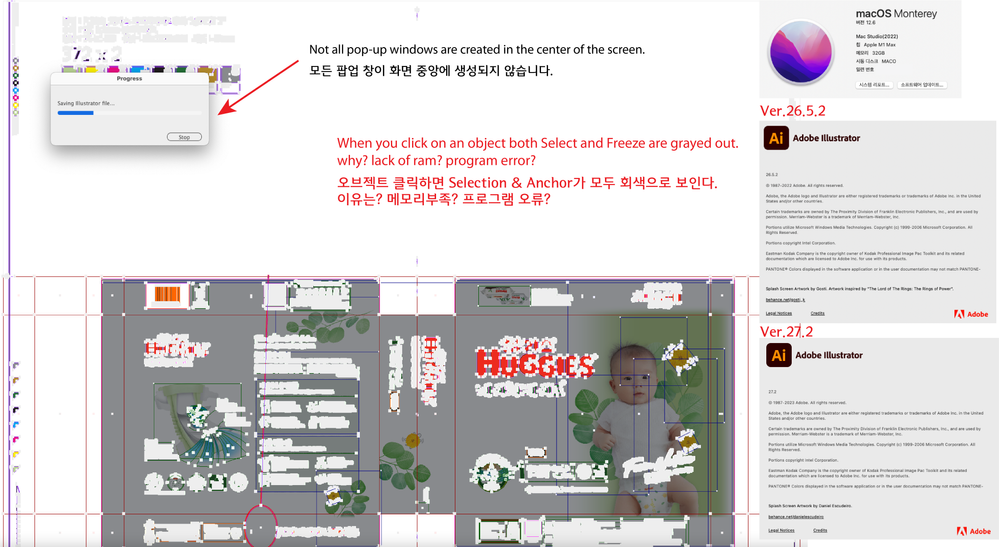Adobe Community
Adobe Community
- Home
- Illustrator
- Discussions
- Re: When you click on an object both Select and Fr...
- Re: When you click on an object both Select and Fr...
When you click on an object both Select and Freeze are grayed out.
Copy link to clipboard
Copied
HELLO!
The 26 and 27 versions are the same.
Mac Studio(2022) M1
There are two inquiries.
1. Not all pop-up windows are created in the center of the screen.
2. When you click on an object both Select and Freeze are grayed out.why? lack of ram? program error?
Please help me.
Thank you.
Explore related tutorials & articles
Copy link to clipboard
Copied
Those application messages popups can appear all over the place. Don't worry.
But what do you mean with "Select" and "Freeze"?
Copy link to clipboard
Copied
Hi @Scott_Jung,
Thanks for reaching out. I agree with Monika on the first query. We will need more info for the second query, like if this is happening in a specific file or all. Also, would you mind sharing this file and sharing a screen recording demonstrating the issue? It would be really helpful for us. Please check if pressing cmd+e helps or not.
We'll be looking forward to your response.
Thanks,
Anshul Saini
Copy link to clipboard
Copied
For 2. do you mean the Select Menu?
And by "freeze" do you mean Lock→Selection? (ctrl-2)
Copy link to clipboard
Copied
Copy link to clipboard
Copied
I have no idea what you are hoping to show... or how this relates to your "both Select and Freeze are grayed out"
Copy link to clipboard
Copied
I'm sorry, I cannot decipher the first video with the warning. It's just too blurry.
But the second one is really weird.
Can you perhaps give us more info about your computer?
The hardware, video card and RAM?
Also: which version of Illustrator is it?
Do you have any third party plugins installed?
Any additional hardware, such as a Wacom?
Copy link to clipboard
Copied
Thanks for sharing the screen recordings. Regarding the save pop-up issue, it looks like it might be related to a shortcut button you're pressing or a Mac process trying to close Illustrator and causing this pop-up message to appear. To help us better understand what's happening, would you mind letting me know if you're using a specific shortcut or if you could try running Illustrator in safe mode to check whether this behavior is happening?
As for the second issue with the CPU preview glitch, I'm sorry to hear that you're encountering this. I tried to replicate the behavior on an M1 Max Macbook, but I could not do so. To see if it resolves the issue, would you mind updating your macOS to Ventura 13.2 and let me know if that makes a difference?
Thank you again for reaching out. We'll do our best to help resolve these issues for you.
- Anshul