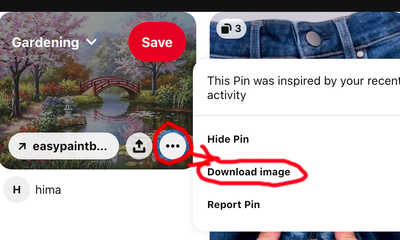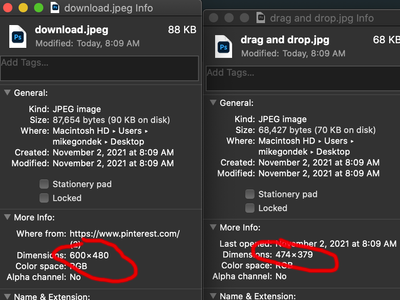Adobe Community
Adobe Community
- Home
- Illustrator
- Discussions
- Re: Whenever I pull an image into illustrator from...
- Re: Whenever I pull an image into illustrator from...
Whenever I pull an image into illustrator from Pinterest or a stock photo site my photos pixelate
Copy link to clipboard
Copied
Hi all,
I'm creating a mood board and whenever I drag photos in from Pinterest or download a photo from a stock photo site and bring it into illustrator the images becomes extremely pixelated. Do I have a weird setting on or something? Please help. Thank you!
Explore related tutorials & articles
Copy link to clipboard
Copied
How big is your zoom percentage in your Illustrator file? Dragging images from a browser means low res images.
Copy link to clipboard
Copied
My creative director will drag Pinterest images in all the time and she doesn't seem to have the same problem as me. Which is why I thought maybe I had some setting on.
Copy link to clipboard
Copied
Pinterest pages have very low-res pics and are, at best, screen resolution, so a typical pinterest post is about 300 x 400 pixels, which for a print project is barely larger than an inch wide. As for the stock photo site, if it's a legitimate site, they will have various resolutions for you to download... make sure you pick a size appropriate for your project.
Copy link to clipboard
Copied
Thanks for you responce! So most photos that I downloaded from Pexels or Unsplash are fine, but anything from Pinterest they become extremely pixelated. I don't use it for print projects, I'm a brand designer and I use the moob board to show inspiration to the client. My creative director pulls pictures in from Pinterest all the time and for some reason she doesn't have the same issue as me.
Copy link to clipboard
Copied
Only advice I can offer is to use the 3 dots to download. Do not drag the imaeg to the desktop if you wnat the best quality PInterest has to offr. The people posting to Pinterest are not graphic experts, and Pinterest likley has a limit on pixles. I got an extra
If you need better quality images then you will need to look into a stock image service sucha s Adobe Stock.
Copy link to clipboard
Copied
Thank you! I'll give that a try!