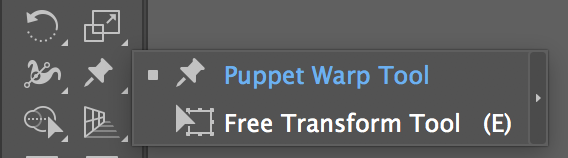Copy link to clipboard
Copied
I have the Illustrator CC 2019 23.0.1 version and can not find the puppet warp tool? It is not in the toolbar like I have seen in the past, am I missing something?
 1 Correct answer
1 Correct answer
With the new version, they have hidden a lot of the tools. You can click the 3 dots at the bottom of the toolbar and you will see all of your tools there. Then you can drag any tool you want into your toolbar or set it to the advanced or basic tool bar.
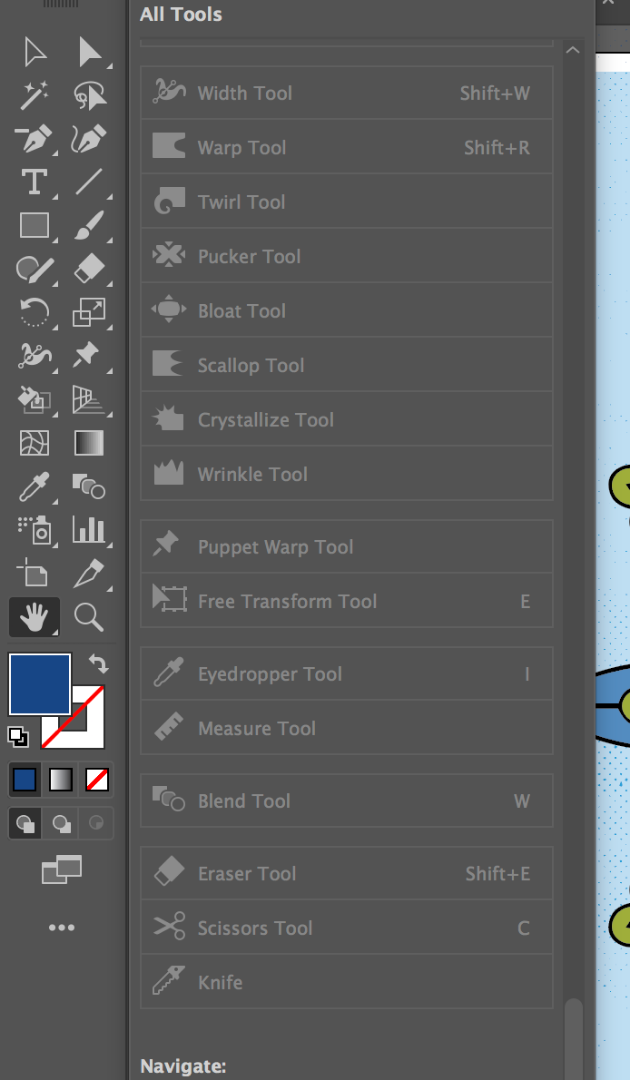
Explore related tutorials & articles
Copy link to clipboard
Copied
Which workspace are you using?
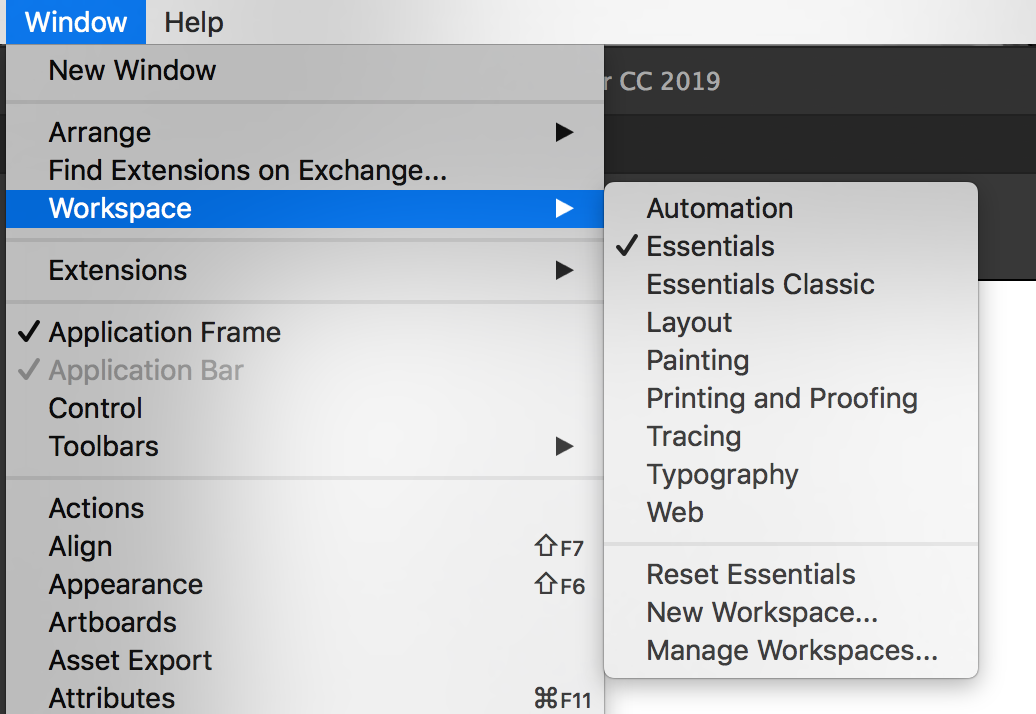
Copy link to clipboard
Copied
With the new version, they have hidden a lot of the tools. You can click the 3 dots at the bottom of the toolbar and you will see all of your tools there. Then you can drag any tool you want into your toolbar or set it to the advanced or basic tool bar.
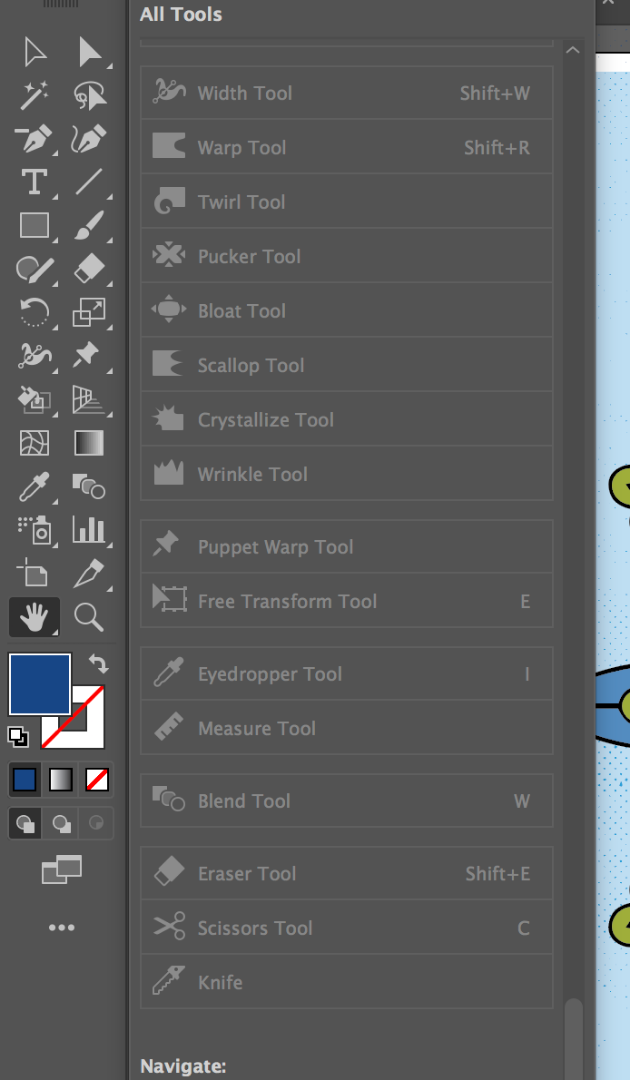
Copy link to clipboard
Copied
In the Essentials Classic Workspace, it is the pushpin, sharing space with the Free Transform tool (E).