 Adobe Community
Adobe Community
- Home
- Illustrator
- Discussions
- White flickering screen while in Illustrator or In...
- White flickering screen while in Illustrator or In...

Copy link to clipboard
Copied
Just wondering if any one else is having issues with a seizure inducing white flickering that only seems to happen while in Illustrator or InDesign? I am running iMac (Retina 5K, 27-inch, Late 2015) with memory at 32 GB 1867 MHz DDR3 and a AMD Radeon R9 M395 2048 MB graphics card and fully up to date Creative Cloud programs. It seems to happen later in the day say after 2pm and it won't stop flickering until i restart my computer. Moving the mouse seems to aggravate it and it only happens on my main mac display, not on my two externals. A screen recording does not capture it but i have attached a video i found that shows the issue. i have talked to Apple and sent them diagnostics and they can't seem to figure out what's going on, now that it's also happening to my coworker as well I'd really like to get this fixed.
 1 Correct answer
1 Correct answer
I've shared this in the Adobe Illustrator Feedback forum to be upvoted:
Go there and click the 'vote' button; get this problem dealt with.
FYI -- I have turned off GPU Performance in Illustrator and the problem seems to have stopped HOWEVER...working in Illustrator is now very laggy draggy, even for doing basic vector manipulation, Illustrator really seems to have a much tougher
...Explore related tutorials & articles
Copy link to clipboard
Copied
Thanks for sharing the details, Marc. If you have multiple GPUs on your system, please disable Automatic GPU Switching on Mac (How to Disable Automatic GPU Switching on MacBook Pro ) and let us know if that helps.
Also, I would request if one of you can share this on our Adobe Illustrator Feedback page and share the link here so that we have a significant number of votes for this issue.
If somebody has already done that please share the link here.
Copy link to clipboard
Copied
Hey! No multiple GPU’s here, just found that switching the GPU acceleration off and on again fixed it for now. I can’t guarantee this is a permanent fix but for anyone having issues, at least we can get on with work for now. I suspect this needs to be elevated to a senior engineering team at either (or both?) Apple and Adobe. It’s pretty catastrophic when it kicks in. I started with just a few flickers but then it went full strobe!
Copy link to clipboard
Copied
I've shared this in the Adobe Illustrator Feedback forum to be upvoted:
Go there and click the 'vote' button; get this problem dealt with.
FYI -- I have turned off GPU Performance in Illustrator and the problem seems to have stopped HOWEVER...working in Illustrator is now very laggy draggy, even for doing basic vector manipulation, Illustrator really seems to have a much tougher time doing the work. NOT GOOD.
Copy link to clipboard
Copied
Thanks for sharing the UserVoice link, Gary. I would request all of you to upvote the issue there and share your comments. This has already been forwarded to the engineering team and they are looking into it.
If this is happening frequently on your machine, I would suggest to install version 2018 and let us know if that resolves the problem.
Regards!
Copy link to clipboard
Copied
I've installed the 2018 version and it has the same issue since installing 2019. I think something in the 2019 build corrupted the 2018 as I didn't have any of this problem before 2019. I've had MacOS Mojave installed for quite a while with no issues using the older Adobe suites, until updating to the 2019 version.
The only thing that seems to help is unchecking the GPU Performance box in the Adobe Illustrator preferences. But it REALLY slows Illustrator's performance and hampers productivity quite a bit.
Copy link to clipboard
Copied
I have tried the exact same things as Gary and have got exactly the same results. I have had to keep GPU unticked though as to restart my mac 3/4 times a day isn't ideal.
Copy link to clipboard
Copied
iMac (Retina 5K, 27-inch, Late 2015)
OS Version 10.14.5
Graphics: AMD Radeon R9 M390 2 GB
Illustrator 23.0.4
Indesin 14.0.2
I have gotten the flashing screen while using InDesign. I restrated my Mac and haven't had the problem since, if it returns I will try turning off the GPU.
Copy link to clipboard
Copied
I have also been having this issue for about 4/6 months now. It also only happens in Illustrator and Indesign. It has since been back to Jigsaw24 (the company we purchased from) 3 times as we thought it was a hardware issue. They passed it back to Apple. It has now had its logic board replaced and a brand new Retina display fitted. None of this has made the slightest bit of difference. I have also completely formatted the drives before and after these 'repairs' were carried out.
Copy link to clipboard
Copied
Same problem for me: AMD Radeon R9 M290X 2 GB
Illustrator 23.0.4
Unbearable – I tried the resetting SMC and NVRAM – after a while it's straight back flashing again! If this carries on Adobe – I will not be able to provide my subscription payment!!
Copy link to clipboard
Copied
Finally, I've found a thread detailing the same issues as me! It's SO frustrating when the screen goes completely bananas...
Thank you all for sharing the information - I'm having EXACTLY the same issues with my 2015 iMac in our studio here. I've just turned off GPU performance in both InDesign and Illustrator - I'll observe what happens and report back.
For information, I'm running the latest Adobe suite software - all up to date (10 July), and running Mojave 10.14.5
Graphics card is: AMD Radeon R9 M395 2 GB
Mac: iMac (Retina 5K, 27-inch, Late 2015)
Copy link to clipboard
Copied
same problem here...
iMac (Retina 5K, 27-inch, Late 2015)
OS Version 10.14.5
Graphics: AMD Radeon R9 M395 2 GB
Illustrator 23.0.4
InDesin 14.0.2
Copy link to clipboard
Copied
Strangly,
we experience the same flickering on two 2015 27" iMacs, but one with NO Adobe CC product installed on it, except of the adobe reader. So the problem is not Illustrator related?
The flickering started after the latest Mojave update (10.14.5), all other iMacs in Office still are running an older version of macOS (even 10.11)
Copy link to clipboard
Copied
I have the same issue here. Only started in the last couple of weeks. iMac 27" 2015 with AMD Radeon R9 M390 2 GB graphics.
Latest version of Mojave (10.14.5) and latest versions of Illustrator and Indesign. Never had any issues before.
I have found that if you can manage to navigate to the Displays preference panel through the flickering, changing the resolution (scaling) stops the flickering. Saves me having to restart
Copy link to clipboard
Copied
Such a helpful trick, thank you! Definitely preferred over restarting, I'll be using this.
Copy link to clipboard
Copied
I've had terrible experience with screen flickering getting worse and worse. Began when installed Mojave, doing render in media encoder/premier, now on other non adobe programs, and has even forced iMac to restart.
I have AMD Radeon R9 M395 2 GB card on iMac 27" Late 2015. AMD do NOT supply drivers for Mojave, this i believe is the problem and the only solution I can think of right now is to downgrade Mac OS to High Sierra!
Copy link to clipboard
Copied
Similar problems the past 3 months, flcikering consists of colours then black and white flashing. Moving the mouse, aggravates the flickering.
I reinstalled the OS and all software and still get the same issues. Following restart in safe mode helps, but the flickering appears again.
When adobe is running. Other computers in office have no issues.
-- ---
Can you guys test the GPU History to see if they spike similar to mine see sample?? see image below.
-- --
iMac (retina 5k 27" late 2015) 3.2ghz intel core i5 (32gb memory installed)
Trying to narrow down which software seems to cause the problem.
I have Photoshop, Illustrator, Indesign, acrobat and XD, After effects installed.
Adobe Cloud running, wonder if this causes an issue??
Other software normally running is; Slack, Skyfonts, Outlook, Spotify, Timely and Google Chrome.
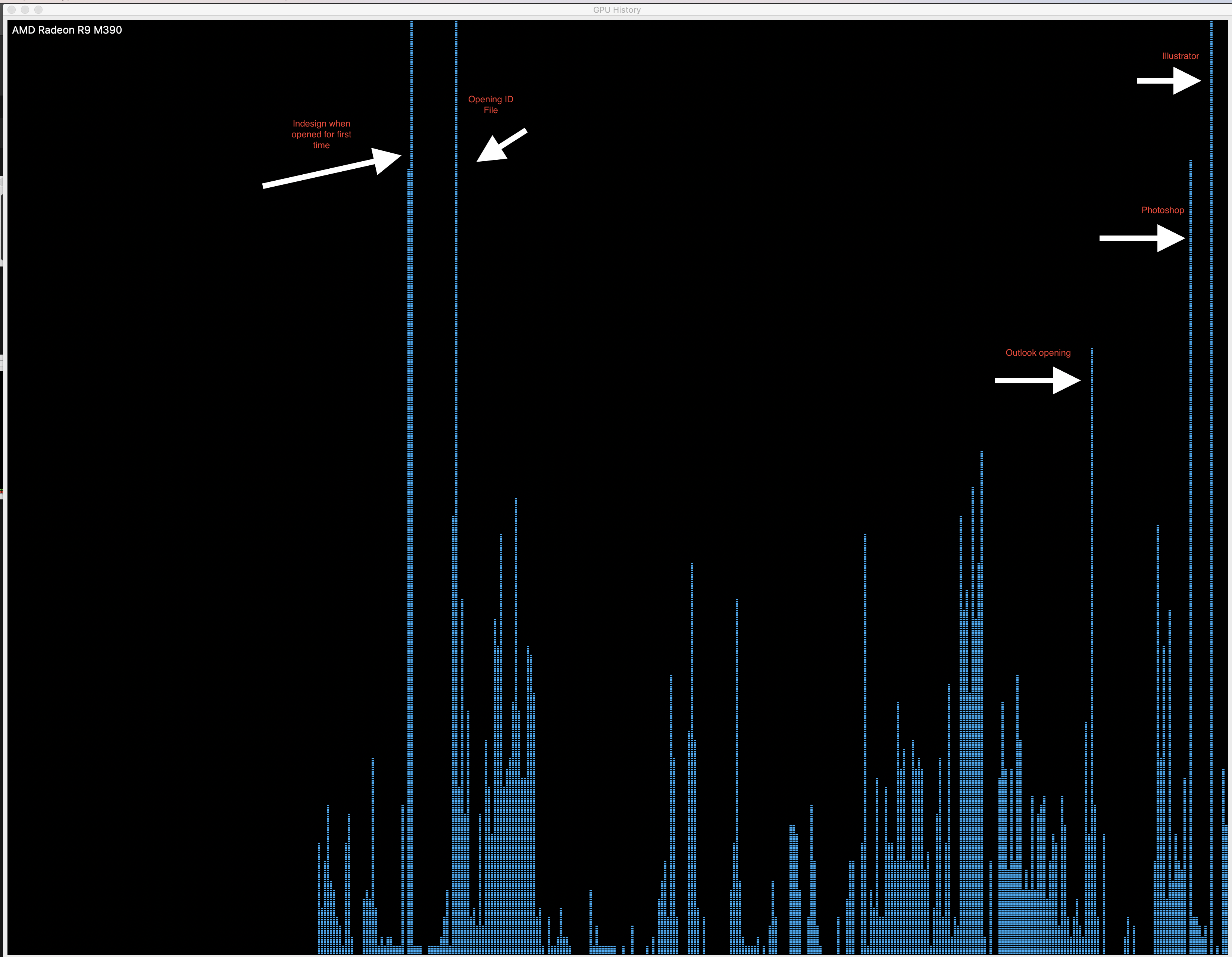
Copy link to clipboard
Copied
Hi All,
Thank you so much for your time and patience. While investigating this issue, we have found that this issue is seen on the systems where the Outlook is installed. A similar issue has been reported on the Microsoft support page as well: iMac screen flickers when using Outlook for Mac - Office Support.
I would request if you can try using outlook in Low-resolution mode (steps shared in the link above) and check if that helps to resolve the issue.
If not, please share the following details:
- When does issue start to happen? Is it after updating to Mojave?
- Is the issue related to a specific ".ai,.indd or .ps" document? If yes, could you please share the document with us? You can upload it to the creative cloud and share the download link.
- Any specific operation or action after which the issue starts? Screen recording will be very useful if some steps are known.
Please ignore if you have already shared the above information.
Regards,
Srishti
Copy link to clipboard
Copied
Hi Srishti,
yesterday my screen was flickering again, so I stopped Illustrator and most other programs but I was downloading a big 12 Gb file with the Chrome browser. So I waited an our and then I quit the browser and since then the flickering was over. I didn't have to restart the computer. I started again Adobe and Chrome and still working. Is Chrome the one who conflicts with Adobe Illustrator?
Br Roel
Copy link to clipboard
Copied
Roel, thank you so much for sharing your observation. Could you please check and confirm which all extensions are installed on Chrome?
Regards!
Copy link to clipboard
Copied
Hi,
these are my Chrome extensions:
LastPass Password Manager
Google Offline Documents
Webroot Filtering Extension Mac
Chrome Adds:
Documents
Presentations
Spreadsheets
Br
Copy link to clipboard
Copied
same problem today but now quitting Chrome doesn't help...
Copy link to clipboard
Copied
https://forums.adobe.com/people/Roel+JPG schrieb
same problem today but now quitting Chrome doesn't help...
Several possible causes are mentioned in this thread. Does any of the others help?
Copy link to clipboard
Copied
No, the other solutions aren't working as well
Copy link to clipboard
Copied
Is Photoshop running as well?
Copy link to clipboard
Copied
No. Photoshop is not running.
