 Adobe Community
Adobe Community
whole folder disappeared!
Copy link to clipboard
Copied
Today I was working on Illustrator and suddenly it crushed.
It was supposed to create a recovery file but yo my surprise when I tried to open the file again the whole folder with all the files disappeared.
So not just the ai. file was missing but all the pictures, psd. and sub folders inside were gone, like magic. Also the recovery file couldn´t be found.
Does anybody have this same issue before? Can´t figure out get an answer to what happend. ![]()
Explore related tutorials & articles
Copy link to clipboard
Copied
When posting please let us know your AI & OS version.
Illustrator does not delete folders, so you should be able to locate. There were some reasons a while ago with files/folders named with a bullet point in Mac OSX, that make them disappear until apple updated OSX.
Was the file on a server, in that case folders can disappear when servers are doing backup, if you wait some time will come back.
Did you do a search for the file name? As you may have been working in a similar named location.
Copy link to clipboard
Copied
Hi Mike, thanks for your answer.
i know that illustrator doesn´t delete folders, that´s why im so surprised with this case! Never seen something like this before.
The file was not in a server, I was working from an external hard drive. I did a search for the file name and nothing. Tried the folder name, the ai. name, tried searching for some of the pictures I remember the name and nothing. The whole folder disappeared, as it never existed.
Im now running a recovery software to see if it finds something.
Copy link to clipboard
Copied
Did you check the folder you have specified in file handling & recovery for any remnants. I actually keep mine off, as I find it causes more problems in my experiences.
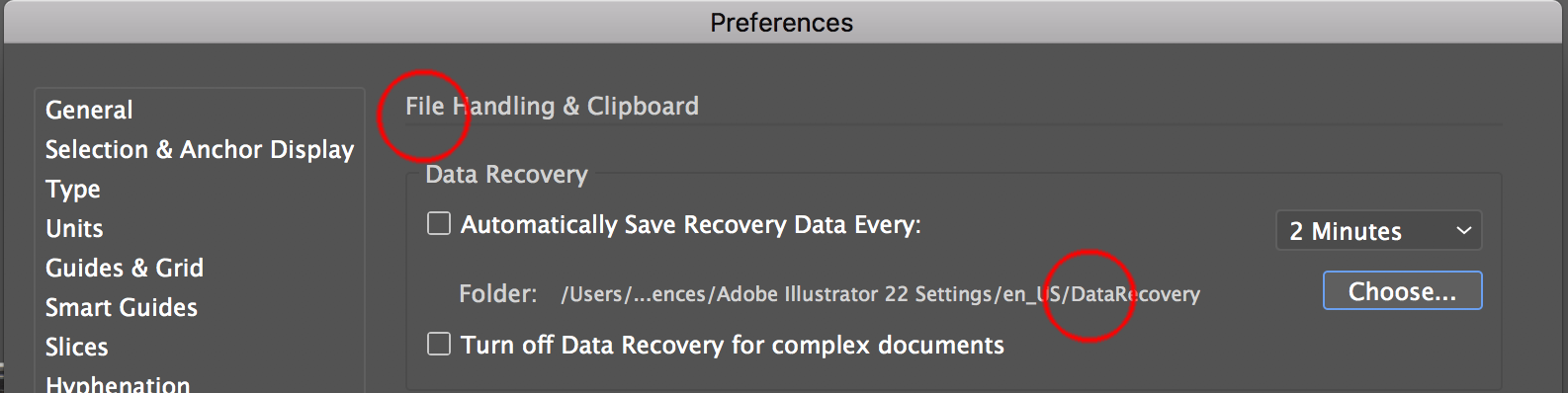
Sorry to mention, but please check your trash/recycle bin.
I would also recommend turning off in save as >> PDF compatible,. If you need to place the .ai into InDesign or AE, I turn on once the creative process is done, as this makes for faster saves and less corruption.
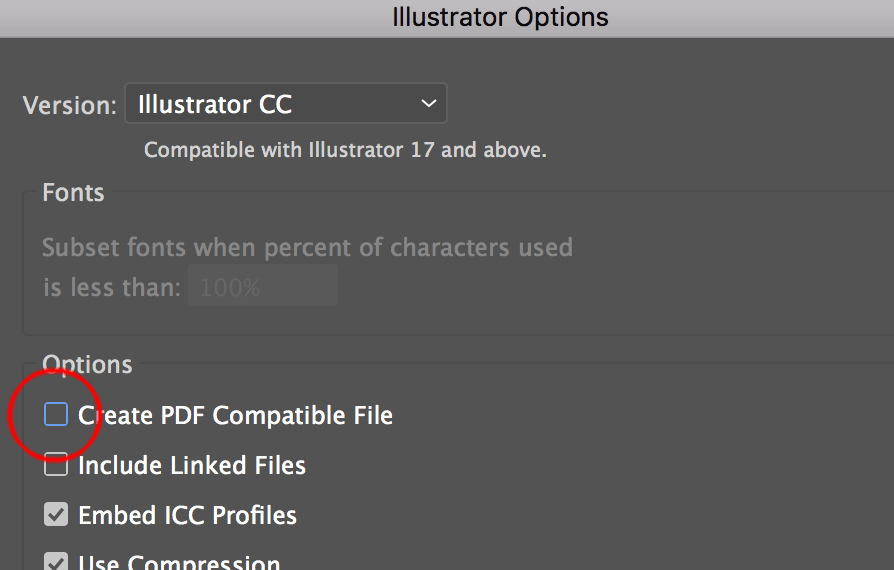
Your probably did not have a backslash or colon in the the folder or filename, but just a reminder to avoid those characters.
Good luck, hope you get your files back!
Copy link to clipboard
Copied
The Data recovery folder is empty, although when the program crashed it showed me as something was going to be saved over there.
It´s really weird, never experienced something similar.
Already used 2 file recovery softwares and didn´t found anything.
I give up, gonna start the presentation again. Luckily it was finished when it crashed and have de non-editable PDF in emails send to clients, i´ll copy it all again.
Thanks again for tour time!
Copy link to clipboard
Copied
diegoweisz schrieb
The Data recovery folder is empty, although when the program crashed it showed me as something was going to be saved over there.
Don't rely on automatic recovery functions. Never. In no application.
Always make your own backups.
You should of course use the recovery and Time Machine and whatever you like, but don't rely on it. It can fail and it will fail.
Copy link to clipboard
Copied
What recovery softwares did you use? Be careful there are many trojan horse apps out there, especially if free and do not come with the OS.
Copy link to clipboard
Copied
Recoverit & IskySoft data recovery
Copy link to clipboard
Copied
I believe those are mac only utilities so will assume Mac is your OS. A file missing after a crash is more common, but an entire folder would make me want to check my hard drive, as you may have a bad block or permissions issue, or your drive my have very little free space (less than 10% is not good).
In the new mac disk utility os you can run first aid, and freeze your apps to do this. But best way is to run in recovery mode.
https://www.imore.com/how-use-macos-recovery-restore-operating-system-your-mac
They used to have repair permission as a separate task, but believe they have combined that and checking your blocks in first aid.
As you can see is very important when posting in the future for us to know your exact OS version. so we can best help you.
Copy link to clipboard
Copied
I would check the recycle bin... the folder has to be around (unless it was over a network and you deleted)
Copy link to clipboard
Copied
It may be that the crash and file loss are related and caused by a failing hard disk. Check the Console (Mac) or Event Log (Windows) for messages around the time of the error. There may be nothing there if the whole machine crashed.
Copy link to clipboard
Copied
Last week that very same thing happened to me while working on Illustrator. I was trying to import an image and previsualizing the stock I had in my hard disk within the Illustrator's import window in my Macbook Pro when suddendly there was a glitch in the screen withing the window over the folders and image files I was looking at and the folder containing all the project dissappeared in front of my eyes and right after the software crashed. I was very doubtful of what I saw and I inmediately thought on many other possibilities trying to make sense of the experience, but no, the folder did really dissapear from the computer and was never found again.
I've been doing extensive reasearch ever since in order to find out what the heck happened and your post is the most sensate thing I've read as this literally doesn't make any sense as you describe it for anyone that haven't experience directly something like that.
After having never found the files (and there were a lot of them as I was working in the final design stages of a website) even through the usage of file recovery software and all the imaginable tips and tricks found there in blogs and forums, I gave up and started the work again from zero.
I thought it might be of help to leave a precedent for anyone that, hopefully not, encounter her system or software playing a bad trick on them as happened to us.
I hope all is well!
Copy link to clipboard
Copied
Same thing here too! Working on Illustrator on a M1 macbook pro, sudenly illustrator crashes and the folder containing the file I was working on disapeared! Never seen before something like that, hopefully I had a time mashine backup from yesterday so I didn't lose too much work...
Copy link to clipboard
Copied
Hello! Just wanted to add another data point to this issue. Also working on Illustrator on a M1 Macbook. No crashes occured (the files were still open with Illustrator and InDesign) but a folder and its contents all disappeared without a trace. And although they were still open within the program, I couldn't save them as the original files couldn't be found. Weeks of work just gone. The only upside was an auto-save of the .AI file weeks before. Everything else in the folder (exports, subfolders, reference images) - gone. I've tried running recovery tools/programs but the contents disappeared without a trace.
Always back up your work.


