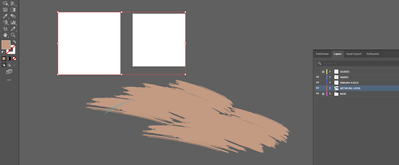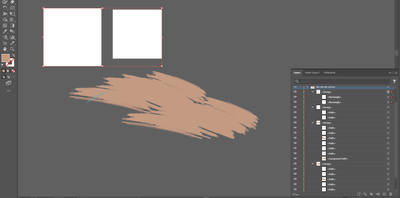Adobe Community
Adobe Community
- Home
- Illustrator
- Discussions
- Re: Why am I having to ungroup for eyedropper tool...
- Re: Why am I having to ungroup for eyedropper tool...
Copy link to clipboard
Copied
I have never had to ungroup objects to get the eye dropper tool to apply selected attributes to an object.
This no longer works without ungrouping objects.
I have never had to ungroup objects to change the color of an object selecting a color from swatches.
This no longer works without ungrouping objects.
These issues have started this past week and it's driving me crazy. I have not changed anything to my knowledge. Ideas?
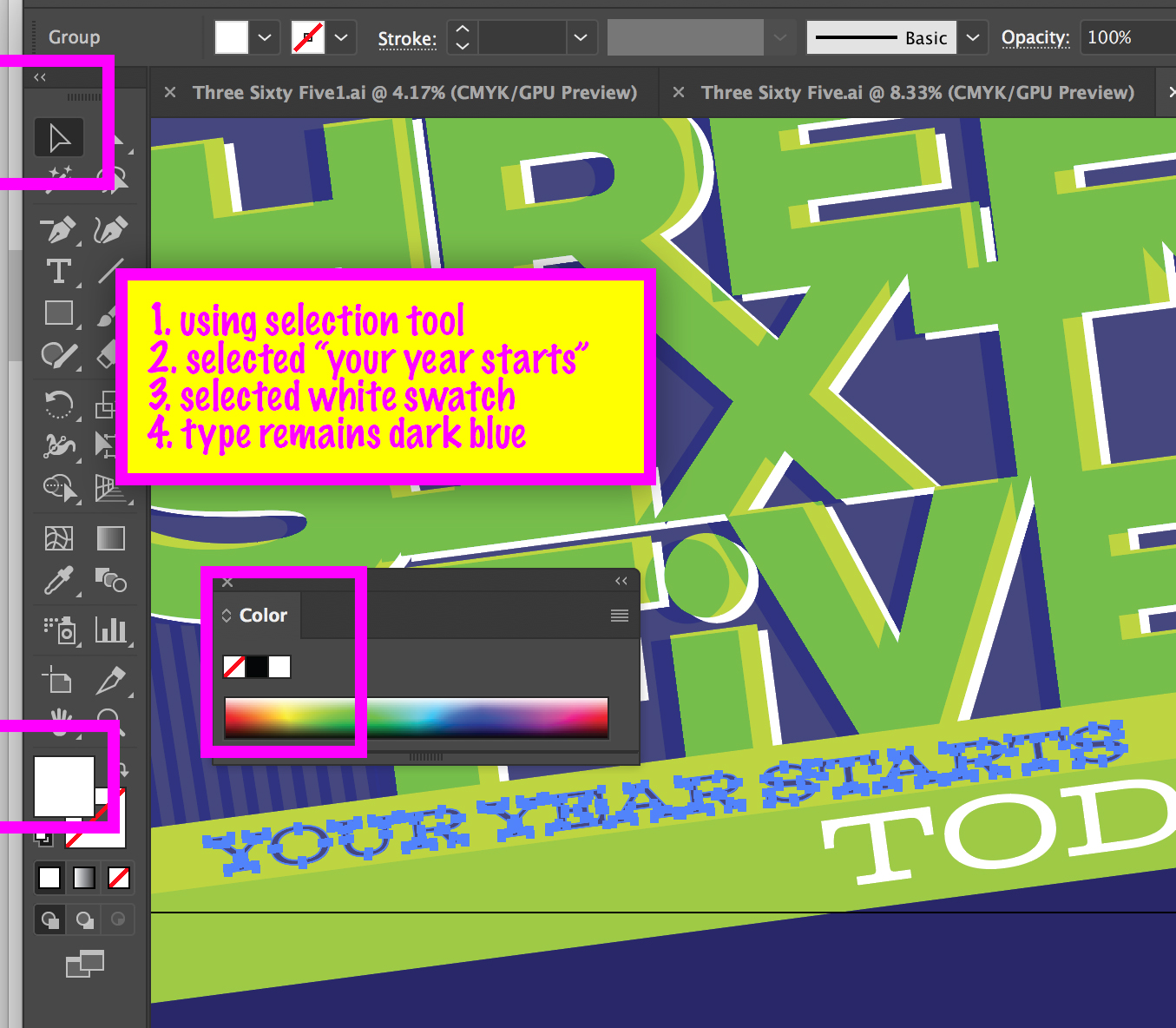
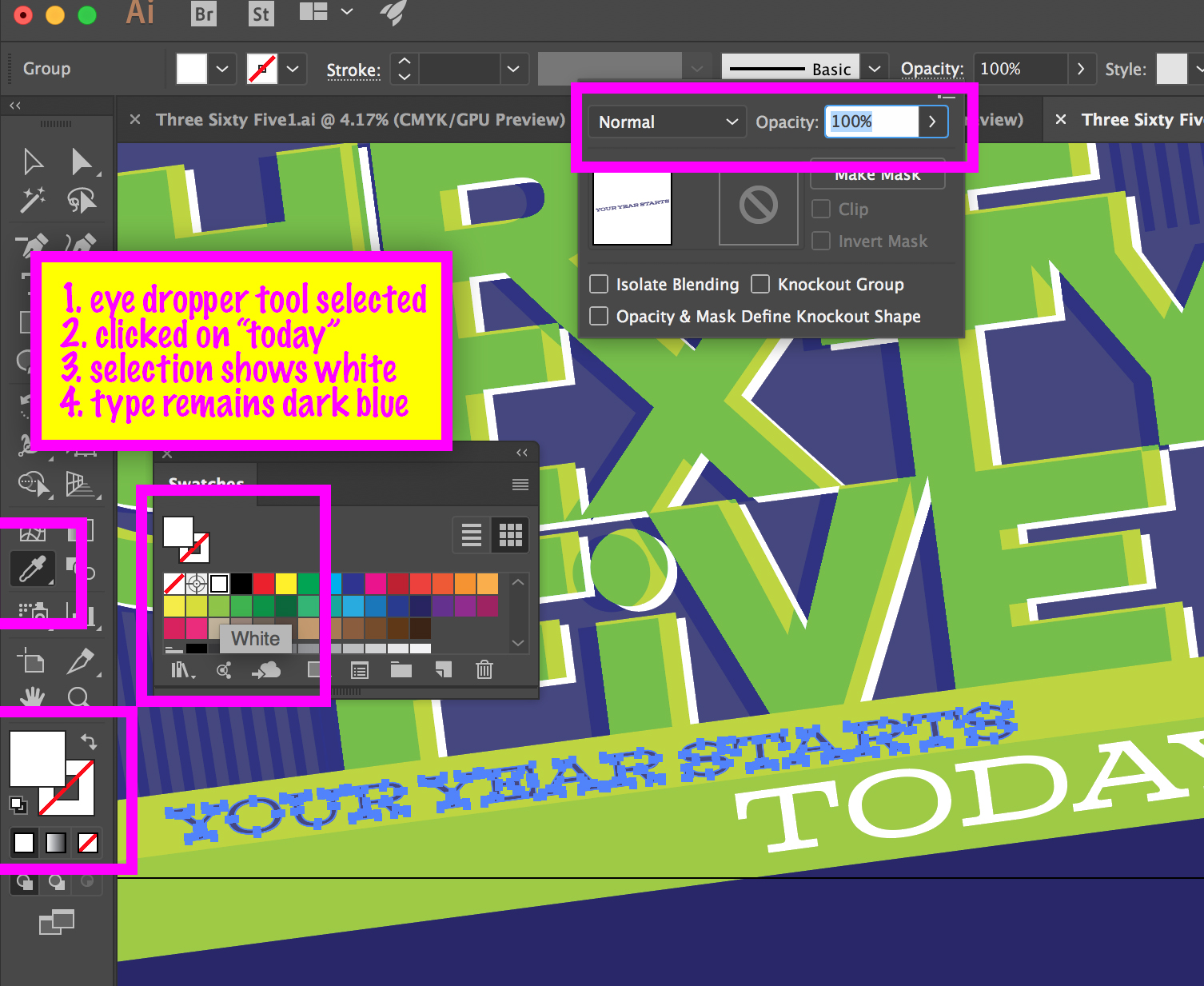
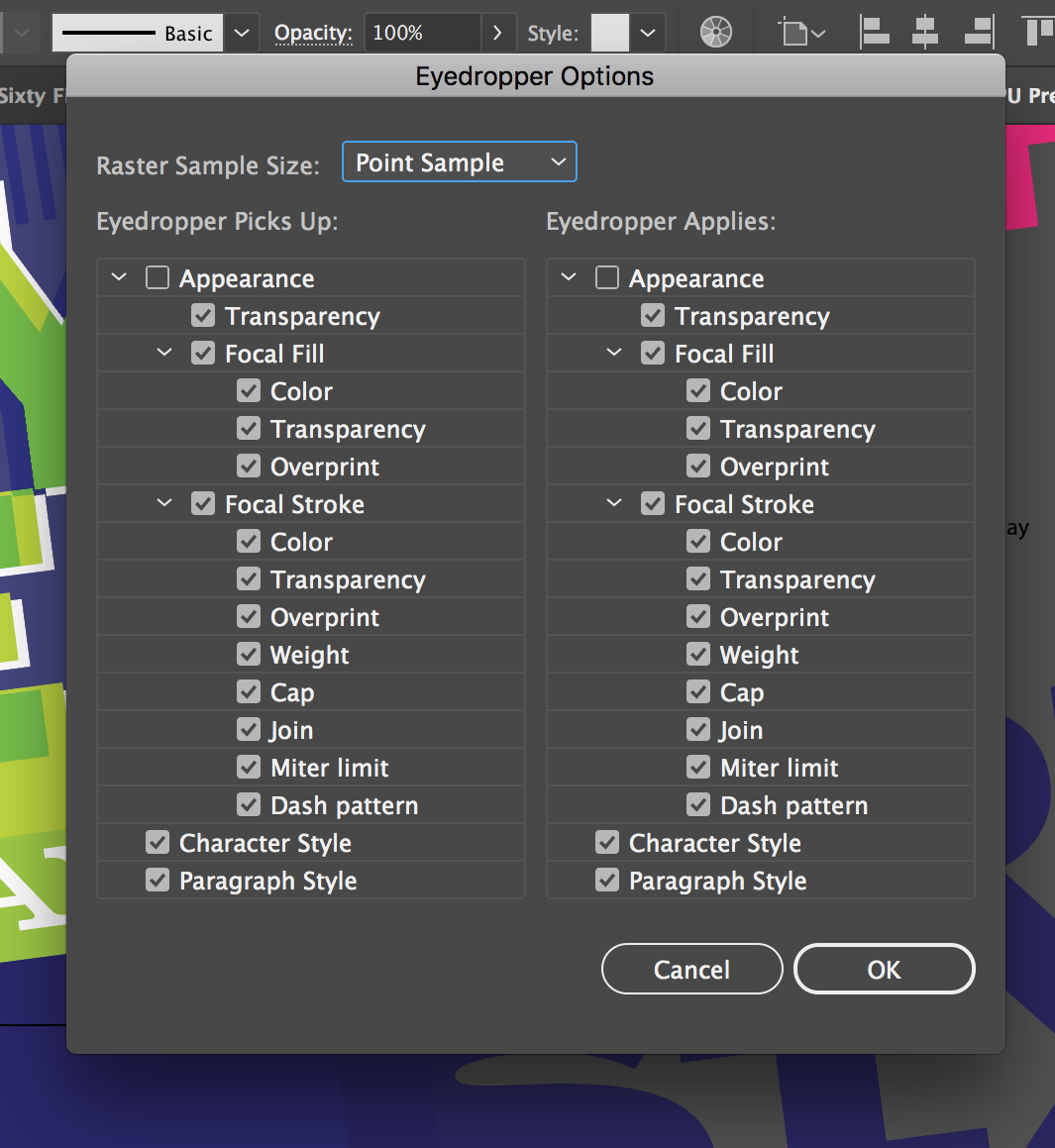
 1 Correct answer
1 Correct answer
Looks solved in 22.1
Explore related tutorials & articles
Copy link to clipboard
Copied
Yeah, I'm having the problem in v26.5 and have been having it for a while now, finally got frustrated to google to see if I could find a solution. Adobe: I've been using Illustrator for over 30 years now, and am used to the workflow that allows you to sample attributes from an item with the eyedropper and apply it to a whole group. This behaviour changed a while ago for some ungodly reason and I wish you'd fix it and make it work like it always has again.
Copy link to clipboard
Copied
Does it work when you press shift while clicking on the color with the eyedropper?
Copy link to clipboard
Copied
It does! That's very helpful, thank you. Do you know if there's a preference or something to make it behave like it used to, without having to press the shift key? I wonder why they changed that behaviour? Maddening. Thank you for showing me a workaround.
Copy link to clipboard
Copied
There is no preference for it.
Also I don't know why it changed from a former behaviour.
Copy link to clipboard
Copied
Is there a setting I'm missing. Pressing shift does not work for me at all.
Copy link to clipboard
Copied
Same problem in 12/2022. I really need them to fix this bug it absolutely demolishes my productivity.
Copy link to clipboard
Copied
Having the exact same problem with 24.3 and MacOS Catalina. I don't have this problem on my work computer but on my personal one. Tried installing an older version of Illustrator but the problem continued and it seems like this has already been an issue for years now. It is extremely annoying!
Copy link to clipboard
Copied
i am also having this issue. why is this marked as solved?
Copy link to clipboard
Copied
THis thread is 4 years old. It seems to have been solved and then not.
If you want to report it, please go over there: http://illustrator.uservoice.com
Copy link to clipboard
Copied
More specifically here:
Although Adobe doesn't seem to be addressing this issue that is now over 5 years old.
Copy link to clipboard
Copied
Why has this been marked as solved? I am still having this issue and nothing I do resolves it. If items are grouped and I try to use the eyedropper tool, nothing happens. The color in the properties panel changes, but the color of the object does not reflect this change.
Copy link to clipboard
Copied
6 years later and no fix. Now on Version 27.7 and still this bug exists.
Have tried uninstalling, clearing cache, holding shift when selecting colour with eyedropper etc you name it i've tried it with no results. Ungrouping objects that contain multiple objects is a pain and time consuming, only other option is to create every colour I want as a swatch and selecting from the swatches panel - which again, is time consuming. Very frustrating.
Copy link to clipboard
Copied
Pressing shift while picking up the color with the eyedropper does not help?
Copy link to clipboard
Copied
Unofrtunately not, I have had it work once or twice but then reverts back to not working again - very unusual. No changes to appearance or workspace so can only conclude it is an error/glitch of some sort
Copy link to clipboard
Copied
Please post the layers panel view that shows how your artwork is organized and tell us exactly what you want to pick up from exactly where.
Copy link to clipboard
Copied
I have grouped the white boxes together and attempted to re-colour these (using eyedropper tool) as the tan coloured brush stroke. As shown, the boxes are appearing recoloured as the tan colour on left side of image fill colour - although remaining white on artboard. Have atatnpted the shift hold and non-shift hold with eyedropper tool. All objects within ARTWORK layer.
Copy link to clipboard
Copied
Please expand those layers by clicking on the triangle. We can't see the file structure.
Copy link to clipboard
Copied
Have expanded as shown:
Copy link to clipboard
Copied
The group already has a complex appearance applied (as can be seen in the target symbol in the Layers panel). So you are probably just adding to that. You can check what's happening in the Appearance panel (and also get rid of that appearance there).
Copy link to clipboard
Copied
I can't see any unusual appearance applied here - am I missing something? (probably) Used eyedropper again to turn the boxes black (shown on fill, left hand side) but still white with no appearance applied
Copy link to clipboard
Copied
A group should not have its own fills or strokes.
Copy link to clipboard
Copied
The problem persisted. 2 solutions:
a) make your group a compound path , and recolouring works
b) open your appearance panel, and make sure you drag the Fill layer ABOVE the stroke layer. Everything works fine after that!
Copy link to clipboard
Copied
Pressing shift did not work for you?
-
- 1
- 2