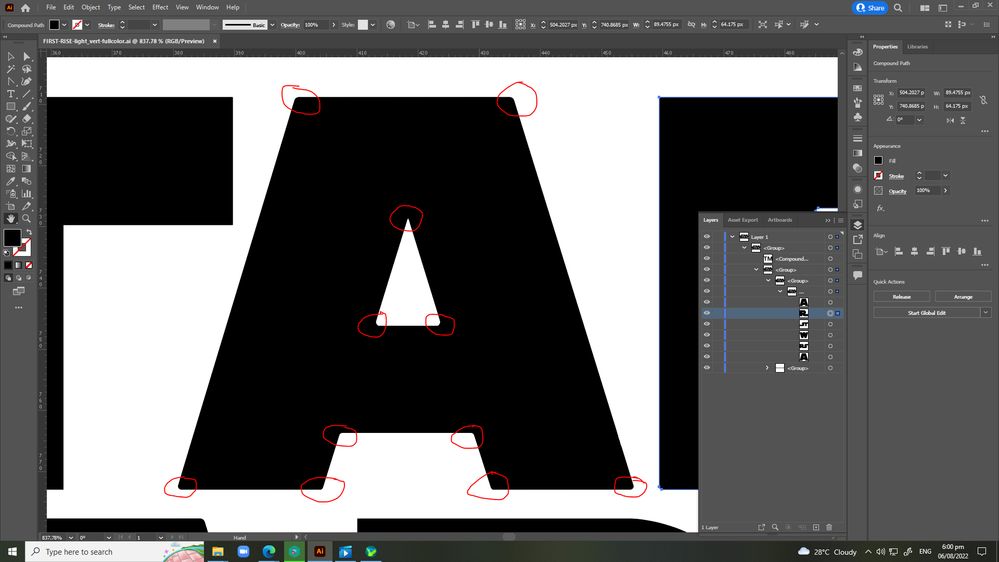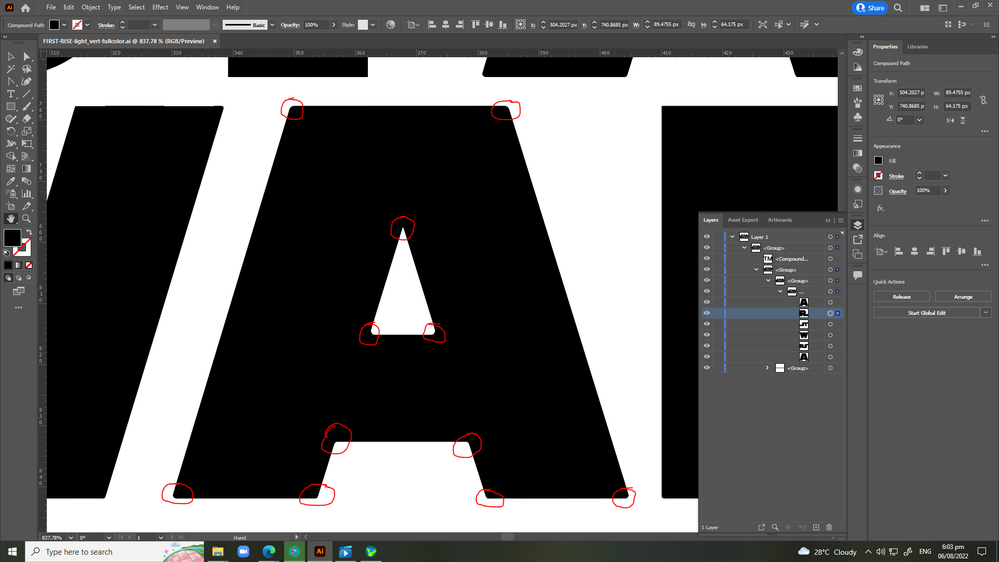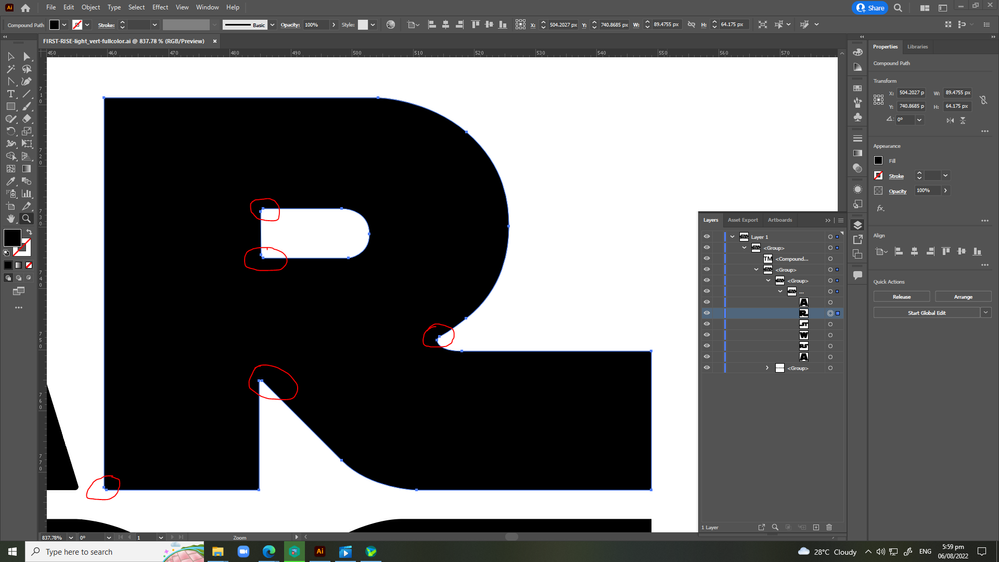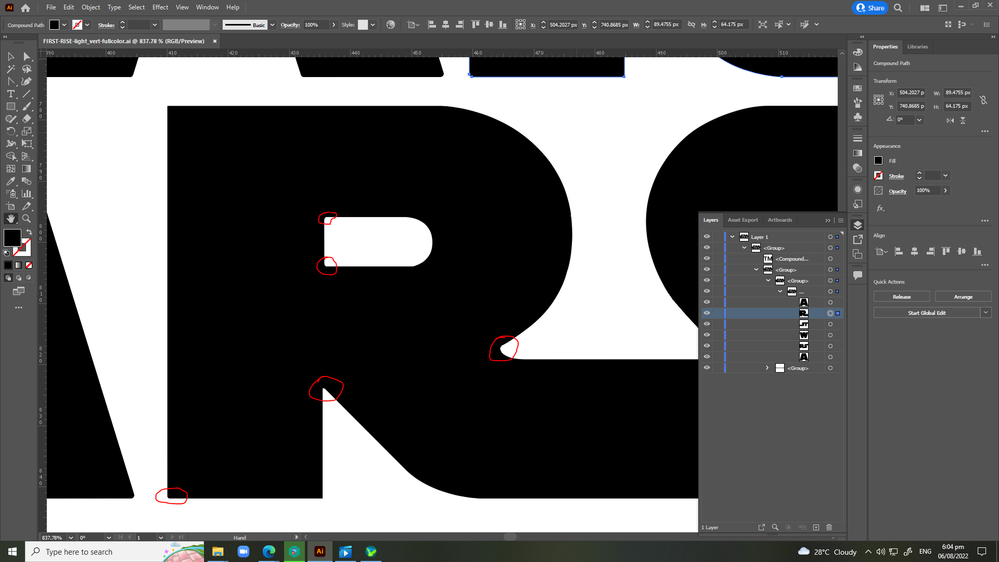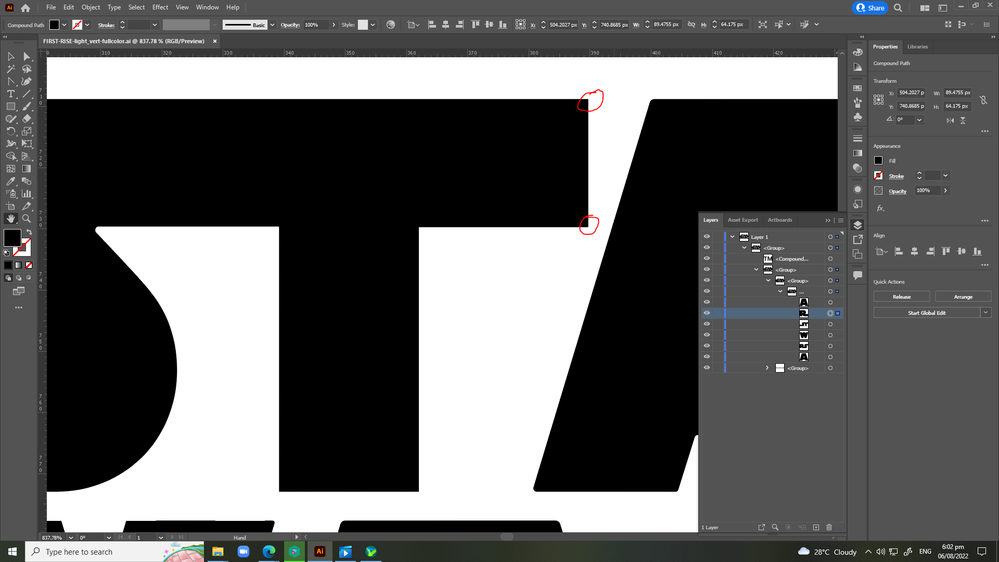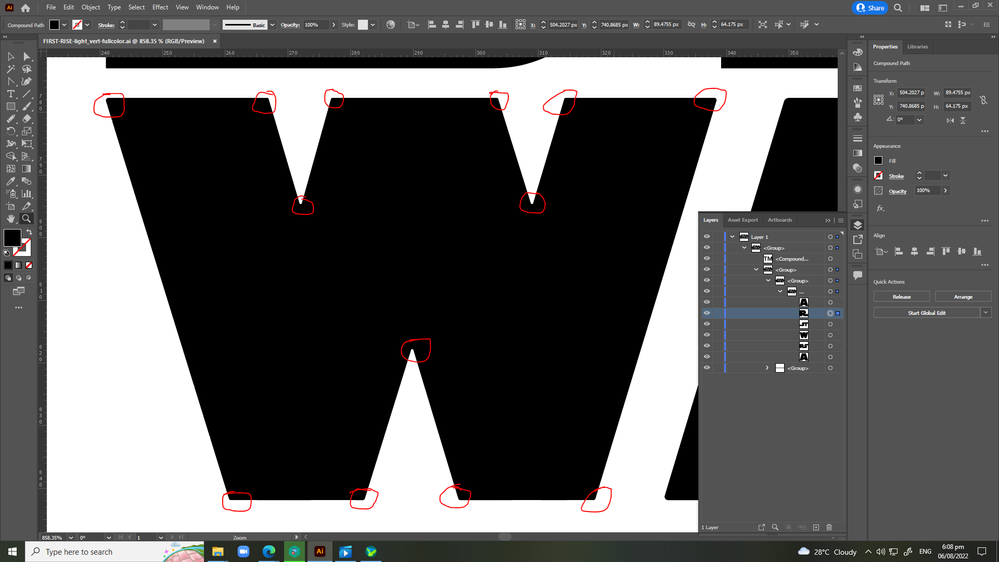Adobe Community
Adobe Community
- Home
- Illustrator
- Discussions
- Why are my rounded corners not showing up using co...
- Why are my rounded corners not showing up using co...
Copy link to clipboard
Copied
 1 Correct answer
1 Correct answer
Press Ctrl + Y to view the artwork in Outline mode
with the direct selection tool, select the line between the anchor points and delete it, then redraw the the line with the pen tool
Explore related tutorials & articles
Copy link to clipboard
Copied
You have the Hand tool selected. Use the Selection tool (black arrow) for all of the anchor points or the Direct Selection tool for selected anchor points.
The "A" is a compound path due to the Counter, so you may need to go into isolation mode first.
Jane
Copy link to clipboard
Copied
hello expert,
how to clean up and convert from rounded to sharp edge path using corner radius tool in adobe illustrator?
my problem is the corner radius path does not shown in adobe illustrator cc.
ex: i edited the star wars logo design.
Copy link to clipboard
Copied
Please embed your images in your post.
Copy link to clipboard
Copied
Copy link to clipboard
Copied
Press Ctrl + Y to view the artwork in Outline mode
with the direct selection tool, select the line between the anchor points and delete it, then redraw the the line with the pen tool