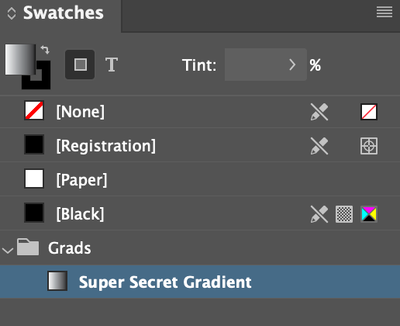Adobe Community
Adobe Community
- Home
- Illustrator
- Discussions
- Yes, there is a reason: The color groups are used ...
- Yes, there is a reason: The color groups are used ...
Copy link to clipboard
Copied

Why can't I move the edited gradient swatch into the folder I created within the swatch menu?
I'm using Adobe Illustrator 2017.
Thanks
 1 Correct answer
1 Correct answer
Gradients don't go into swatches groups.
In case you want to file a feature request, please use:
Explore related tutorials & articles
Copy link to clipboard
Copied
Gradients don't go into swatches groups.
In case you want to file a feature request, please use:
Copy link to clipboard
Copied
This is a joke right
Copy link to clipboard
Copied
Color groups work cross application. And gradients aren't compatible across applications.
If you want to make a feature request, please tell the engineers.
If you want to just vent, then maybe you don't want to do that to people who aren't even staff. We on the forums can't change anything.
Copy link to clipboard
Copied
Well, I hope they fix it soon, because I can tell you're frustrated too
Copy link to clipboard
Copied
Adobe.. please.
Copy link to clipboard
Copied
Wanted to add that you also cannot move
- patterns
- none & registration color
if you have a gradient swatch selected and click on the new color group icon you will see this error. They really should make that error pop up if you drag as you were doing, as myself included lost a lot of time trying to figure this out in the past.

Copy link to clipboard
Copied
Is there a reason why it can not be done?
It looks like they deliberately made this impossible since it is different from the normal swatches so I wonder if there is a specific reason for it.
Copy link to clipboard
Copied
Copy link to clipboard
Copied
Copy link to clipboard
Copied
Copy link to clipboard
Copied
A workaround for this is to add swatches to the swatch panel in project and delete the ones you don't need - then save the whole swatch (under the books icon on the bottom right on the panel). This way you can reuse them as needed!
Copy link to clipboard
Copied
The true workaround is to save your preferred swatchs and gradients to it's own color library, and load that user defined library next to your active swatches panel. Boom. Organized the Adobe(tm) Way(R).