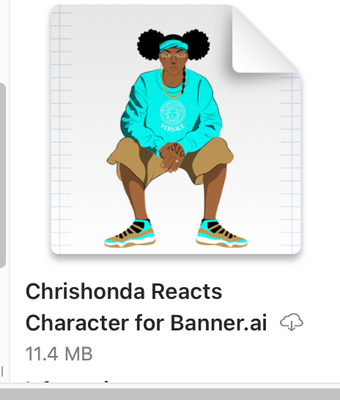Adobe Community
Adobe Community
- Home
- Illustrator
- Discussions
- Why do large files take long to open in Illustrato...
- Why do large files take long to open in Illustrato...
Why do large files take long to open in Illustrator
Copy link to clipboard
Copied
Explore related tutorials & articles
Copy link to clipboard
Copied
Hello @IAmChrishonda ,
Thanks for reaching out. As I can see from the screenshot, it seems you have the particular file backed up to iCloud, and it needs to be downloaded each time you open it in Illustrator, hence the delay.
Kindly check if you have this setting enabled (https://support.apple.com/en-us/HT206985) and if yes, please check if disabling the setting or moving the file to a different location helps resolve the problem.
Looking forward to your response.
Thanks,
Anubhav
Copy link to clipboard
Copied
Why are your files large? Try saving as, and turn OFF PDF preview. You do not need that unless you are placing in InDesign or AE.
The art you show should be all vector paths and under 1mb. If the art is large scale grahic wil be larger as the file preview bitmap will have more pixels. When I worked in trade show graphics we created art at 10% or 25% size and scaled up when ripping to large format printer/etc, saved massive amounts of time..