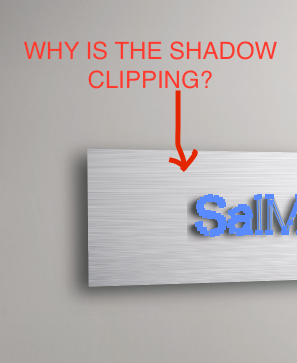Adobe Community
Adobe Community
- Home
- Illustrator
- Discussions
- Re: Why does Illustrator clip the cast shadow?
- Re: Why does Illustrator clip the cast shadow?
Why does Illustrator clip the cast shadow?
Copy link to clipboard
Copied
Good day, what can I do to prevent this?
Why does Illustrator do this to 3d text?
Explore related tutorials & articles
Copy link to clipboard
Copied
Can you share this Illustrator file for inspection?
Copy link to clipboard
Copied
Did you try to increase the Shadow Bounds slider in the Lighting tab?
Copy link to clipboard
Copied
Well they say that in the spring if Illustrator crawls out of its hole and sees its shadow we will have 6 more weeks of winter.
Joking.
Bad Ground Hog Day Joke.
This is what is lame about Illustrator. You added a drop shadow or blur effect. And the space around it is not working. So you see that hard line. You can either play around with it and adjust it... eventually you will get it away. Or just do the shadow effect in Photoshop and make your life easier.
Copy link to clipboard
Copied
There is option in 3d panel to change shadow properties. May be that can help