 Adobe Community
Adobe Community
- Home
- Illustrator
- Discussions
- Re: Why does the image go blurry when I export my ...
- Re: Why does the image go blurry when I export my ...
Why does the image go blurry when I export my file to jpeg from Illustrator CS6?
Copy link to clipboard
Copied
Hi,
I have created an image on illusrator CS6 and am ready to save it.
I have saved it as a pdf format and the image stays as a sharp vector image and not blurry at all.
But I also want to keep the image as a jpeg. So when I go to export the image from illustrator CS6 as a jpeg, the end result comes out blurry and not sharp anymore, but more jagged on the edges of the image.
Is there anything I can do to keep my file as a jpeg with it staying as a sharp crisp image?
Explore related tutorials & articles
Copy link to clipboard
Copied
- Provide all relevant details about your export settings.
- Provide at least a screenshot of your drawing. Or a sample .ai file.
- Provide at least a screenshot of the .jpg. Or provide the .jpg file.
Copy link to clipboard
Copied
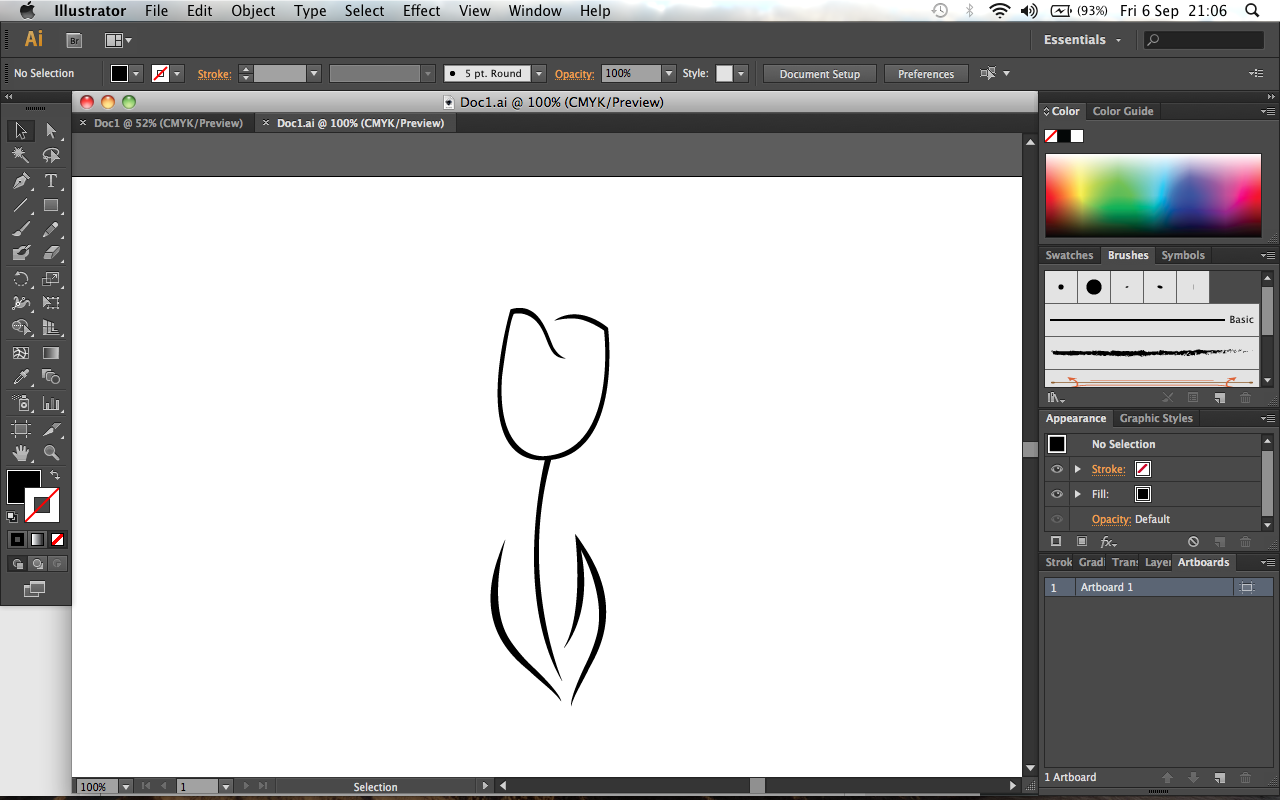
The image above is a screenshot of the ai.file
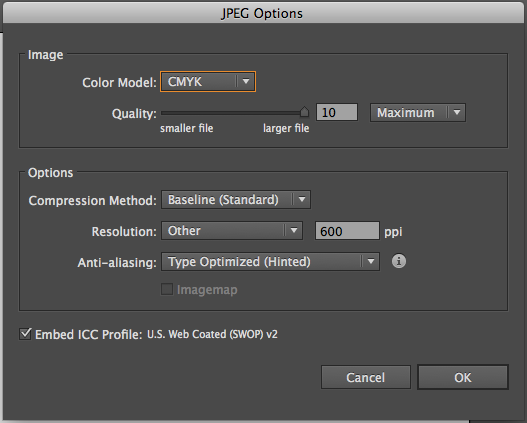
Above - second image is the screenshot of my export settings
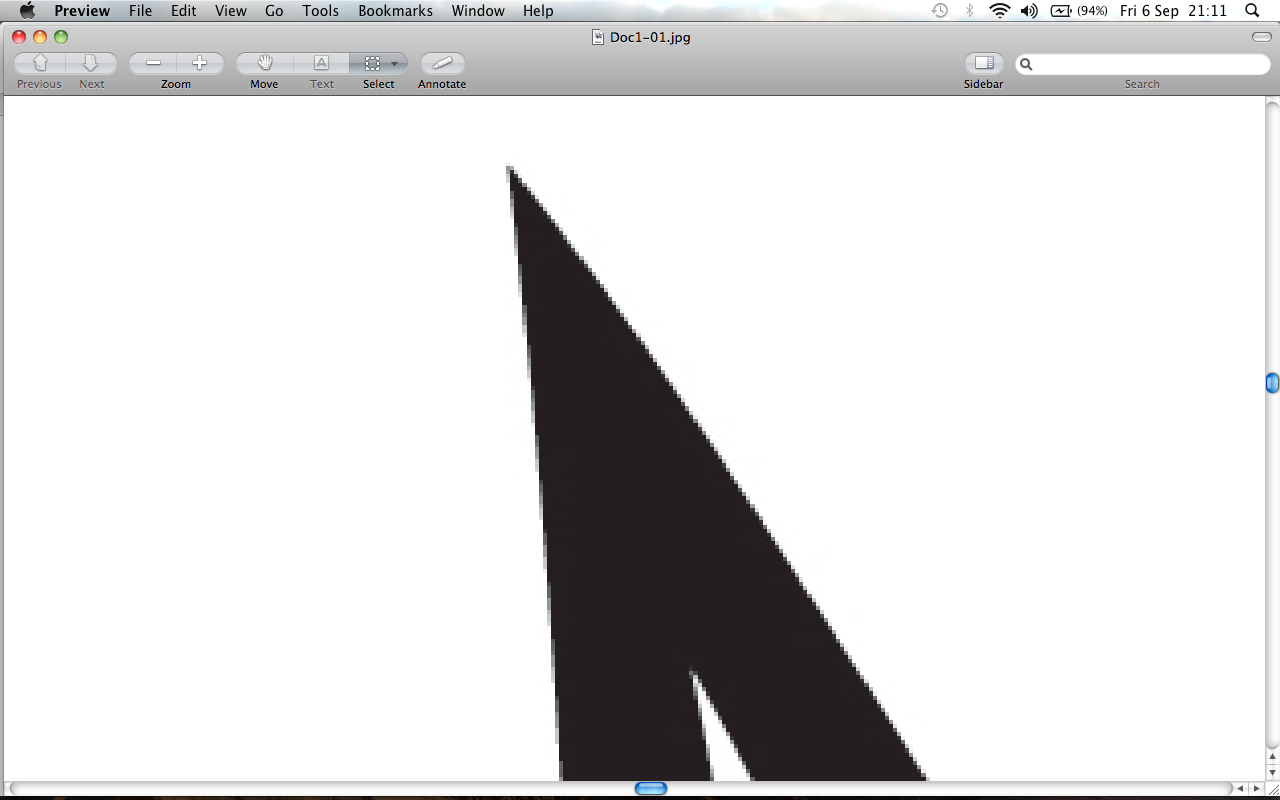
the 3rd image above is a close up zoomed in part of the image - the edges are jagged and blurry
Copy link to clipboard
Copied
dp,
Apart from Art Optimized being better for this kind of image, the blurriness/pixelation depends entirely on your PPI setting (along with the quality, of course).
Copy link to clipboard
Copied
I see, currently I have it on type optimized so that may be why.
However if I were to add type with this image, therefore there being both text and image in the document, then which option would I go for for the anti-aliasing?
The size of the file is A3. What would you recomment be the better PPI for this sized document rather than have it at 600 PPI?
Copy link to clipboard
Copied
dp,
With both Type and other vector artwork, you will have to choose which is least worst, if you must export to a raster format, and if you must, you may consider other raster formats, such as TIFF.
A3 sounds like something for print, which would make PDF seem the obvious choice. Why consider JPEG or other raster formats at all?
The needed resulting resolution, either through a PPI setting as with the JPEG or as the actual resolution of the output device (which obviously set the upper limit of what you can obtain), depends on the use of the file. The smaller viewing distance, the higher resolution needed.
Copy link to clipboard
Copied
Why would you needing to use a raster image (JPG) for your final file. If you know your end game, what the file is going to be used for in the final output, this will give you a better chance at providing a more suitable file format. If you have to provide a JPG and you're getting this printed you shouldn't need any higher then 600-1200 dpi.

