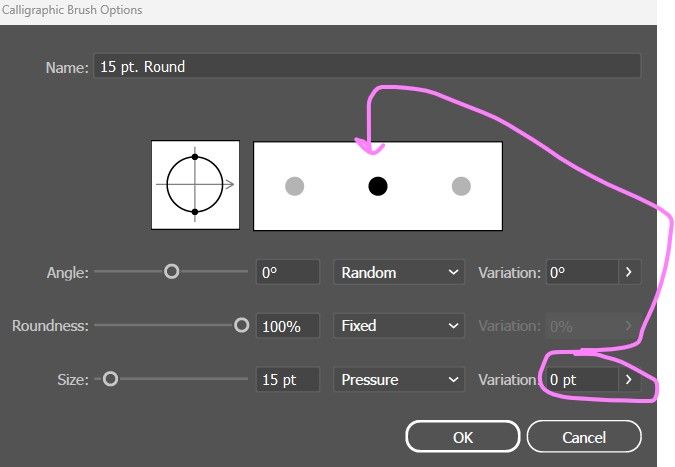Adobe Community
Adobe Community
Copy link to clipboard
Copied
 1 Correct answer
1 Correct answer
Try to change Variation to "0". As you can see in preview window all brush size example are the same. and your image they are different.
Explore related tutorials & articles
Copy link to clipboard
Copied
Which system and which tablet is it?
Copy link to clipboard
Copied
Copy link to clipboard
Copied
So you're on Windows?
What happens when you turn off Windows Ink?
Copy link to clipboard
Copied
yes windows . and Ink has no effect ir tried both on/off . i mean i dont touch any setting for my brush it only happens when i slide that hardness bar abit harder in my tablet software, it works well if i have it in middle
Copy link to clipboard
Copied
There is onption for brushes in their setting that allow to draw random sizes. Please check brush settings. Not shure that it can be a reason but it can be.
Copy link to clipboard
Copied
Copy link to clipboard
Copied
Try to change Variation to "0". As you can see in preview window all brush size example are the same. and your image they are different.
Copy link to clipboard
Copied
yeah i think this works thank you, but it sometimes like a bug i found it on xp-pen pressure setting and moved it manually then it fixed , it just happens when i have pressure harder need to move it around, but with this setting you send it works in all pressures thank you