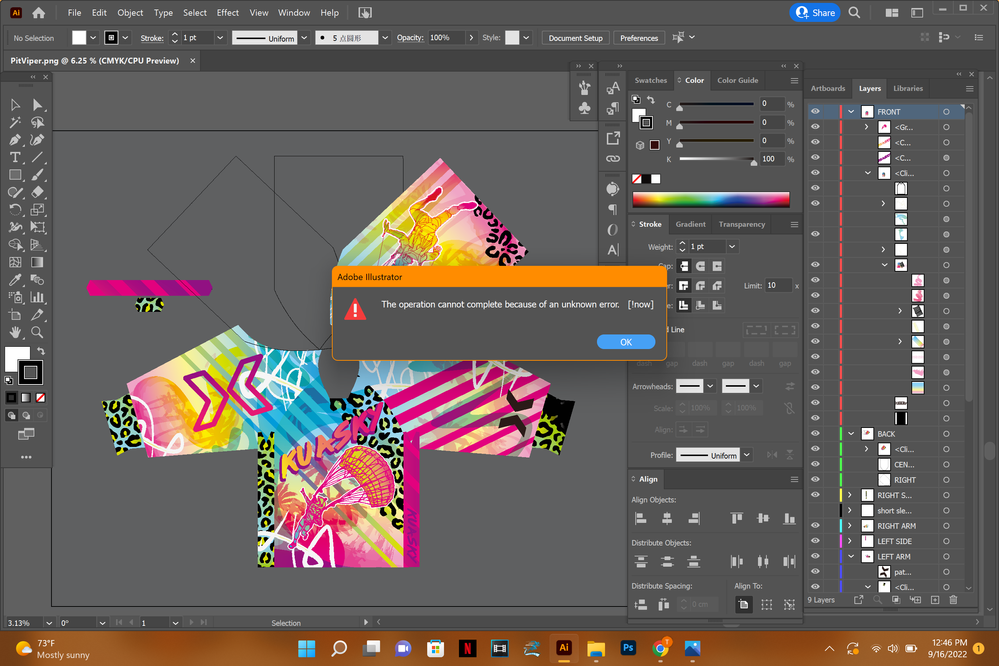Adobe Community
Adobe Community
will not export PNG
Copy link to clipboard
Copied
infuriating issue where the "opperation cannot complete because of unknown error. [!now]
literally just trying to export as a png.... an operation ihave done countless times.
drivers are updated. i attempted this soloution... https://www.youtube.com/watch?v=Xz5jJIYwiT8 which did not help. euphoria.art.studios@gmail.com please advise.....
I have been using adobe products for years and this summer... i have run into several obnoxious issues resulting in hours on the phone with tech support. These services are expensive and the recient updates... glitchy.
Explore related tutorials & articles
Copy link to clipboard
Copied
Hello Taylor W,
Sorry to hear about this experience. I would request you check if Illustrator is behaving this way with other files as well. Also, try disabling Save in Background check if it helps.
Looking forward to your response.
Thanks,
Anubhav
Copy link to clipboard
Copied
How large is your artboard? I noticed in the bottom corner it shows you are zoomed out to 3%.
You may be exceeding the limiations of what a PNG allows for canvas size.
Copy link to clipboard
Copied
i have a lot of things floating around in the workspace around the artboard
Copy link to clipboard
Copied
I think Kevin is right, it is large. Try to lower the resolution.
Copy link to clipboard
Copied
What is too large?
this is for print production and the output is set.
Copy link to clipboard
Copied
Why are you saving as a PNG for print production?
Are you designing this at a 1:1 output for large format printing?
If so, you should be talking with your printer. Most will want the native AI or PDF vector format at a smaller scaled size and will enlarge when printing.
Copy link to clipboard
Copied
What are your resolution settings?
Copy link to clipboard
Copied
If it's 300 ppi at 90 x 80" you're looking at a 1.81 GB file size.
If you insist on converting this to a PNG, I would suggest importing this into Photoshop and allowing it to give you more options for saving the file.
Copy link to clipboard
Copied
And because the Illustrator file is CMYK it probably creates a 2.41 GB file first before converting to RGB.