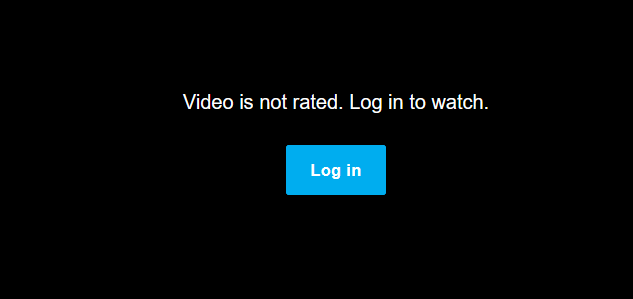Adobe Community
Adobe Community
Copy link to clipboard
Copied
Anything that requires opening a new window is now working
 1 Correct answer
1 Correct answer
Reset your Photoshop Preferences, Reboot your computer and quit any other apps you are running.
Explore related tutorials & articles
Copy link to clipboard
Copied
I've moved this from the Using the Community forum (which is the forum for issues using the forums) to the Photoshop forum so that proper help can be offered.
Copy link to clipboard
Copied
How did you know this is a Photoshop question, this is what I get when I try to view the video in the link above
Copy link to clipboard
Copied
The video shows the OP trying to create a new file and there is a flash on the screen but no new window "sticks",
Copy link to clipboard
Copied
The video was visible to me in Chrome.
After viewing it again, it appears to be Illustrator, not Photoshop, so I'll move it there.
Copy link to clipboard
Copied
Reset your Photoshop Preferences, Reboot your computer and quit any other apps you are running.
Copy link to clipboard
Copied
According to this thread it's an issue with Illustrator and not Photoshop
"Only on illustrator, after and photoshop i dont have this problem"
https://community.adobe.com/t5/illustrator-discussions/window-clossing/m-p/12978514