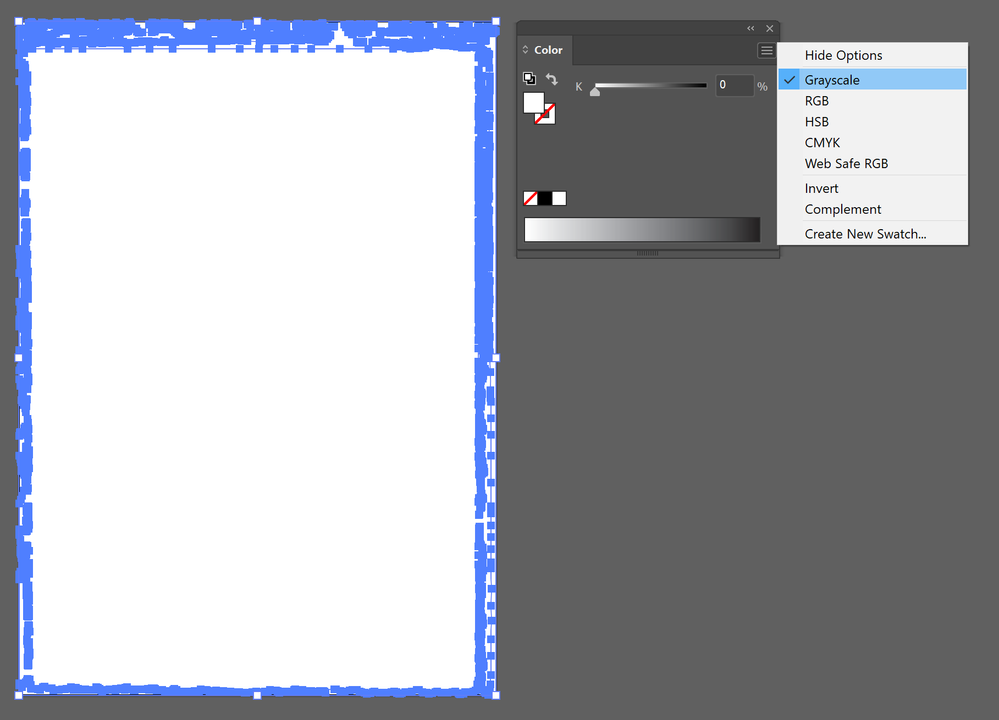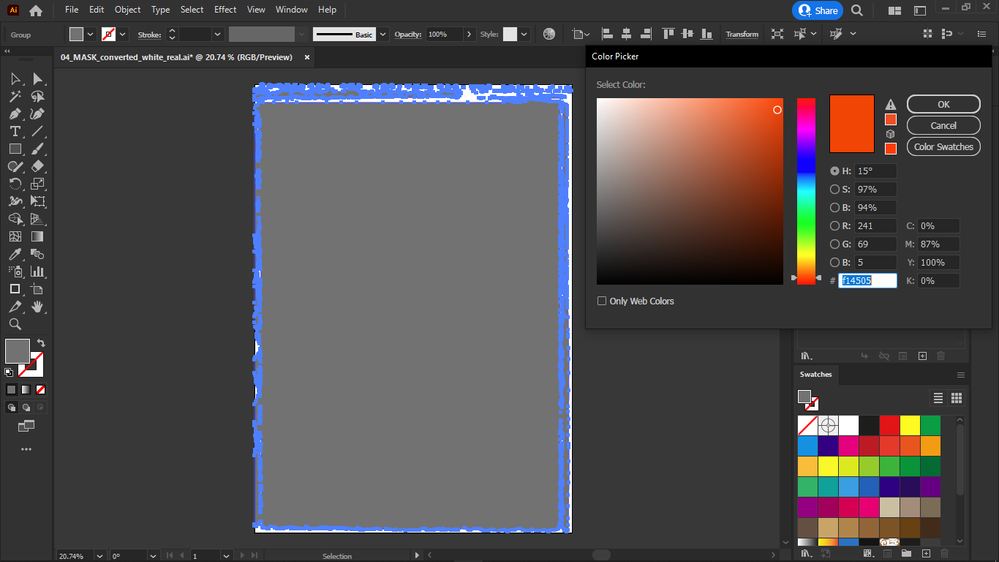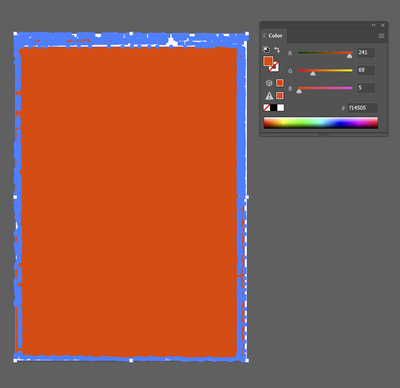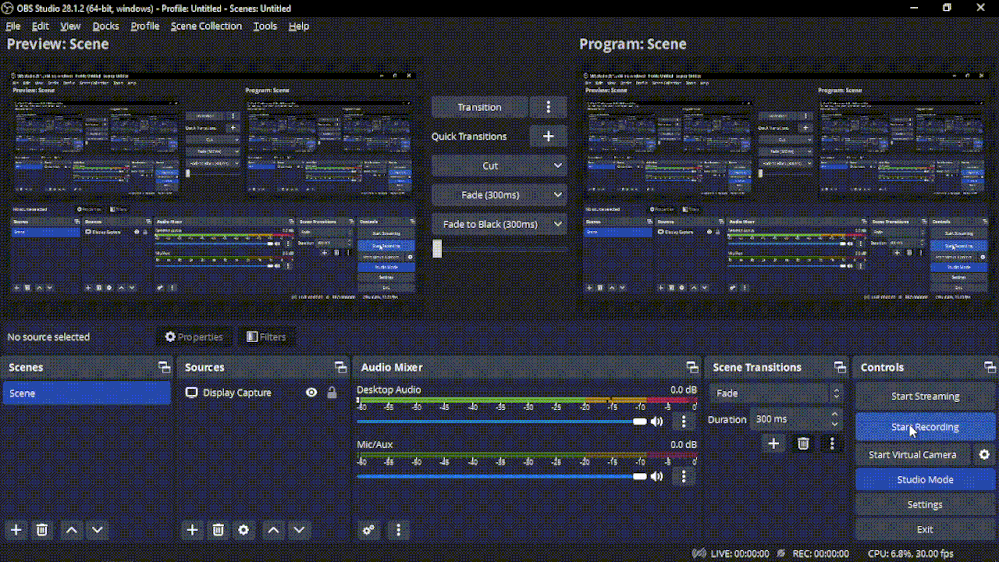Adobe Community
Adobe Community
- Home
- Illustrator
- Discussions
- Wrong color reproduction in AI file in Illustrator
- Wrong color reproduction in AI file in Illustrator
Copy link to clipboard
Copied
No matter which color profile I set in Illustrator, #f14505 which is an orange color will be shown as grey-brown in this vector AI file.
Why is this?
 1 Correct answer
1 Correct answer
Seems to be because it's initially defined in greyscale:
Change it to RGB first.
Explore related tutorials & articles
Copy link to clipboard
Copied
By the way this is a transparent shape so there should be no white shown at all.
Copy link to clipboard
Copied
You have nothing selected.
Copy link to clipboard
Copied
I applied #f14505 as fill color and it should be orange. But it's brown-gray.
Copy link to clipboard
Copied
Same happens if I change the color after isolating the object (.ai file).
Copy link to clipboard
Copied
Still hard to see, it is a group selected.
What is in the Layers, Appearance and Opacity panel?
Copy link to clipboard
Copied
Copy link to clipboard
Copied
That's an InDesign file?
Copy link to clipboard
Copied
Sorry I will change it now.
Copy link to clipboard
Copied
It's a group.
Ungroup it and make a compound path. Will be easier to handle with fills.
Copy link to clipboard
Copied
I ungrouped it but still doesn't work.
Copy link to clipboard
Copied
This is the separate .AI file.
If I click on the swatches, its fill color changes successfully, but if I define #f14505, it's just gray.
Copy link to clipboard
Copied
But #f14505 is s tricky color, I had issues with it in web design also.
Copy link to clipboard
Copied
This is still just the ID file?
You can't change a linked file in InDesign.
Copy link to clipboard
Copied
Hi @Doug A Roberts ,
I apologize, it was the wrong link, now I updated the link, it's the AI file, not the indesign.
Copy link to clipboard
Copied
I have no trouble changing the colour to your hex code, or any other colour:
Copy link to clipboard
Copied
If I click on the swatches first and THEN set #f14505, it works.
But if not, I get the grey color replacement.
So it's solved now, I just don't understand why.
Copy link to clipboard
Copied
Seems to be because it's initially defined in greyscale:
Change it to RGB first.
Copy link to clipboard
Copied
Ah that was it! Thanks.
Copy link to clipboard
Copied
Copy link to clipboard
Copied
Thanks for confirming I cannot change it in InDesign, then I will have to "edit original".
Copy link to clipboard
Copied
First priority would be to be able to change the linked AI files fill color in InDesign because that's where I work with them, and changing the color in Illustrator (edit original) is second priority, if the first doesn't work.
But now I posted the linked AI file.
Copy link to clipboard
Copied
Ah you meant a path group. I thought you mean an InDesign group.
Yes it's a path group but ungrouping it or making it a compound path won't change the situation with #f14505 color coming out as grey brown instead of orange, but in fact #f14505 will not get applied, it will be replaced with that brown-grey color, and I get no color incompatibility warnings or anyhting.
Copy link to clipboard
Copied
Copy link to clipboard
Copied
As the file name suggests, this was converted to .ai from .eps.
-
- 1
- 2