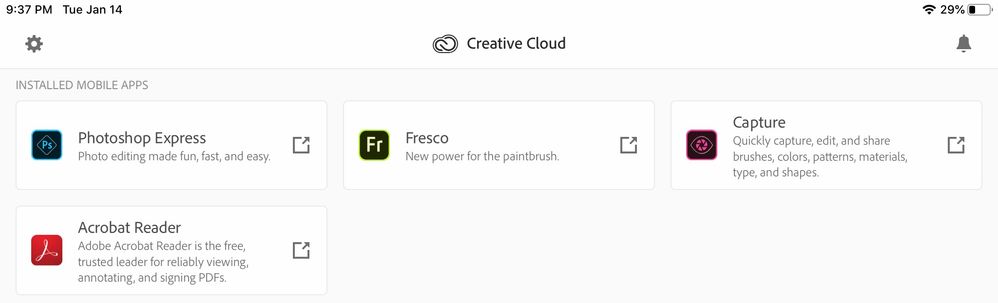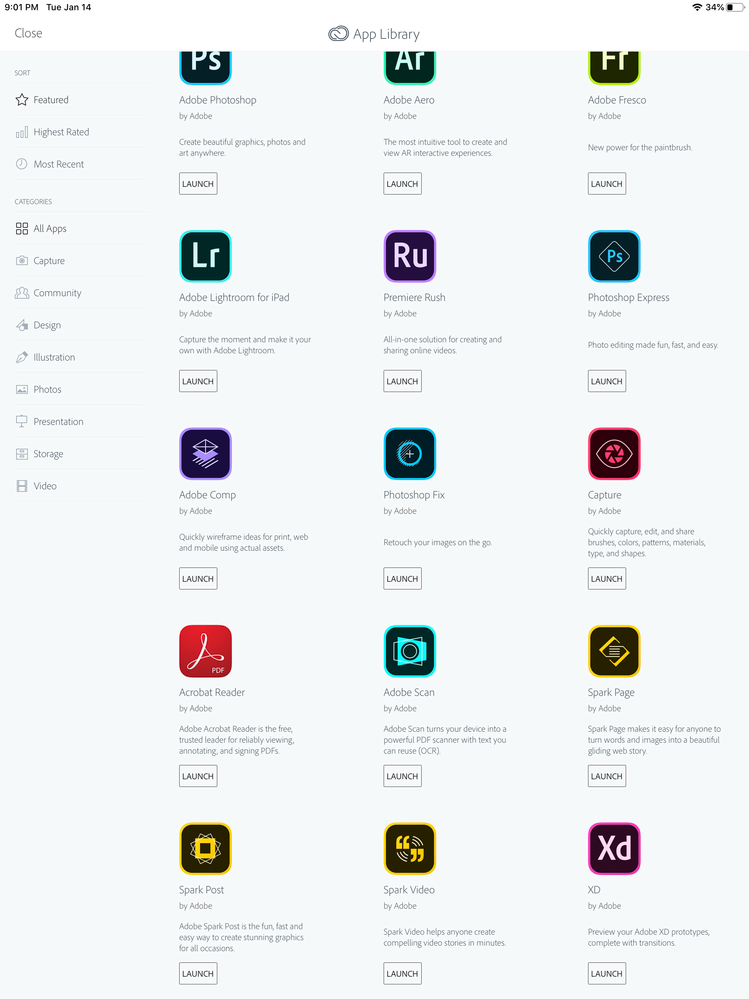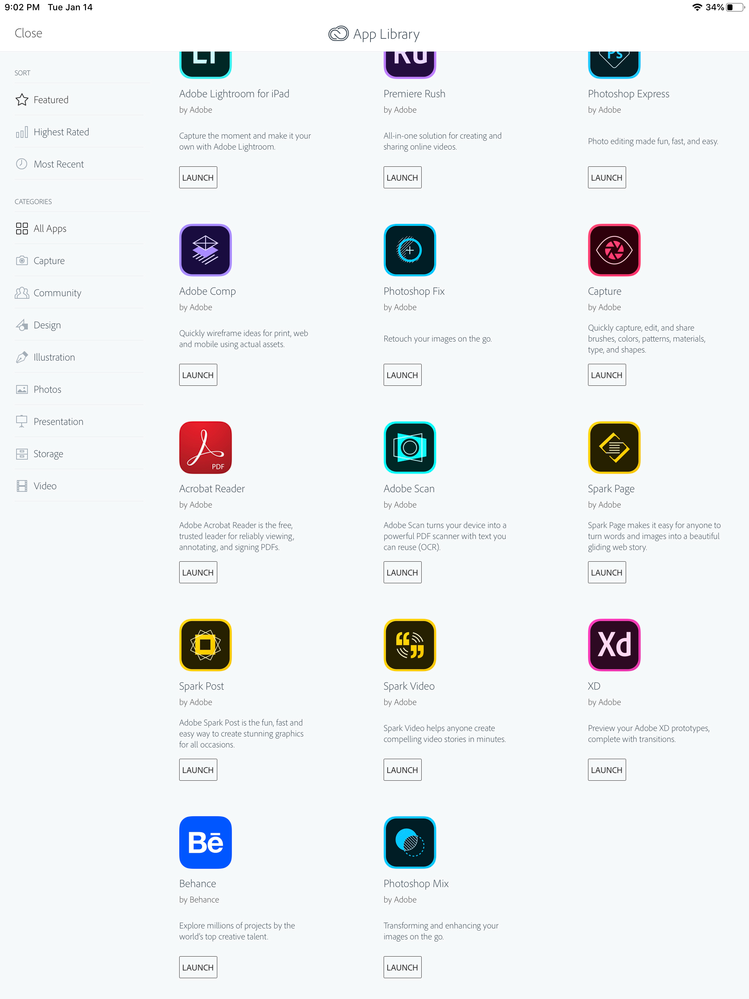Adobe Community
Adobe Community
- Home
- Illustrator Draw (read-only)
- Discussions
- How can I export/download my Adobe Draw file?
- How can I export/download my Adobe Draw file?
How can I export/download my Adobe Draw file?
Copy link to clipboard
Copied
I'm trying to download my Adobe Draw file onto my computer so that I can import it into Illustrator. When I share the image, it converts to a png, which is the exact opposite of what I want. When I open it in the Creative Cloud 'cloud' there are no options to download the file. Please tell me I didn't waste 8 hours of my life on a non-transferable file.
Copy link to clipboard
Copied
Hi.
With a Creative Cloud subscription, and being signed in to Draw and to the Creative Cloud Desktop App on your computer with the same log-in credentials, when you send your work from Draw to Illustrator or Photoshop, those apps will launch on your computer with your Draw art in a new artboard. If that's not happening let me know.
Also, are you using Draw on iOS or Android?
Sue.
Copy link to clipboard
Copied
I'm using Draw on iOS. My issue is that I cannot find an option to send my
work from Draw to anywhere. Using the share link sends it as a jpeg.
Thanks.
Copy link to clipboard
Copied
Hi.
There are two Share icons. One in the Project view and one when the drawing is in Edit mode. Are you tapping the right one?
Open your drawing as if you're going to work on it (all of your drawing tools should be visible; if they're not, tap the drawing again).
Then tap that Share icon (square with an arrow) in the top nav.
From the menu that you'll have a number of sharing/saving options.
Let me know if you're still not seeing them.
Sue.
Copy link to clipboard
Copied
I'm having the same issue. Additionally, it looks like Adobe Draw is no longer appearing in my CC app, but can be seen in the Apple App Store. Is this app no longer supported? I'm logged in with the same Adobe account on my iPad and Laptop but nothing will send from the iPad to my laptop. I've signed in/out on both devices, restarted them both, yet it still won't work. I'm on the clock for a client and this is unacceptable.
Copy link to clipboard
Copied
Jsimmons.
I'm not understanding what you mean by "Draw no longer appearing in my CC app" but about the trouble you're having sending work from Draw to your laptop, I have a quick question:
On which platform is your laptop? And if it's a Mac, are you running OS Catalina on it?
Please let me know.
Sue.
Copy link to clipboard
Copied
The Adobe Draw App no longer appears in the Adobe CC App library as seen below. I can however search for the app and find it in the App Store on my devices.
Additionally, even if I try and "send to...cloud as psd", I cannot find the file in my creative cloud files even though it says "sent". Although, I really need the .ai file format.
As for the operating system on my laptop, it is currently running OS Catalina (version 10.15.2) and the laptop itself is brand new from Apple, less than 3 months old.
Macbook Pro (15-inch, 2019)
2.6 GHz 6-Core Intel Core i7 Processor
Furthermore, while looking in the CC App at the installed mobile apps on my iPad that Draw is installed on, the app does not appear alongside all of the others that are also installed.
=
Copy link to clipboard
Copied
JSimmons.
Sorry for not responding yesterday.
Thanks for the clarification about the CC Apps page; the app isn't showing up there for me either. I'm not sure why but I'm certain it doesn't have anything to do with what's going on.
About sending the desktop: It's OS Catalina that's the problem. I posted about it here: https://community.adobe.com/t5/illustrator-draw/draw-work-not-launching-on-desktop-after-mac-os-cata...and here's the content of that post: Intermittently, and only on some machines, the expected response to push notifications is failing; as a result the CC Desktop App is not able to establish device connection and sending work from mobile apps is, in some cases, not working.
The Creative Cloud Desktop App team is working on the problem but in the meantime has published a Help article with a proposed workaround: https://helpx.adobe.com/download-install/kb/fix-creative-cloud-desktop-app-issues-on-catalina.html
Since Catalina shouldn't be preventing you from saving a PSD/PDF to the Creative Cloud Files folder. So a quick question: When you sign in with your Adobe ID to https://assets.adobe.com/files do you see your PDF/PSD there after using Send to CC Files as PDF/PSD?
Sue.