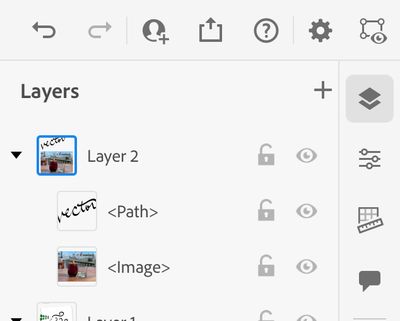Adobe Community
Adobe Community
- Home
- Illustrator on the iPad
- Discussions
- Re: Can't add an image layer on iPad Pro
- Re: Can't add an image layer on iPad Pro
Can't add an image layer on iPad Pro
Copy link to clipboard
Copied
Hello all. Brand new iPad Pro with M1 chip fresh out of the box. In Illustrator for the iPad I can't seem to add an image layer. From the layer tab, i press + and it only adds draw layers. No option for image layer. I've been digging around in settings and permissions on the device but no luck. I've tried uninstalling the app then rebooting the iPad and reinstalling illustrator with no luck. Anybody else had this problem?
Copy link to clipboard
Copied
Hi John,
Layers can hold vectors or image graphics, or both. If you want to create a layer to hold an image, use the Place tool (looks like a photo) in the toolbar on the left, then choose to place from Camera, Photos, Files, Creative Cloud or Libraries. The image will be placed on the current layer in Illustrator.
Copy link to clipboard
Copied
Good grief, it's so simple. I was on customer support for this. Thanks for taking the time to answer such a rookie question.
Copy link to clipboard
Copied
I'm glad you have it sorted now!