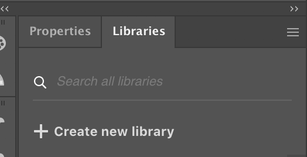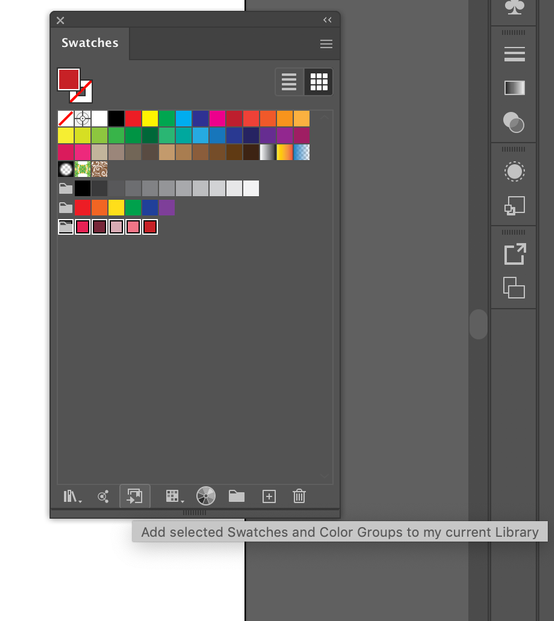Adobe Community
Adobe Community
- Home
- Illustrator on the iPad
- Discussions
- Re: Exporting Colour swatches from desktop to ipad
- Re: Exporting Colour swatches from desktop to ipad
Copy link to clipboard
Copied
Is this possible? I have a colour group of 20 swatches saved as a user defined Library on my imac and I want to be able to open it in illustrator on the ipad. I can't work out how to save the colour group to my creative cloud or export and open it on the ipad. Help please!
 2 Correct answers
2 Correct answers
Check to make sure you're logged into the CreativeCloud app on your iPad with the same account.
You should be able to see all of your saved libraries (if they have sync'd to cloud on your iMac).
Check ot make sure that your iMac libraries have successfuly sync'd to your CreativeCloud account.
helpful: Check https://assets.adobe.com/libraries to see if the swatches are available on the cloud
you can add each 5 colors at once, just minimum 1 color, maximum 5 colors.
To organize your work on cc library, you can creat new library and name it colors.
now open it...
select 5 colors.. add selected swatched to my current library
reapeat this for the rest colors..
Copy link to clipboard
Copied
Check to make sure you're logged into the CreativeCloud app on your iPad with the same account.
You should be able to see all of your saved libraries (if they have sync'd to cloud on your iMac).
Check ot make sure that your iMac libraries have successfuly sync'd to your CreativeCloud account.
helpful: Check https://assets.adobe.com/libraries to see if the swatches are available on the cloud
Copy link to clipboard
Copied
you can add each 5 colors at once, just minimum 1 color, maximum 5 colors.
To organize your work on cc library, you can creat new library and name it colors.
now open it...
select 5 colors.. add selected swatched to my current library
reapeat this for the rest colors..