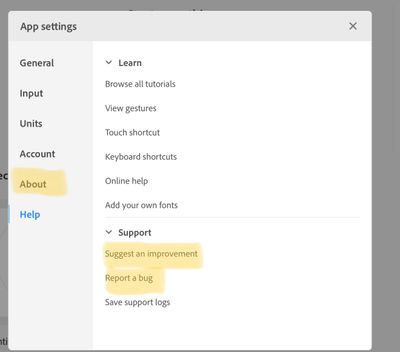Adobe Community
Adobe Community
- Home
- Illustrator on the iPad
- Discussions
- Feature request: stop AI iPad from autosaving over...
- Feature request: stop AI iPad from autosaving over...
Feature request: stop AI iPad from autosaving over AI Mac files after 'features not supported' error
Copy link to clipboard
Copied
On Illustrator for the Mac, I created an file of icons, built from simple stroked vector shapes. I saved it to Dropbox. I opened Illustrator for the iPad, navigated to my Dropbox folder, and opened the file. I saw the warning about how not all features of this (very simple) file were supported by Illustrator for the iPad. I closed the resulting document because I could not work on it.
I later opened the same file on Illustrator for the Mac and those vectors were gone. The only thing left was the proxy low-res images for a reference photo. Luckily I had saved a PDF for my client to preview and I had enabled 'keep editable' in the export options.
My question is, is there a way to prevent AI iPad from writing over files, both 1) at all and 2) especially after giving the user an error warning that the file's features weren't fully supported.
Copy link to clipboard
Copied
Hi
The best way to tell the product developers is:
Click your avatar in the upper right corner to open App Settings > Help > Support
Does the same thing happen when you save the file as a Cloud document (.aic) and open it from the Cloud in Illustrator for iPad and Illustrator for Desktop?
~ Jane