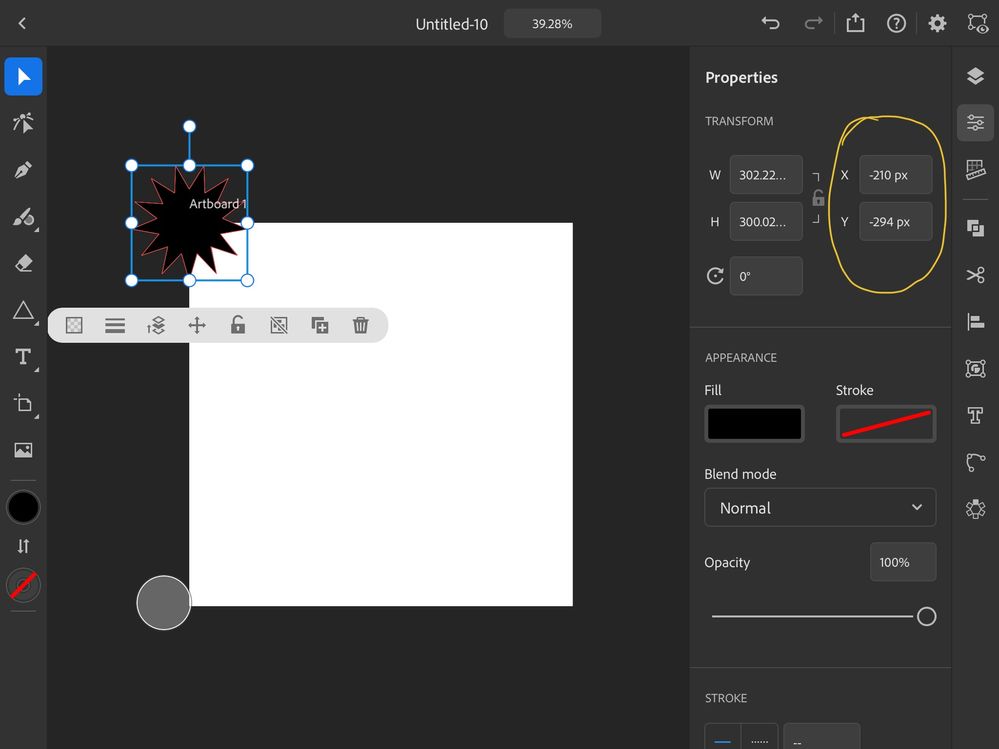Adobe Community
Adobe Community
- Home
- Illustrator on the iPad
- Discussions
- How to move objects incrementally?
- How to move objects incrementally?
How to move objects incrementally?
Copy link to clipboard
Copied
I use illustrator primarily to make repeat patterns. I know the Illustrator app on the iPad has a pattern tool to help make patterns, but I want to create more detailed patterns so I wanted to use traditional techniques to make repeat patterns. On the desktop version, I was able to easily do that by using the move tool to tell an object to move a certain distance so all objects that hang over the edge will be repeated on the other side of the art board. With the app, I thought I was going to be able to use the transform tool, however, as seen in the picture, I moved the object to the corner and instead of reading 0,0 as it did when I first created an object it reads -210,-294. My art board is 1000 x 1000 px so ideally I would need to move the object 1000 px to the right. My though is the transform tool measures how far you moved the object and not where your object is on the art board. Is there anything in the app that is like the move tool on the desktop version?
Copy link to clipboard
Copied
Following - this function would be incredibly helpful for my workflow too.
Copy link to clipboard
Copied
The only way I can see to do it is to watch the little dx and dy values change as you drag an object around on the Artboard. Have you tried that?