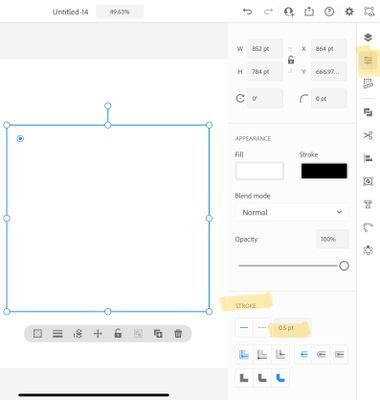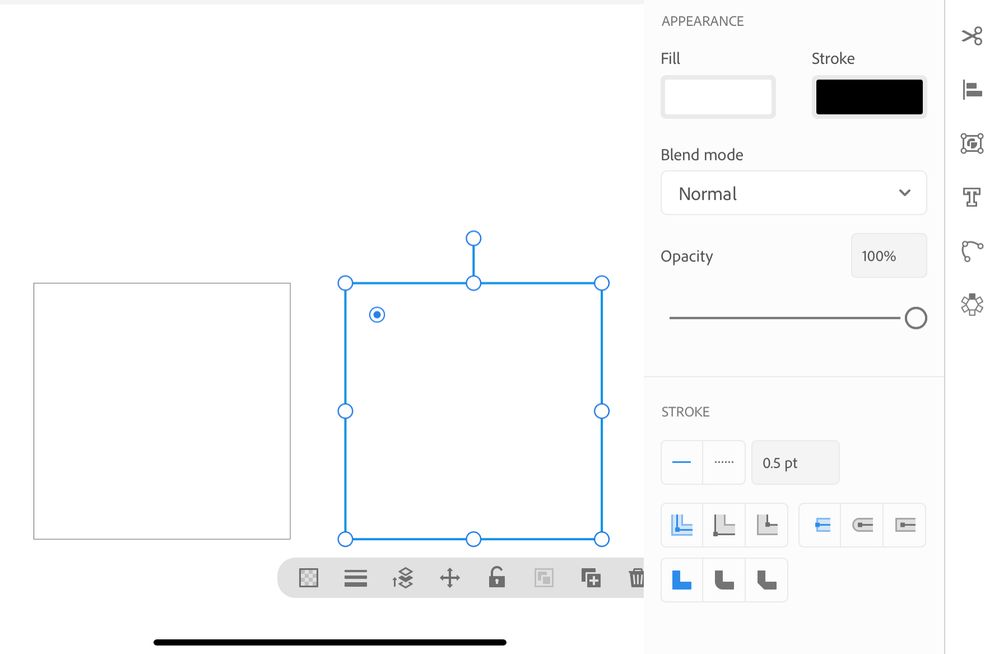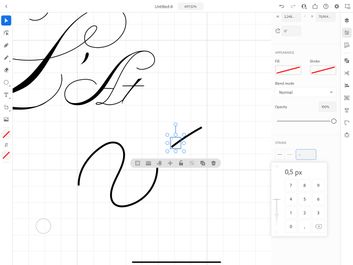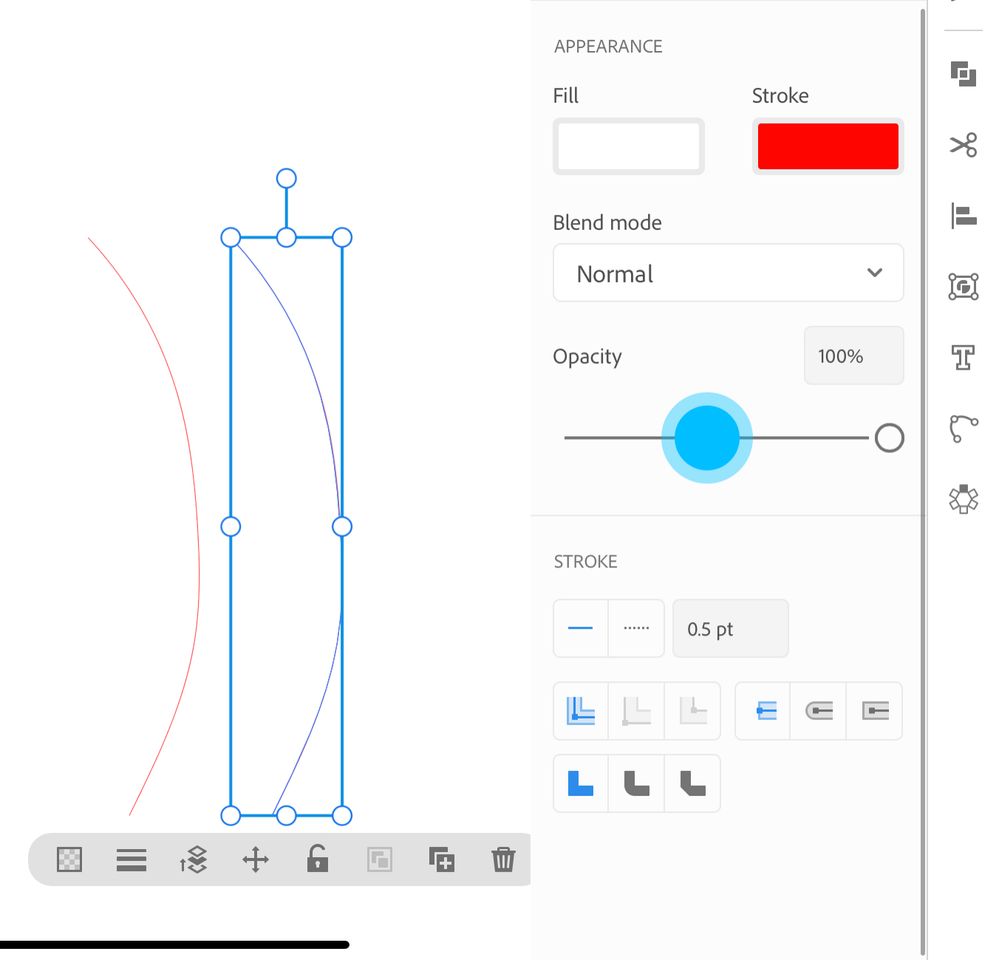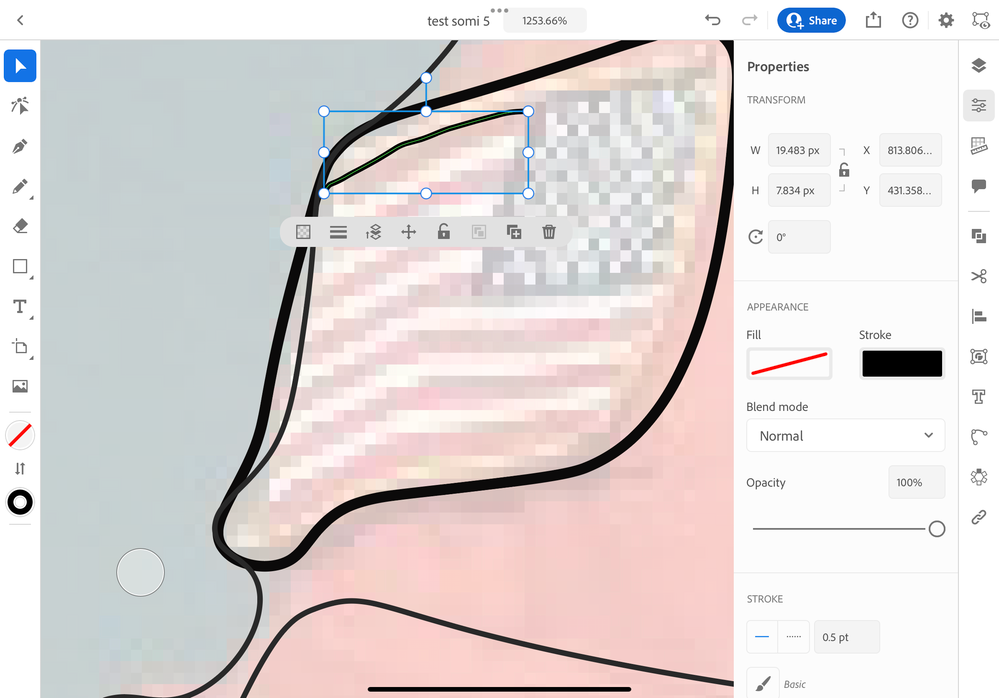Adobe Community
Adobe Community
- Home
- Illustrator on the iPad
- Discussions
- pencil tool can't scale it less then 1 pt any more...
- pencil tool can't scale it less then 1 pt any more...
pencil tool can't scale it less then 1 pt any more ?
Copy link to clipboard
Copied
Hi,
since a view days, the pencel tool at the mobile app is limited to 1 pt. Drawing fine filigran lines in zoom mode is no longer possible, because the thickness of 0,15 pt etc. , like in AI desktop version, is necessary.
Copy link to clipboard
Copied
Copy link to clipboard
Copied
@sidwebber wrote:
since a view days, the pencel tool at the mobile app is limited to 1 pt.
Type the increment you need in Properties instead of using the slider.
~ Jane
Copy link to clipboard
Copied
Its not true !!!!! If you put stroke under 1 in properties tge line become transparent.
its been like this for a month !
Copy link to clipboard
Copied
Yes this doesn't work. I am having the same problem. All stroke weights below 1pt become transparent, it doesn't matter if you type in the number or use the slider. Is there any fix coming for this?
Copy link to clipboard
Copied
A workaround that I'm using for now:
I opened up an older document with some pencil tool lettering that I had done before in .25 line weight. I copied one of the objects to my clipboard, then exited the document and went back to Home. I opened up my current artwork pasted it inside. As long as that bit of lettering is that last thing I select/click on, I'm able to go back to the pencil tool and it will open up with the same .25 line weight.
If I switch to the paint tool or do anything else, and then come back to the pencil tool, it again blocks at 1pt minimum and goes transparent at anything less. So when that happens, I again Select my copy/pasted object at .25 pt and when I go back to the pencil tool, it's set to that weight.
This is a really annoying problem and I hope a fix is coming soon!
Copy link to clipboard
Copied
Hi
I don't know why it works for me and not for those of you who are posting on this thread. Here is another screenshot where I set the stroke to .5, then duplicated it so you can see the settings. The line is not transparent on my iPad.
I am a user and do not work for Adobe. To report bugs to the Adobe product team, you can always do this:
- Click the gear in the upper right
- App Settings
- Help
- Support
- Report a Bug
This will take you to User Voice for Illustrator and Illustrator for iPad. Here is the direct link to report bugs for the iPad version to Adobe:
~ Jane
Forum volunteer
Copy link to clipboard
Copied
Just got off the phone with customer support, and sent them these photos in an email. Keeping this conversation updated. Hope to hear something from them soon.
(The lighter line weight that you can see in the lettering on this document is from some older work, before this bug started. My photos show the line becoming transparent below 1pt on my drawing of the arrow.)

Copy link to clipboard
Copied
Hi!
I'm facing with the same problem on my Ipad pro.
Didn't use Illustrator for a couple month and now I can see my previous works that has <1 lines but I can't draw any?
Did you ever hear back from adobe?
Or have you figured out a way to fix it?
Thanks!
Copy link to clipboard
Copied
@ChantalRod wrote:I'm facing with the same problem on my Ipad (sic) pro.
Did you report it as a bug to Adobe? If not, you can do it here:
Copy link to clipboard
Copied
I discovered, finally just click on the stroke you want to reduce, and then delete the 1pt, and add wave number you want. Check the screenshot I sent:
Copy link to clipboard
Copied