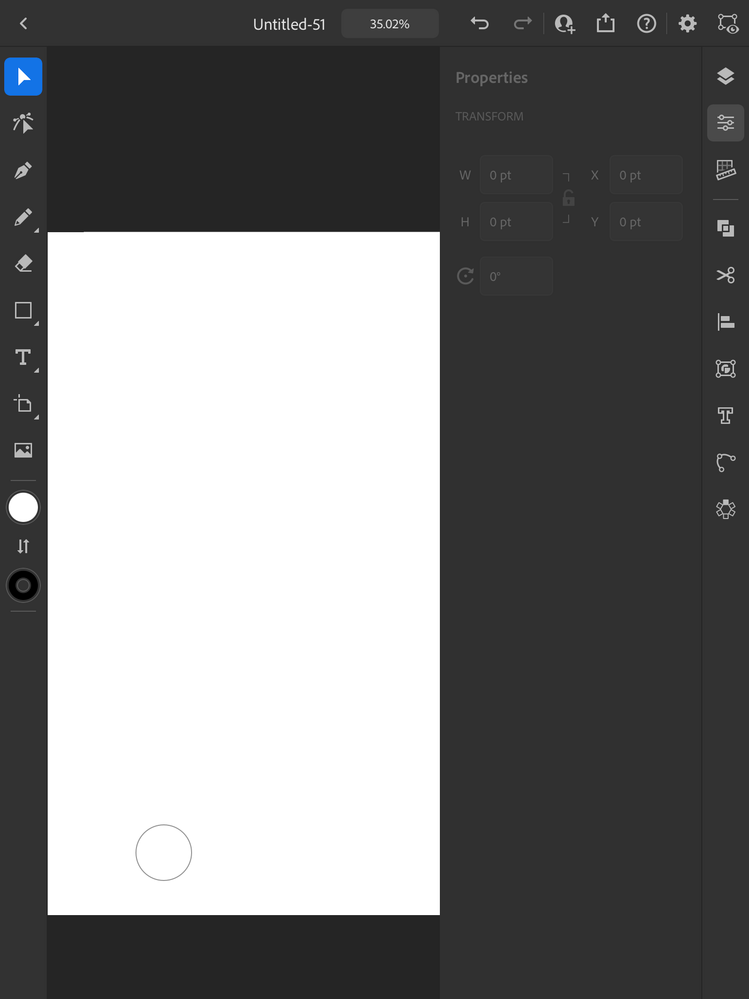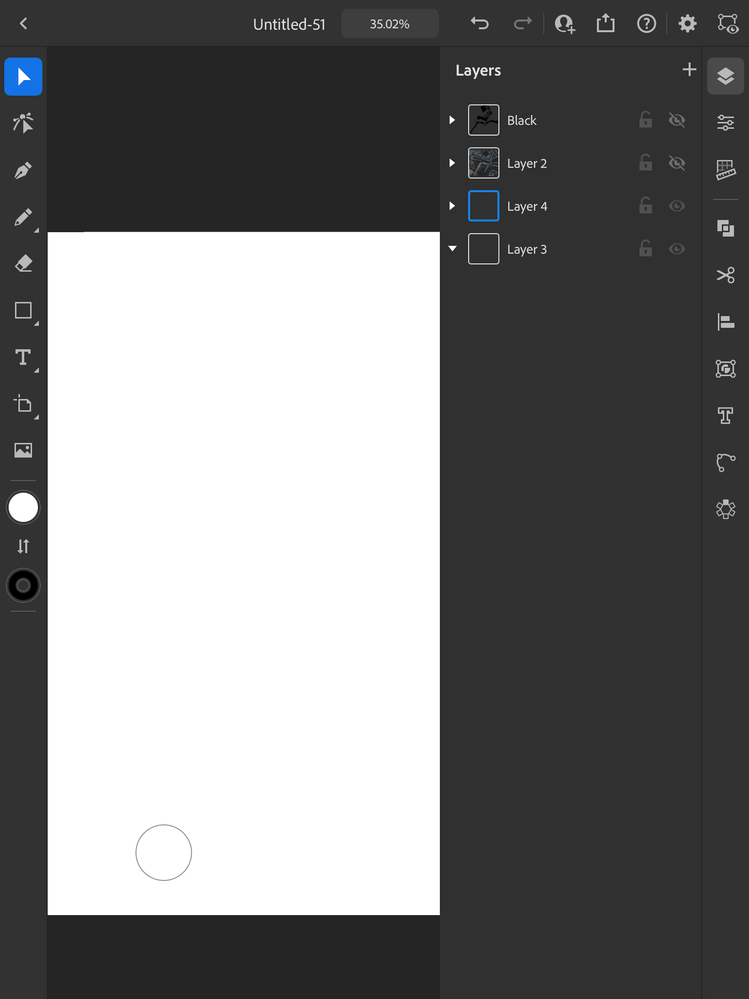Adobe Community
Adobe Community
- Home
- Illustrator on the iPad
- Discussions
- Unable to set opacity on a layer
- Unable to set opacity on a layer
Unable to set opacity on a layer
Copy link to clipboard
Copied
In Illustrator for the desktop you can create a layer and set the layer opacity to 50% and then draw on the layer and all objects draw will be drawn at 50% opacity. On Illustrator for iPad you cannot set the opacity on a layer that has no objects in the layer. You can only set the opacity on the layer when an object exists on the layer. Additionally, even if you reduce the transparency in the layer, any objects drawn on the layer are drawn at 100% opacity. Why doesn't the iPad version match the features in the desktop version when it comes to opacity?
Copy link to clipboard
Copied
Copy link to clipboard
Copied
Notice that there is no opacity setting on the properties menu for the selected layer (1st image). all items are grayed out even though I have the layer selected (2nd image)