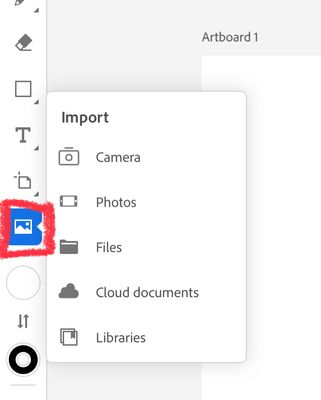Adobe Community
Adobe Community
- Home
- Illustrator on the iPad
- Discussions
- When placing a Adobe Draw file in Illustrator on t...
- When placing a Adobe Draw file in Illustrator on t...
When placing a Adobe Draw file in Illustrator on the iPad it is getting pixelating/ low quality
Copy link to clipboard
Copied
I have been using Draw for a while. I bought Illustrator for iPad Pro today. Trying to transfer from a Draw to Illustrator without pixilating. No luck.
Everywhere says 1. Open Illustrator. 2. Open File > Place.
When I open Illustrator, all I get is icons and art board. I cannot change this and I cannot find File > Place anywhere. Hours looking for the answer. Grrrrrr….
Please advise.
{Renamed by MOD}
[email address removed for your protection on a public forum by a different moderator]
Copy link to clipboard
Copied
Whenever I wanted to send something from Adobe Illustrator Draw on the iPad to Adobe Illustrator on my Windows desktop computer I typically used the send-to command from within Draw to open the artwork in Illustrator. It would open with the vector-based artwork intact.
Copy link to clipboard
Copied
Hi there,
Sorry about the trouble. In addition to the suggestion shared above by @Bobby Henderson, you can also try any of the following workarounds:
- Open Draw app > Open Project > Tap on share icon > Select "Send to Creative Cloud as PDF."
That will save the file to (https://assets.adobe.com/files); then, you can crop/resize from that document to get a better quality image.
- Open Draw app > Open Project > Tap on share icon > Select "Create Cloud Files as PSD."
That will save the file to (https://assets.adobe.com/files); then, you can open the File on Photoshop app on Desktop with layers. Copy layers to Illustrator File on Desktop and Saves As Cloud Document. Then open that Cloud Document in Illustrator on the Ipad.
Feel free to reach out if you need any further assistance. We'd be happy to help.
Thanks & Regards,
Anshul Saini
Copy link to clipboard
Copied
Illustrator Draw files are intended to be migrated to Fresco, not Illustrator. The first time you open Fresco, all your Draw files will be migrated automatically.
See this Adobe help page for more information:
https://helpx.adobe.com/mobile-apps/help/sketch-draw-end-of-support.html
Copy link to clipboard
Copied
@defaultjq7otvdi1udm wrote:
I have been using Draw for a while. I bought Illustrator for iPad Pro today.
Everywhere says 1. Open Illustrator. 2. Open File > Place.
Hi
The instructions you are finding are for the desktop version of Adobe Illustrator, not for the iPad version you just bought. On you iPad, look in the lower left.
- Choose Create New to start a new file
- Choose Import and open to open an existing file
- Instead of File > Place, use the Import button on the left to import/place a file into an existing file.
What is your Zoom level? Images will look pixelated if you zoom larger than 100%, so try that.
~ Jane