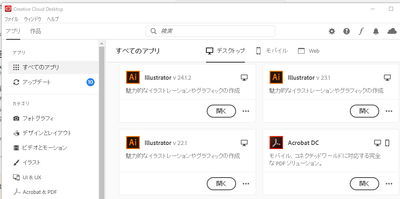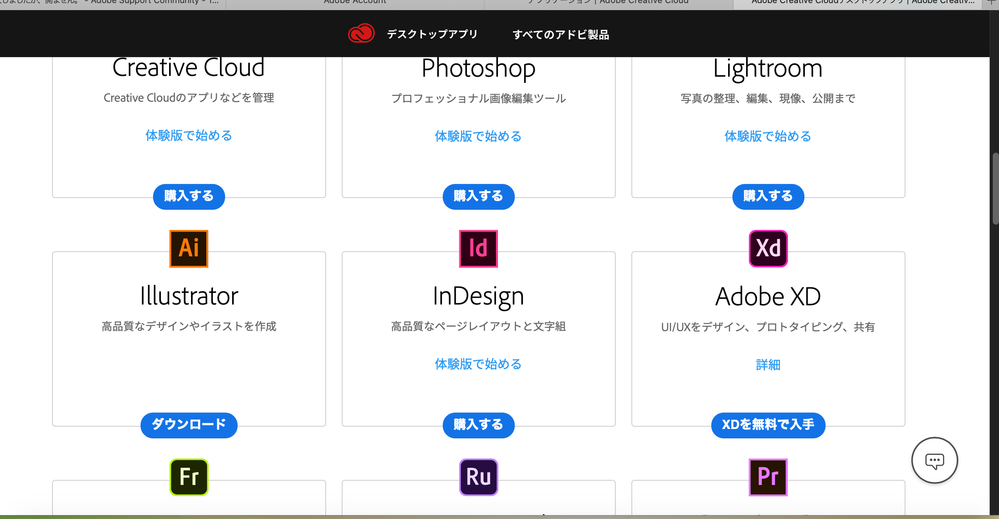Adobe Community
Adobe Community
Copy link to clipboard
Copied
イラレを再購入し、マックの中にダウンロードはできているとは思うのですが、デスクトップのイラレをクリックしても何も動きません。
どうしたら良いでしょうか?
分かる方お願いいたします。
 1 Correct answer
1 Correct answer
まだインストールされていなかったのですね。申し訳ないです。
通常ですと,その「Illustrator Installer」をダブルクリックでインストールが開始されるはずなのですが…。
Explore related tutorials & articles
Copy link to clipboard
Copied
Illustrator(v24またはv23)のインストールが完了しているのであれば,Creative Cloud Desktop(以下CCD)から起動できると思います。またはIllustrator本体から,ショートカットファイルを作ったりDockやタスクバーに登録してそこから起動しましょう。
画像はWindows10のCCDを開いた状態です。お使いのパソコンのOSは何でしょうか?
Copy link to clipboard
Copied
ご返信ありがとうございます。
OSを使っています。
CCDが良くわからなかったのですが、開くではなく、ダウンロードとなっていました。
ですが、デスクトップにはイラレがあるのですが、、
何もかもわからずすみません。
お力添えお願いいたします。
Copy link to clipboard
Copied
まだインストールされていなかったのですね。申し訳ないです。
通常ですと,その「Illustrator Installer」をダブルクリックでインストールが開始されるはずなのですが…。
Copy link to clipboard
Copied
ダウンロードできました。
ご親切にありがとうございました。
Copy link to clipboard
Copied
Katayanagi51さんの指摘を補足しておきます。
Creative Cloud Desktop アプリケーションというのはPCのデスクトップに常駐しCreativeCloudアプリケーションやCCライブラリの管理を行うツールです。
サブスクリプションが開始されたら、まずこのアプリケーションをダウンロードしてインストールします。
https://helpx.adobe.com/jp/download-install/kb/creative-cloud-desktop-app-download.html
Creative Cloud Desktop アプリケーションを起動しAdobe IDにてログインします。以降はサブスクリプションの状態によりダウンロードやアップデートできるアプリケーションがこのアプリ内から管理可能です。無料で利用できてアセット管理に重宝するBridgeCC等もここからインストール可能ですのでまずCCデスクトップアプリケーションをインストールしてみてください。